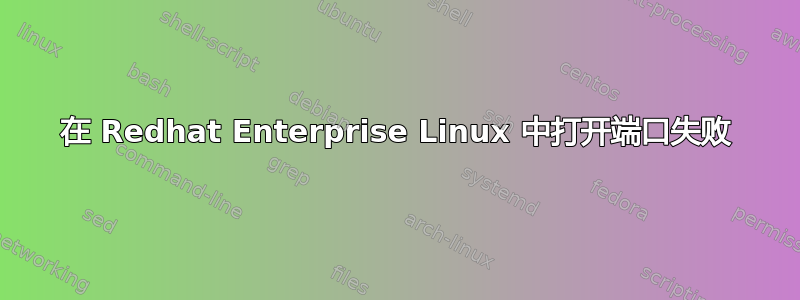
我有一台用于备份的 Veritas 备份服务器 (Windows Server 2012)。我需要备份的服务器之一 (Redhat Enterprise Linux 5.9) 无法与我的备份服务器通信。我检查了 Veritas 备份使用的端口,即 10000,并从 Windows 服务器“telnet”到 Linux 服务器,但失败并显示以下消息:
连接到...无法在端口 23 上打开与主机的连接:连接失败
因此,我使用命令检查了 Linux 服务器中的端口 10000 netstat -apn|grep -w 10000,发现它没有显示输出。因此,我做了以下操作:
#iptables -I INPUT -p tcp --dport 10000 -j ACCEPT
#service iptables save
#service iptables restart
然后我尝试验证:
netstat -apn|grep -w 10000
但是我没有得到任何输出,尽管我在测试 Linux 服务器上尝试了相同的操作,但我成功在测试服务器上打开了该端口。以下是我从测试服务器获得的输出:
# netstat -apn | grep -w 10000
tcp 0 0 0.0.0.0:10000 0.0.0.0:* LISTEN 44080/beremote
tcp 0 0 :::10000 :::* LISTEN 44080/beremote
然后我进入备份服务器并执行“telnet”,成功了,然后尝试将该测试服务器添加到我的 veritas 备份中......并且也成功了。
这是 iptables -L我的生产 Linux 服务器在通信失败时的命令输出:
# iptables -L
Chain INPUT (policy ACCEPT)
target prot opt source destination
ACCEPT tcp -- anywhere anywhere tcp dpt:10000
ACCEPT tcp -- anywhere anywhere tcp dpt:10000
ACCEPT tcp -- anywhere anywhere tcp dpt:10000
ACCEPT tcp -- anywhere anywhere tcp dpt:10000
ACCEPT tcp -- anywhere anywhere state NEW tcp dpt:10000
ACCEPT udp -- anywhere anywhere udp dpt:ndmp
ACCEPT tcp -- anywhere anywhere tcp dpt:10000
Chain FORWARD (policy ACCEPT)
target prot opt source destination
Chain OUTPUT (policy ACCEPT)
target prot opt source destination
知道如何打开或使 10000 端口监听吗?
答案1
看起来一切正常,但是您的 telnet 命令尝试打开端口 23 而不是 10000。
(“连接到...无法在端口 23 上打开与主机的连接:连接失败”)
尝试
telnet 我的服务器 10000
telnet 将连接端口 10000 而不是端口 23。


