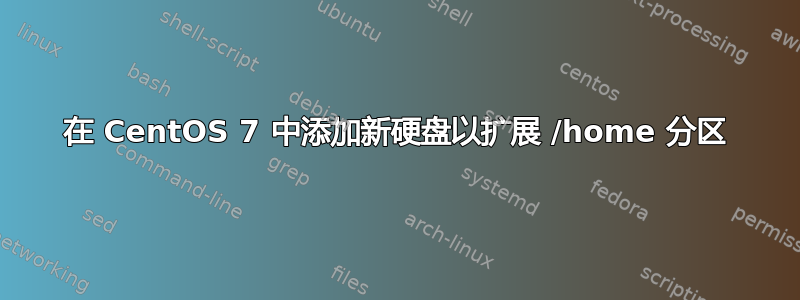
我的服务器上有一个新硬盘(2 TB 硬盘)。我想将这 2 TB 添加到我当前的 /home 分区。
输出df -h
[root@localhost ~]# df -h
Filesystem Size Used Avail Use% Mounted on
/dev/root 193G 982M 182G 1% /
devtmpfs 16G 0 16G 0% /dev
tmpfs 16G 0 16G 0% /dev/shm
tmpfs 16G 9.7M 16G 1% /run
tmpfs 16G 0 16G 0% /sys/fs/cgroup
/dev/sda3 1.6T 69M 1.6T 1% /home
tmpfs 3.2G 0 3.2G 0% /run/user/0
输出fdisk -l:
[root@localhost ~]# fdisk -l
WARNING: fdisk GPT support is currently new, and therefore in an experimental phase. Use at your own discretion.
Disk /dev/sda: 2000.4 GB, 2000398934016 bytes, 3907029168 sectors
Units = sectors of 1 * 512 = 512 bytes
Sector size (logical/physical): 512 bytes / 512 bytes
I/O size (minimum/optimal): 512 bytes / 512 bytes
Disk label type: gpt
# Start End Size Type Name
1 40 2048 1004.5K BIOS boot parti bios_grub-sda
2 4096 409602047 195.3G Linux filesyste primary
3 409602048 3890638847 1.6T Linux filesyste primary
4 3890638848 3907020799 7.8G Linux swap primary
Disk /dev/sdb: 2000.4 GB, 2000398934016 bytes, 3907029168 sectors
Units = sectors of 1 * 512 = 512 bytes
Sector size (logical/physical): 512 bytes / 512 bytes
I/O size (minimum/optimal): 512 bytes / 512 bytes
有人能告诉我如何将这 2 TB 添加到我当前的 /home 分区并将其变为 3.6 TB 分区吗?谢谢
答案1
非常简短的形式,因为这在 SF 和其他地方都有广泛的记载:
- 将新磁盘作为物理卷添加到新的 LVM 卷组(
pvcreate,vgcreate) - 在此 VG 上创建一个新的逻辑卷和文件系统(
lvcreate) - 将数据从当前卷复制
/home到新卷 - 将新卷挂载为新卷
/home(先卸载当前卷) - 确保
/etc/fstab引用挂载点的新设备/home。 - 转换
/dev/sda3成 LVM 物理卷, - 将其添加到卷组
- 扩大
/home逻辑卷,然后扩大文件系统。
在执行任何操作之前,请确保您拥有最新的系统备份。


