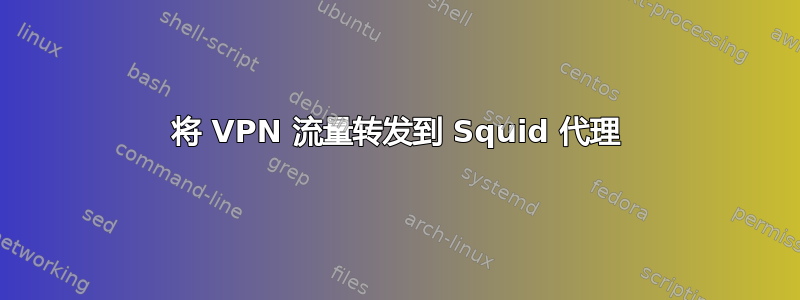
我使用 SoftEther 作为 VPN,使用 Squid 作为代理。
我想将此 VPN 转发到代理,然后转发到互联网。
我的基本要求是这样的。
SmartPhone---->VPN--->Squid--->Internet
|
|
V
internet access log
到目前为止,我已经配置了 SofteEther VPN,它可以作为普通 VPN 工作,Squid 安装在服务器中,当连接时它可以作为普通代理工作。
我曾尝试设置 iptables 规则将 vpn 流量转发到 squid(即从端口 80 到 3128[squid 监听端口]),但没有成功。
我在这个领域并不是很有经验,所以我请求你帮我找出我做错的地方(或者如果这不可能的话请告诉我)。
VPN 和 Squid 在 Amazon EC2 中配置。
答案1
我实际上已经设置好了,也花了我一段时间来设置......
如果您使用 OpenVPN,则可以使用我的 OpenVPN/squid 上行/下行脚本。您还需要设置 BIND 以通过 VPN:
#!/usr/bin/env bash
status="$1"
ip="$5"
configdir_squid="/etc/squid/proxyoff"
configdir_bind="/etc/named"
if [ "$status" = "up" ]; then
echo "tcp_outgoing_address $ip" > "$configdir_squid/tcp_outgoing_address.conf"
echo "http_access allow localnet" > "$configdir_squid/http_access.conf"
echo "query-source address $ip;" > "$configdir_bind/query_source.conf"
else
echo "" > "$configdir_squid/tcp_outgoing_address.conf"
echo "http_access deny localnet" > "$configdir_squid/http_access.conf"
echo "" > "$configdir_bind/query_source.conf"
fi
systemctl restart named squid transmission-daemon
然后在 /etc/squid 中创建一个名为 proxyoff 的文件夹。然后在 OpenVPN 中设置脚本:
up "/opt/scripts/openvpn_tun1.sh up"
down "/opt/scripts/openvpn_tun1.sh down"
您将需要 IPtables 规则来控制来自 squid 和 bind 的通信(您需要为您的 VPN 提供商设置静态路由):
-A vyprvpn-only -o lo -j ACCEPT
-A vyprvpn-only -d 192.168.1.0/24,10.8.0.0/24 ! -o tun1 -j ACCEPT
-A vyprvpn-only ! -o tun1 -j REJECT --reject-with icmp-net-unreachable
-A OUTPUT -m owner --gid-owner transmission -j vyprvpn-only
-A OUTPUT -m owner --gid-owner squid -j vyprvpn-only
-A OUTPUT -m owner --gid-owner named -j vyprvpn-only
在 squid 中的 http_access 规则的底部某处添加,但在 http_access 拒绝所有内容之前:
include /etc/squid/proxyoff/http_access.conf
另外,在 http_port 之后或 http_access 规则之后添加:
include /etc/squid/proxyoff/tcp_outgoing_address.conf
设置您的名称服务器,使其反映将通过 VPN 的 LAN 上的 DNS 服务器或将通过 iptables 规则的 DNS 的 Internet DNS 服务器:
dns_v4_first on
dns_nameservers 8.8.8.8 8.8.4.4
例如,我的 dns_nameservers 是 3 个 Windows DNS 服务器,它们处理 AD,然后将任何它们不知道的查询发送回与 VPN 在同一台服务器上运行的 BIND 服务器。
为squid中的localnet ACL添加网关故障或者重命名ACL以及脚本中的ACL:
deny_info ERR_GATEWAY_FAILURE localnet
然后只需设置代理自动配置:
function FindProxyForURL(url, host) {
var proxy_on = "PROXY 192.168.1.20:3128; PROXY 192.168.1.21:3128";
var proxy_off = "DIRECT";
var network = "192.168.1.0";
var subnet = "255.255.255.0";
var proxy_bypass = new Array(
"pyronexus.lan", "*.pyronexus.lan",
"pyronexus.com", "*.pyronexus.com",
"amazon.com", "*.amazon.com",
"amazon.co.uk", "*.amazon.co.uk",
"channel4.com", "*.channel4.com",
"c4assets.com", "*.c4assets.com",
"ipv6-test.com", "*.ipv6-test.com",
// Banks
"tsb.co.uk", "*.tsb.co.uk",
"bankofscotland.co.uk", "*.bankofscotland.co.uk",
"barclays.co.uk", "*.barclays.co.uk",
"halifax.co.uk", "*.halifax.co.uk",
"rbs.co.uk", "*.rbs.co.uk",
"natwest.com", "*.natwest.com"
);
var blockedsites = new Array(
"trafficstars.com", "*.trafficstars.com",
"trafficfactory.biz", "*.trafficfactory.biz"
);
// Blocked websites (block them in the proxy server configuration to prevent circumvention
for (var i = 0; i < blockedsites.length; i++) {
if (shExpMatch(host, blockedsites[i])) {
return "proxy 127.0.0.1";
}
}
// Below here evaluates the above.
// Bypass proxy for local web servers in the same subnet as the client.
if (isInNet(host, network, subnet)) {
return proxy_off;
}
// Bypass proxy for those listed under proxy_bypass.
for (var i = 0; i < proxy_bypass.length; i++) {
if (shExpMatch(host, proxy_bypass[i])) {
return proxy_off;
}
}
// Everything else not caught by the above, should be checked to see if it is HTTP, HTTPS or FTP
// before sending to a proxy server.
if (shExpMatch(url, "http:*") ||
shExpMatch(url, "https:*") ||
shExpMatch(url, "ftp:*")) {
return proxy_on;
}
// Finally, send all other requests direct.
return proxy_off;
}
将其添加到选项下的 /etc/named.conf 中(将转发器添加到互联网 DNS 服务器但删除根提示):
include "/etc/named/query_source.conf";
将 VPN 的 IP 添加到 /etc/hosts:
209.99.22.37 uk1.vyprvpn.com
并添加路线:
ip route add 209.99.22.37/32 via 192.168.1.1 dev eth0
您可以在以下网址查看我的其他代理指南https://pyronexus.com
答案2
你可以阅读这个:
https://www.williamjbowman.com/blog/2015/12/22/a-transparent-ad-blocking-vpn-via-softether-privoxy/
作者将所有 80 端口流量重定向到 privoxy,为了拦截广告,你可以更改他的命令以重定向到 squid。
iptables -t nat -A PREROUTING -s YOUR.NET.ADDRESS/NETTMASK -p tcp -m multiport --dport 80 -j DNAT --to-destination 127.0.0.1:3128


