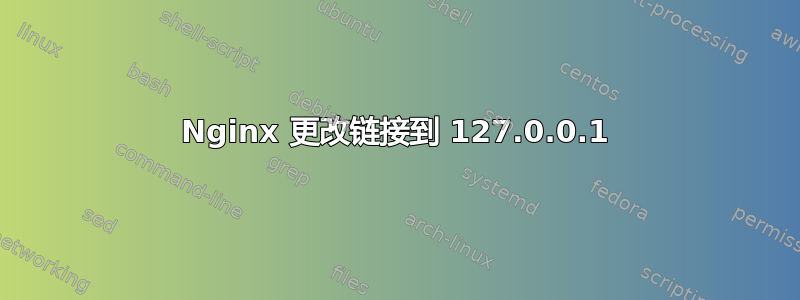
我有一个在 docker 容器中运行的 flask 应用程序,并且我配置了 nginx 将所有请求重定向到此容器。这是我的 nginx 配置:
server {
listen 80;
location / {
proxy_pass http://127.0.0.1:5000;
proxy_redirect off;
proxy_http_version 1.1;
proxy_set_header Connection "Keep-Alive";
proxy_set_header Proxy-Connection "Keep-Alive";
proxy_read_timeout 60s;
}
}
在首页上,我有一个指向子目录的链接<a href="/sub/dir/">Test</a>,当页面呈现时,我可以看到它链接到http://example.com/sub/dir。但是,当我单击它时,浏览器会显示http://127.0.0.1:5000/sub/dir并尝试访问我的本地。
答案1
感谢@Shane 的帮助,我找到了原因。
我的 flask 应用程序将该链接重定向到另一个页面,将其添加到我的 nginx 配置后,它对我有用:
proxy_set_header Host $Host;


