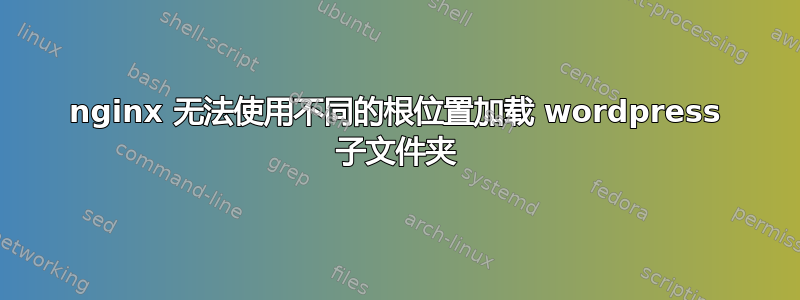
我们在根域的子文件夹中安装了 wordpress,该子文件夹位于不同的路径,即使在该位置使用 root,wordpress 安装仍然会加载域站点的根目录。
server {
listen 80;
server_name domain.com;
return 301 https://$server_name$request_uri;
}
server {
listen 443 ssl;
server_name domain.com;
ssl on;
#ssl_certificate /var/www/certs/star.domain.com.cert;
#ssl_certificate_key /var/www/certs/star.domain.com.key;
ssl_certificate /var/www/certs/cert_chain.crt;
ssl_certificate_key /var/www/certs/__domain_com.key;
ssl_protocols SSLv3 TLSv1 TLSv1.1 TLSv1.2;
ssl_ciphers ALL:!aNULL:!ADH:!eNULL:!LOW:!EXP:RC4+RSA:+HIGH:+MEDIUM;
return 301 https://www.$server_name$request_uri;
}
server {
## Default Server Settings
include /etc/nginx/basic.conf;
listen 443 ssl;
server_name www.domain.com;
access_log /var/log/nginx/domain.access.log;
error_log /var/log/nginx/domain.error.log;
root /var/www/domain/current;
index index.php index.html;
ssl on;
#ssl_certificate /var/www/certs/star.domain.com.cert;
#ssl_certificate_key /var/www/certs/star.domain.com.key;
ssl_certificate /var/www/certs/cert_chain.crt;
ssl_certificate_key /var/www/certs/__domain_com.key;
ssl_protocols SSLv3 TLSv1 TLSv1.1 TLSv1.2;
ssl_ciphers ALL:!aNULL:!ADH:!eNULL:!LOW:!EXP:RC4+RSA:+HIGH:+MEDIUM;
error_page 404 /index.php;
location / {
try_files $uri $uri/ $uri.php?$query_string;
}
location /blog {
root /var/www/;
try_files $uri $uri/ /blog/index.php?q=$request_uri;
}
location ~ /blog/.+\.php$ {
try_files $uri $uri/ /blog/index.php?q=$request_uri =404;
include /etc/nginx/fastcgi_params.conf;
fastcgi_pass 127.0.0.1:9000;
fastcgi_index index.php;
}
}
以下是对域根目录的 curl 请求:
[root@callloop-web-1 www]# curl -IL callloop.com
HTTP/1.1 301 Moved Permanently
Server: nginx/1.6.3
Date: Fri, 21 Apr 2017 19:31:27 GMT
Content-Type: text/html
Content-Length: 184
Connection: keep-alive
Location: https://callloop.com/
HTTP/1.1 301 Moved Permanently
Server: nginx/1.6.3
Date: Fri, 21 Apr 2017 19:31:27 GMT
Content-Type: text/html
Content-Length: 184
Connection: keep-alive
Location: https://www.callloop.com/
HTTP/1.1 200 OK
Server: nginx/1.6.3
Date: Fri, 21 Apr 2017 19:31:28 GMT
Content-Type: text/html; charset=UTF-8
Connection: keep-alive
Vary: Accept-Encoding
Set-Cookie: PHPSESSID=3obiecqr3rm4i1q1bas8rcripdfuv8ru; path=/; HttpOnly
Expires: Thu, 19 Nov 1981 08:52:00 GMT
Cache-Control: no-store, no-cache, must-revalidate, post-check=0, pre-check=0
Pragma: no-cache
以及访问日志:
104.236.27.189 - - [21/Apr/2017:19:31:28 +0000] "HEAD / HTTP/1.1" 200 0 "-" "curl/7.29.0"
现在子文件夹:
[root@callloop-web-1 www]# curl -IL callloop.com/blog
HTTP/1.1 301 Moved Permanently
Server: nginx/1.6.3
Date: Fri, 21 Apr 2017 19:33:27 GMT
Content-Type: text/html
Content-Length: 184
Connection: keep-alive
Location: https://callloop.com/blog
HTTP/1.1 301 Moved Permanently
Server: nginx/1.6.3
Date: Fri, 21 Apr 2017 19:33:27 GMT
Content-Type: text/html
Content-Length: 184
Connection: keep-alive
Location: https://www.callloop.com/blog
HTTP/1.1 301 Moved Permanently
Server: nginx/1.6.3
Date: Fri, 21 Apr 2017 19:33:27 GMT
Content-Type: text/html
Content-Length: 184
Location: https://www.callloop.com/blog/
Connection: keep-alive
HTTP/1.1 404 Not Found
Server: nginx/1.6.3
Date: Fri, 21 Apr 2017 19:33:27 GMT
Content-Type: text/html; charset=UTF-8
Connection: keep-alive
Vary: Accept-Encoding
Set-Cookie: PHPSESSID=1lo0hrgkcrsrtstlldnr8gr3o2vu20if; path=/; HttpOnly
Expires: Thu, 19 Nov 1981 08:52:00 GMT
Cache-Control: no-store, no-cache, must-revalidate, post-check=0, pre-check=0
Pragma: no-cache
访问日志
104.236.27.189 - - [21/Apr/2017:19:33:27 +0000] "HEAD /blog HTTP/1.1" 301 0 "-" "curl/7.29.0"
104.236.27.189 - - [21/Apr/2017:19:33:27 +0000] "HEAD /blog/ HTTP/1.1" 404 0 "-" "curl/7.29.0"
所以你可以看到 404,这很有道理,但我不知道为什么
答案1
root您的块中缺少一个语句location ~ /blog/.+\.php$。但是,如果您嵌套位置块,您可能会发现阅读起来更容易:
location ^~ /blog {
root /var/www/;
try_files $uri $uri/ /blog/index.php?q=$request_uri;
location ~ \.php$ {
try_files $uri =404;
include /etc/nginx/fastcgi_params.conf;
fastcgi_pass 127.0.0.1:9000;
}
}
答案2
server {
listen 80;
server_name www.example.com example.com;
root /var/www/deploy/com-ang/;
client_max_body_size 50M;
large_client_header_buffers 4 16k;
location / {
# First attempt to serve request as file, then
# as directory, then fall back to displaying a 404.
#try_files $uri $uri/ =404;
proxy_pass http://localhost:8080;
proxy_http_version 1.1;
proxy_set_header Upgrade $http_upgrade;
proxy_set_header Connection 'upgrade';
proxy_set_header Host $host;
proxy_cache_bypass $http_upgrade;
#try_files $uri $uri/ =404;
}
location ^~ /blog {
root /var/www/blog/;
#alias /var/www/blog;
#index index.php index.html index.htm;
#try_files $uri $uri/ /blog/index.php?q=$request_uri;
try_files $uri $uri/ /blog/index.php?$args /blog/index.php?q=$uri&$args;
#location ^~ /blog/.+\.php$ {
location ~ \.php$ {
#try_files $uri $uri/ /blog/index.php?q=$request_uri =404;
try_files $uri =404;
include /etc/nginx/fastcgi_params;
fastcgi_pass 127.0.0.1:9000;
#fastcgi_pass unix:/var/run/php-fpm/php-fpm-7.0.sock;
#fastcgi_index index.php;
}
}
# redirect server error pages to the static page /40x.html
#
# error_page 404 /404.html;
# location = /40x.html {
# }
# redirect server error pages to the static page /50x.html
#
# error_page 500 502 503 504 /50x.html;
# location = /50x.html {
# }
}


