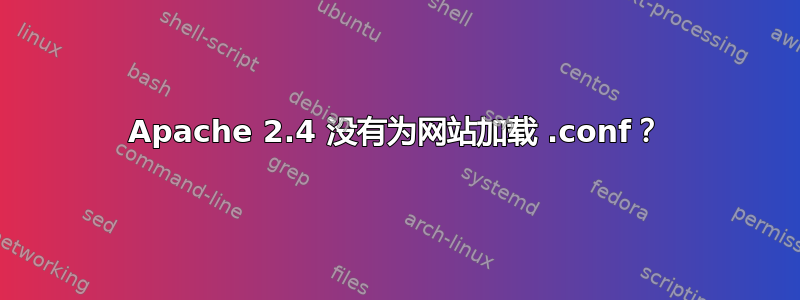
我这里遇到了一个非常奇怪的问题。我确信我做的一切都是正确的,但我就是搞不清楚。
我找到了一篇帖子,其中说运行这个来查看存在哪些域,以及它们正在监听哪些端口:
apache2ctl -S
VirtualHost configuration:
ServerRoot: "/etc/apache2"
Main DocumentRoot: "/var/www/html"
Main ErrorLog: "/var/log/apache2/error.log"
Mutex ssl-cache: using_defaults
Mutex default: dir="/var/run/apache2/" mechanism=default
Mutex mpm-accept: using_defaults
Mutex fcgid-pipe: using_defaults
Mutex watchdog-callback: using_defaults
Mutex rewrite-map: using_defaults
Mutex ssl-stapling-refresh: using_defaults
Mutex fcgid-proctbl: using_defaults
Mutex ssl-stapling: using_defaults
PidFile: "/var/run/apache2/apache2.pid"
Define: DUMP_VHOSTS
Define: DUMP_RUN_CFG
Define: MODPERL2
User: name="www-data" id=33
Group: name="www-data" id=33
根据该页面,它应该显示所有域名的列表。
我正在运行:
root@admin:# apache2ctl -V
Server version: Apache/2.4.18 (Ubuntu)
Server built: 2016-07-14T12:32:26
Server's Module Magic Number: 20120211:52
Server loaded: APR 1.5.2, APR-UTIL 1.5.4
Compiled using: APR 1.5.2, APR-UTIL 1.5.4
Architecture: 64-bit
Server MPM: prefork
threaded: no
forked: yes (variable process count)
Server compiled with....
-D APR_HAS_SENDFILE
-D APR_HAS_MMAP
-D APR_HAVE_IPV6 (IPv4-mapped addresses enabled)
-D APR_USE_SYSVSEM_SERIALIZE
-D APR_USE_PTHREAD_SERIALIZE
-D SINGLE_LISTEN_UNSERIALIZED_ACCEPT
-D APR_HAS_OTHER_CHILD
-D AP_HAVE_RELIABLE_PIPED_LOGS
-D DYNAMIC_MODULE_LIMIT=256
-D HTTPD_ROOT="/etc/apache2"
-D SUEXEC_BIN="/usr/lib/apache2/suexec"
-D DEFAULT_PIDLOG="/var/run/apache2.pid"
-D DEFAULT_SCOREBOARD="logs/apache_runtime_status"
-D DEFAULT_ERRORLOG="logs/error_log"
-D AP_TYPES_CONFIG_FILE="mime.types"
-D SERVER_CONFIG_FILE="apache2.conf"
我已启用该网站:
a2ensite free-clip-art.com
Enabling site free-clip-art.com.
To activate the new configuration, you need to run:
service apache2 reload
但仍然没有结果。符号链接存在于已启用站点中,所以我不确定发生了什么。我肯定漏掉了什么 :/
答案1
apache2.conf 缺失
IncludeOptional "/etc/apache2/conf.d/*.conf"
IncludeOptional "/etc/apache2/sites-enabled/*"
IncludeOptional "/etc/apache2/conf-enabled/*"
指令。我曾经遇到过类似的问题,搜索了几个小时。从那时起,我就不相信任何不是我自己写的配置了 :)


