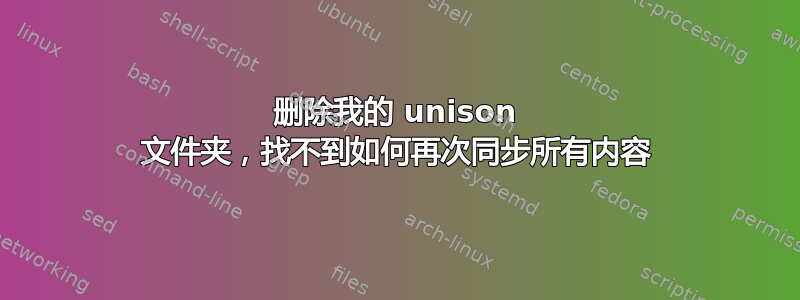
我运行了 unison sync,它运行得很好,但不小心删除了文件夹,现在我无法恢复它。我尝试再次运行 unison,但它又回来了
无需执行任何操作:自上次同步以来副本未发生任何变化。我可以再次运行 unison 并创建一个新的文件夹进行同步吗?
这是我第一次同步使用的命令:
unison /Users/XXX/Documents/server ssh://[email protected]//var/www/html/
这是历史记录
Connected [//antp//var/www/html/test3 -> //juan//Users/TheThree/Documents/server]
Looking for changes
Warning: No archive files were found for these roots, whose canonical names are:
/Users/TheThree/Documents/server
//antp//var/www/html/test3
This can happen either
because this is the first time you have synchronized these roots,
or because you have upgraded Unison to a new version with a different
archive format.
Update detection may take a while on this run if the replicas are
large.
Unison will assume that the 'last synchronized state' of both replicas
was completely empty. This means that any files that are different
will be reported as conflicts, and any files that exist only on one
replica will be judged as new and propagated to the other replica.
If the two replicas are identical, then no changes will be reported.
If you see this message repeatedly, it may be because one of your machines
is getting its address from DHCP, which is causing its host name to change
between synchronizations. See the documentation for the UNISONLOCALHOSTNAME
environment variable for advice on how to correct this.
Donations to the Unison project are gratefully accepted:
http://www.cis.upenn.edu/~bcpierce/unison
Press return to continue.[<spc>] Waiting for changes from server
Reconciling changes
Nothing to do: replicas have not changed since last sync.


