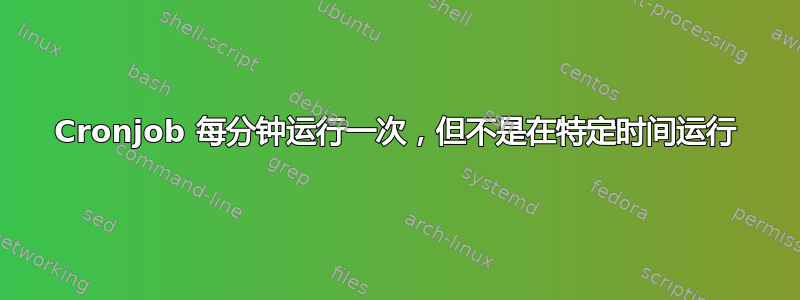
如果设置如下,该作业就可以工作:
*/1 * * * * /usr/bin/php /home/test/cron/test.php
如果设置为类似:
15 20 * * * /usr/bin/php /home/test/cron/test.php
它不起作用。
[root@localhost mail]# uname -or
2.6.18-308.el5 GNU/Linux
[root@localhost mail]# cat /etc/*elease
#CentOS release 5.8 (Final)
redhat-4
我不知道这是否有帮助,但是当我这样做时:
[root@localhost mail]# date
Wed Aug 5 20:54:02 KST 2015
当收到电子邮件时,日期显示如下:
Wed Aug 5 06:51:01 2015
实际上比时间晚了一小时。显示的是日期EDT而不是KST,所以我改变了,etc/profile但 cron 作业仍然无法工作。
答案1
更新/etc/localtime系统时区设置可能会解决您的问题。我猜KST代表韩国标准时间,所以您可能想选择/usr/share/zoneinfo/Asia/Seoul它。您也可以运行tzselect以了解/usr/share/zoneinfo要选择哪个文件。
$ sudo cp /etc/localtime /etc/localtime.orig # for backup
$ sudo cp /usr/share/zoneinfo/Asia/Seoul /etc/localtime
$ date
Wed Aug 5 21:50:23 KST 2015
然后重新启动cron,或重新启动您的服务器。


