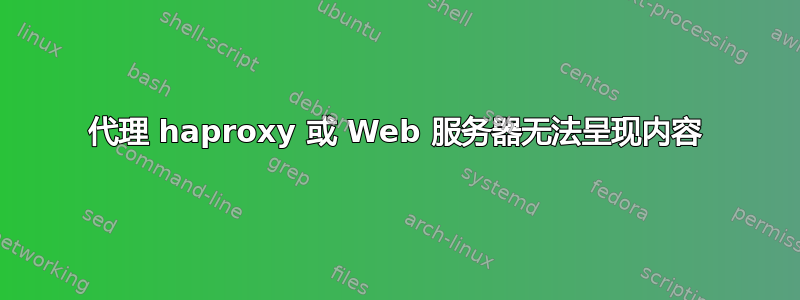
我尝试设置一个用作haproxy代理服务器的基本基础设施。
这是我的基本环境
域名:示例.com
代理服务器
- 操作系统:Linux Ubuntu 16.04
- 软件:haproxy服务器
- IP:100.100.100.101
代理配置文件:已添加/配置这两个部分
frontend http-frontend
bind 100.100.100.101:80
reqadd X-Forwarded-Proto:\ http
default_backend webserver
backend webserver
server 1-www 100.100.100.102:80 check
#server 2-www private_ip_2:80 check # use for load balance
网络服务器
- 操作系统:Debian Jessie 8.7
- 软件:Nginx/PHP-FPM/MySQL
- IP:100.100.100.102
DNS指向我的代理 IP:100.100.100.101
Type A 100.100.100.101
CNAME example.com
观察: 当在浏览器中调用域名时,重定向会毫无问题地发生,但不会下载来自 Web 服务器的内容(我收到无法连接的错误)。我已在我的 Web 服务器 IP:100.100.100.102 上安装了 Let's Encrypt,也许这是导致问题的原因?此外,在我的 nginx 配置文件中,我创建了一条规则,以防用户忘记使用 https://,从而从 HTTP 重定向到 HTTPS。
我的疑问是,我是否应该在我的代理或 Web 服务器中安装 Let's Encrypt(实际安装)?
谢谢。
[已编辑] 毕竟,这就是我的 haproxy 配置文件的样子,对于那些感兴趣的人来说,它在我的环境中运行。
global
log /dev/log local0
log /dev/log local1 notice
chroot /var/lib/haproxy
stats socket /run/haproxy/admin.sock mode 660 level admin
stats timeout 30s
user haproxy
group haproxy
daemon
# Default SSL material locations
ca-base /etc/ssl/certs
crt-base /etc/ssl/private
# Default ciphers to use on SSL-enabled listening sockets.
# For more information, see ciphers(1SSL). This list is from:
# https://hynek.me/articles/hardening-your-web-servers-ssl-ciphers/
ssl-default-bind-ciphers ECDH+AESGCM:DH+AESGCM:ECDH+AES256:DH+AES256:ECDH+AES128:DH+AES:ECDH+3DES:DH+3DES:RSA+AESGCM:RSA+AES:RSA+3DES:!aNULL:!MD5:!DSS
ssl-default-bind-options no-sslv3
maxconn 2048
tune.ssl.default-dh-param 2048
defaults
log global
mode http
option forwardfor
option http-server-close
option httplog
option dontlognull
timeout connect 5000
timeout client 50000
timeout server 50000
errorfile 400 /etc/haproxy/errors/400.http
errorfile 403 /etc/haproxy/errors/403.http
errorfile 408 /etc/haproxy/errors/408.http
errorfile 500 /etc/haproxy/errors/500.http
errorfile 502 /etc/haproxy/errors/502.http
errorfile 503 /etc/haproxy/errors/503.http
errorfile 504 /etc/haproxy/errors/504.http
frontend www-http
bind 100.100.100.101:80
reqadd X-Forwarded-Proto:\ http
default_backend wwwbackend
frontend www-https
bind 100.100.100.101:443 ssl crt /etc/haproxy/certs/mydomain.tld.pem
reqadd X-Forwarded-Proto:\ https
acl letsencrypt-acl path_beg /.well-known/acme-challenge/
use_backend letsencrypt-backend if letsencrypt-acl
default_backend wwwbackend
backend wwwbackend
redirect scheme https if !{ ssl_fc }
server mamba 100.100.100.102:80 check
server taipan 100.100.100.103:80 check
server viper 100.100.100.104:80 check
server cobra 100.100.100.105:80 check
backend letsencrypt-backend
server letsencrypt 127.0.0.1:22222
答案1
您正在将用户重定向到 HTTPS,而您的haproxy配置缺少 HTTPS 配置。您需要配置您的haproxy以侦听端口 443 并将请求传递到您的nginx后端。您还需要在上面安装您的 Let's Encrypt 证书haproxy。


