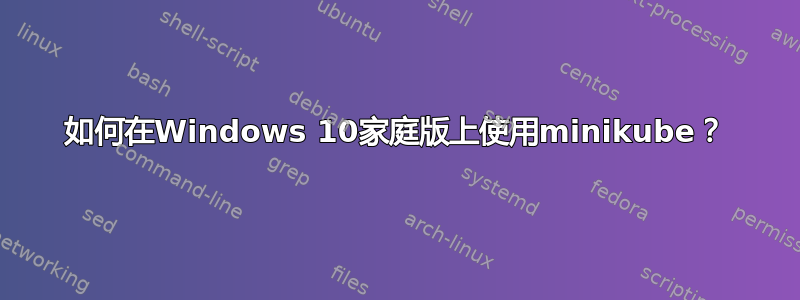
我在 Windows 上使用 mingw。它和 Linux 类似。我下载了Windows 版本并在以下位置设置了minikube别名:kubectl~/.bashrc
alias minikube=/c/Users/username/minikube/minikube.exe
alias kubectl=/c/Users/username/kubectl/kubectl.exe
如果我运行minikube或kubectl,它们会运行良好。
但我想启动 minikube:
$ minikube start
然后出现错误:
========================================
kubectl could not be found on your path. kubectl is a requirement for using minikube
To install kubectl, please do the following:
download kubectl from:
https://storage.googleapis.com/kubernetes-release/release/v1.6.0/bin/windows/amd64/kubectl.exe
Add kubectl to your system PATH
To disable this message, run the following:
minikube config set WantKubectlDownloadMsg false
========================================
Starting local Kubernetes cluster...
Starting VM...
E0509 17:37:04.195865 4880 start.go:116] Error starting host: Error loading existing host. Please try running [minikube delete], then run [minikube start] again.: Error getting migrated host: unexpected end of JSON input.
Retrying.
E0509 17:37:04.199770 4880 start.go:122] Error starting host: Error loading existing host. Please try running [minikube delete], then run [minikube start] again.: Error getting migrated host: unexpected end of JSON input
为什么无法识别主机?
答案1
解决方案:
$ rm -rf ~/.minikube
然后再次运行开始:
$ minikube start --vm-driver=virtualbox


