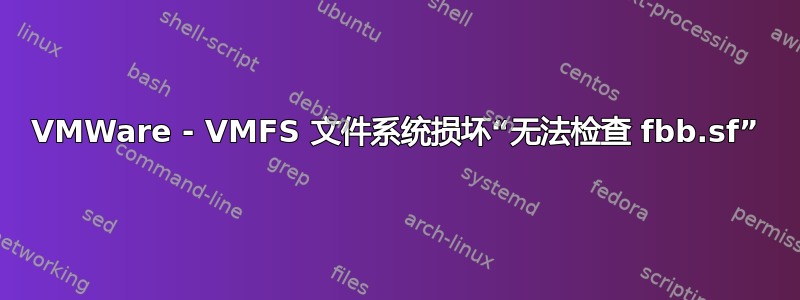
我有一台运行 ESXi 5.5 的服务器,托管多个虚拟机。主机有 2 个数据存储,一个在本地磁盘内,一个在外部 SAN 上。突然我们遇到了问题,重新启动服务器后,我们无法再映射内部数据存储(它未列在数据存储列表中),并且内部数据存储上的虚拟机无法访问。我通过 SSH 连接并出现以下情况:
~ # fdisk -l
***
*** The fdisk command is deprecated: fdisk does not handle GPT partitions. Please use partedUtil
***
fdisk: device has more than 2^32 sectors, can't use all of them
Found valid GPT with protective MBR; using GPT
Disk /dev/disks/naa.60080e50002dde14000014ba578dc80c: 4294967295 sectors, 4095M
Logical sector size: 512
Disk identifier (GUID): d43013c9-8a3c-4d4f-aecd-006ddbf9cadc
Partition table holds up to 128 entries
First usable sector is 34, last usable sector is 6433770797
Number Start (sector) End (sector) Size Code Name
1 2048 6433769471 6135M 0700
Found valid GPT with protective MBR; using GPT
Disk /dev/disks/naa.5000c50031c836d7: 286749488 sectors, 273M
Logical sector size: 512
Disk identifier (GUID): f8421fe0-f3c1-4b01-9e0f-88ceb67328e2
Partition table holds up to 128 entries
First usable sector is 34, last usable sector is 286749454
Number Start (sector) End (sector) Size Code Name
1 64 8191 8128 0700
2 7086080 15472639 8190K 0700
3 15472640 286749454 258M 0700
5 8224 520191 499K 0700
6 520224 1032191 499K 0700
7 1032224 1257471 219K 0700
8 1257504 1843199 571K 0700
9 1843200 7086079 5120K 0700
分区 3 是包含本地数据存储的分区。然后:
/vmfs/volumes # ls -ls
total 3072
256 drwxr-xr-x 1 root root 8 Jan 1 1970 3351387b-8b14702c-16a3-d6d9681a9b23
1024 drwxr-xr-t 1 root root 2660 May 3 13:14 578e4303-23b0c8fb-3aa7-e41f13902454
256 drwxr-xr-x 1 root root 8 Jan 1 1970 57a0b717-390823ca-3cf1-e41f139025d6
1024 drwxr-xr-t 1 root root 1680 May 3 17:35 57a0b71d-1807b75c-88fd-e41f139025d6
256 drwxr-xr-x 1 root root 8 Jan 1 1970 57a0b722-c25d88a1-a2d5-e41f139025d6
0 lrwxr-xr-x 1 root root 35 May 10 12:42 ESXiDS2 -> 578e4303-23b0c8fb-3aa7-e41f13902454
256 drwxr-xr-x 1 root root 8 Jan 1 1970 c498e870-66f7053a-3fba-17a814b33860
0 lrwxr-xr-x 1 root root 35 May 10 12:42 datastore1 -> 57a0b71d-1807b75c-88fd-e41f139025d6
datastore1 是本地数据存储,可以作为文件夹访问,里面有虚拟机。但是,
/vmfs/volumes # voma -m vmfs -f check -d /vmfs/devices/disks/naa.5000c50031c836d7:3
Checking if device is actively used by other hosts
Running VMFS Checker version 1.0 in check mode
Initializing LVM metadata, Basic Checks will be done
Phase 1: Checking VMFS header and resource files
Detected VMFS file system (labeled:'datastore1') with UUID:57a0b71d-1807b75c-88fd-e41f139025d6, Version 5:60
ERROR: IO failed: Input/output error
ON-DISK ERROR: Corruption too severe in resource file [FB]
ERROR: Failed to check fbb.sf.
VOMA failed to check device : IO error
Total Errors Found: 1
Kindly Consult VMware Support for further assistance.
有没有办法恢复 fbb.sf 并使数据存储保持一致并再次运行?或者至少,有没有办法从损坏的数据存储中检索虚拟机?


