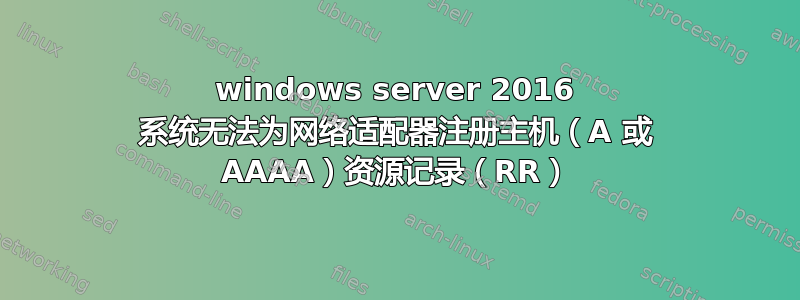
嗨,我最近开始使用 Windows Server 2016。每隔 15 分钟,服务器似乎就会重新启动,并出现 Windows 内核电源严重 ID 41 错误。就在系统重新启动之前,我收到 Microsoft-Windows-DNS 客户端事件错误
The system failed to register host (A or AAAA) resource records (RRs) for
network adapter
with settings:
Adapter Name : {}
Host Name :
Primary Domain Suffix :
DNS server list :
Sent update to server : <?>
IP Address(es) :
The reason the system could not register these RRs was because of a
security related problem. The cause of this could be (a) your computer does
not have permissions to register and update the specific DNS domain name
set for this adapter, or (b) there might have been a problem negotiating
valid credentials with the DNS server during the processing of the update
request.
You can manually retry DNS registration of the network adapter and its
settings by typing 'ipconfig /registerdns' at the command prompt. If
problems still persist, contact your DNS server or network systems
administrator. See event details for specific error code information.
为什么会发生这种情况我没有改变任何东西
答案1
您遇到的服务器重启与 DNS 注册问题无关。虽然我无法确定您遇到的服务器重启原因,但您可以排除 DNS 注册失败错误的原因。
只需在“高级 TCP/IP 设置”对话框的“DNS”选项卡中关闭“在 DNS 中注册此连接的地址”复选框。
要打开此对话框,请转到控制面板、“网络和共享中心”,单击“管理网络连接”,右键单击您的网络连接。然后,从弹出菜单中选择“属性”项,选择“Internet 协议版本 4 (TCP/IPv4)”,然后单击“属性”按钮。
此复选框指定计算机尝试动态注册此连接的 IP 地址(通过 DNS),并使用计算机的完整计算机名称,如“计算机名称”选项卡(在控制面板的系统中可用)中指定。仅当禁用或未指定相关组策略时才使用本地设置。
请参阅以下链接以进一步阅读:
答案2
由于权限问题,我在注册 DNS 时遇到了问题。通常,计算机首先从 DHCP 获取 IP,然后再将 IP 更改为静态。在默认配置中,DHCP 会创建 DNS 条目,并且 DHCP 服务器的计算机帐户被列为所有者。在这种情况下,客户端计算机的计算机帐户无权更改 DNS 条目,除非您已设置 DHCP 和 DNS 以允许这样做。当您从客户端计算机运行 ipconfig /registerDNS 时,它会因此失败,您会在事件日志中找到此信息。简单的解决方法是删除 DHCP 服务器拥有的 DNS 条目,然后再次从客户端计算机运行 ipconfig /registerDNS。这允许计算机创建一个以自己为所有者的新记录。
长期修复将需要您了解有关 Windows DNS 的更多信息,以便您可以以最适合您的环境的方式配置 DHCP/DNS。


