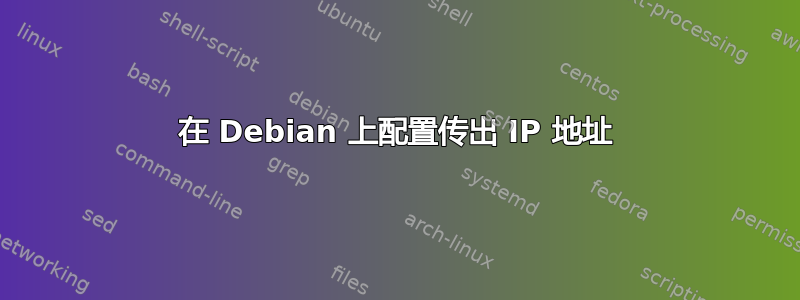
我有一个由 ovh.com 托管的 VPS,并且我添加了一个新的 IP 地址。
- 第一个是51.254.117.162
- 我添加的是46.105.47.86
我在互联网上搜索了很久,但找不到方法来设置我的 VPS,以便传出的流量使用第二个 IP 地址。
我使用 Debian 8 (Jessie)。这是我的 /etc/network/interfaces 文件:
# This file describes the network interfaces available on your system
# and how to activate them. For more information, see interfaces(5).
source /etc/network/interfaces.d/*
# The loopback network interface
auto lo
iface lo inet loopback
# The primary network interface
auto eth0
allow-hotplug eth0
iface eth0 inet dhcp
address 46.105.47.86
以下是 ifconfig 输出:
eth0 Link encap:Ethernet HWaddr fa:16:3e:81:53:07
inet addr:51.254.117.162 Bcast:51.254.117.162 Mask:255.255.255.255
inet6 addr: fe80::f816:3eff:fe81:5307/64 Scope:Link
UP BROADCAST RUNNING MULTICAST MTU:1500 Metric:1
RX packets:15346 errors:0 dropped:0 overruns:0 frame:0
TX packets:11246 errors:0 dropped:0 overruns:0 carrier:0
collisions:0 txqueuelen:1000
RX bytes:1214754 (1.1 MiB) TX bytes:13473776 (12.8 MiB)
lo Link encap:Local Loopback
inet addr:127.0.0.1 Mask:255.0.0.0
inet6 addr: ::1/128 Scope:Host
UP LOOPBACK RUNNING MTU:65536 Metric:1
RX packets:56 errors:0 dropped:0 overruns:0 frame:0
TX packets:56 errors:0 dropped:0 overruns:0 carrier:0
collisions:0 txqueuelen:0
RX bytes:57720 (56.3 KiB) TX bytes:57720 (56.3 KiB)
以下是输出的 IP:
1: lo: <LOOPBACK,UP,LOWER_UP> mtu 65536 qdisc noqueue state UNKNOWN group default
link/loopback 00:00:00:00:00:00 brd 00:00:00:00:00:00
inet 127.0.0.1/8 scope host lo
valid_lft forever preferred_lft forever
inet6 ::1/128 scope host
valid_lft forever preferred_lft forever
2: eth0: <BROADCAST,MULTICAST,UP,LOWER_UP> mtu 1500 qdisc pfifo_fast state UP group default qlen 1000
link/ether fa:16:3e:81:53:07 brd ff:ff:ff:ff:ff:ff
inet 51.254.117.162/32 brd 51.254.117.162 scope global eth0
valid_lft forever preferred_lft forever
inet6 fe80::f816:3eff:fe81:5307/64 scope link
valid_lft forever preferred_lft forever
以下是 ip rs 输出:
default via 51.254.112.1 dev eth0
51.254.112.1 dev eth0 scope link
我想永久使用 46.105.47.86 作为传出 IP。有人能解释一下如何操作吗?
答案1
更改为新的 IP 地址,或者您现在有 2 个 IP 和网关?
更改您的 IP - 您当前的配置是针对 DHCP 的...如果您的 VPS 获得了新 IP,只需重新请求 DHCP 租约即可 - dhclient -v eth0。删除那address行,它没有任何用处。
您现在有 2 个 IP 地址 -
好的,假设您已获得两个 IP 地址/网关的静态 IP 设置(IP、网络掩码、网关),则取决于您的第二个 IP 所连接/关联的设备。它可能是 eth1,也可能是 eth0 的别名 - eth0:1(linode 会这样做)。
您希望您的/etc/network/interfaces文件看起来像这样 - 实际的设备标识符可能与您不同 - 使用以下命令进行检查/sbin/ifconfig -a
auto lo
iface lo inet loopback
auto eth0
iface eth0 inet static
address 172.16.12.123
netmask 255.255.255.0
# gateway 172.16.12.1
auto eth0:1
iface eth0:1 inet static
address 192.168.234.56
netmask 255.255.255.0
gateway 192.168.234.1
更改 IP 和设备名称以匹配您的实际拥有的内容。
要更改哪个设备是默认网关,只需将注释从一个网关语句移动到另一个网关语句,然后重新启动网络。仅保留一个网关语句未注释!!


