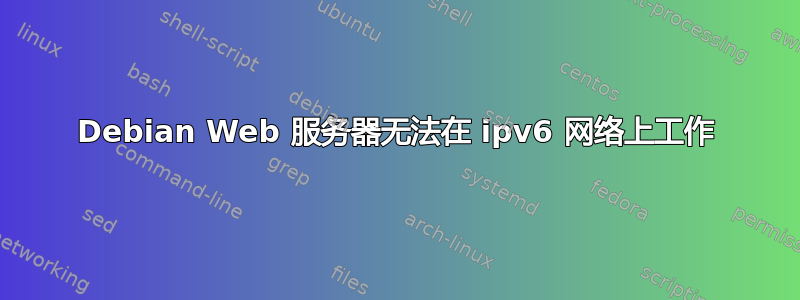
我需要我的网站能够通过 ipv6 访问,以便我的 ios 应用程序能够通过苹果验证。情况就是这样,因为我按照几个教程配置 ipv6 后,已经能够提交我的应用程序的第一个版本,但出于某种原因,服务器似乎不再兼容 ipv6,而我没有发现问题。域名是 creforma.fr
也许它可以有所帮助:
ifconfig:
eth0 Link encap:Ethernet HWaddr 00:07:cb:03:ae:e9
inet addr:163.xxx.29.247 Bcast:163.172.29.255 Mask:255.255.255.0
inet6 addr: 2001:xxx:2427:100::/56 Scope:Global
inet6 addr: fe80::207:cbff:fe03:aee9/64 Scope:Link
UP BROADCAST RUNNING MULTICAST MTU:1500 Metric:1
RX packets:6493973 errors:0 dropped:0 overruns:1 frame:0
TX packets:6107939 errors:0 dropped:0 overruns:0 carrier:0
collisions:0 txqueuelen:1000
RX bytes:862938890 (822.9 MiB) TX bytes:7704140929 (7.1 GiB)
Memory:80000000-8001ffff
lo Link encap:Local Loopback
inet addr:127.0.0.1 Mask:255.0.0.0
inet6 addr: ::1/128 Scope:Host
UP LOOPBACK RUNNING MTU:65536 Metric:1
RX packets:1794 errors:0 dropped:0 overruns:0 frame:0
TX packets:1794 errors:0 dropped:0 overruns:0 carrier:0
collisions:0 txqueuelen:0
RX bytes:951370 (929.0 KiB) TX bytes:951370 (929.0 KiB)
ping -c 1 本地主机:
PING localhost (127.0.0.1) 56(84) bytes of data. 64 bytes from localhost (127.0.0.1): icmp_seq=1 ttl=64 time=0.033 ms
--- localhost ping statistics --- 1 packets transmitted, 1 received, 0% packet loss, time 0ms rtt min/avg/max/mdev =
0.033/0.033/0.033/0.000 ms
ping6 -c 1 ip6-本地主机:
PING ip6-localhost(localhost) 56 data bytes 64 bytes from localhost: icmp_seq=1 ttl=64 time=0.030 ms
--- ip6-localhost ping statistics --- 1 packets transmitted, 1 received, 0% packet loss, time 0ms rtt min/avg/max/mdev =
0.030/0.030/0.030/0.000 ms
ping -c 1 ipv4.google.com:
PING ipv4.l.google.com (216.58.204.238) 56(84) bytes of data. 64 bytes from par21s06-in-f238.1e100.net (216.58.204.238): icmp_seq=1 ttl=58 time=0.779 ms
--- ipv4.l.google.com ping statistics --- 1 packets transmitted, 1 received, 0% packet loss, time 0ms rtt min/avg/max/mdev =
0.779/0.779/0.779/0.000 ms
ping6 -c 1 ipv6.google.com:
PING ipv6.google.com(par21s06-in-x0e.1e100.net) 56 data bytes From par21s06-in-x0e.1e100.net icmp_seq=1 Destination unreachable: Address unreachable
--- ipv6.google.com ping statistics --- 1 packets transmitted, 0 received, +1 errors, 100% packet loss, time 0ms
netstat -rn6:
Kernel IPv6 routing table
Destination Next Hop Flag Met Ref Use If
::1/128 :: U 256 0 0 lo
2001:xxx:2427:100::/56 :: U 256 0 1 eth0
fe80::/64 :: U 256 0 0 eth0
::/0 2001:xxx:2427:1ff:ff:ff:ff:ff UG 1024 0 0 eth0
::/0 :: !n -1 1 24 lo
::1/128 :: Un 0 1 228 lo
2001:xxx:2427:100::/128 :: Un 0 1 54 lo
fe80::207:cbff:fe03:aee9/128 :: Un 0 1 0 lo
ff00::/8 :: U 256 0 0 eth0
::/0 :: !n -1 1 24 lo
提前致谢
答案1
第一步,你必须检查你的默认路由netstat -rn6,并尝试 ping 它们
答案2
由于您使用的是在线托管服务提供商,您是否仔细遵循了他们的教程:https://documentation.online.net/en/dedicated-server/network/ipv6/prefix?
如果不是,您将遇到问题,任何错误配置都可能触发其网络保护,从而关闭您的所有流量,您需要联系他们的支持团队来解除保护。


