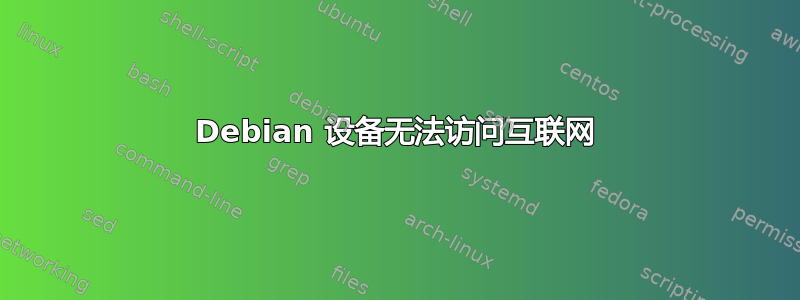
我正在尝试在嵌入式 debain 设备上访问互联网,但该设备无法 ping 通LAN网络外部的 IP 地址,但设备能够 ping 通LAN网络内的 IP 地址。
我试图通过添加默认网关,route add default gw 192.168.1.1 eth0但它说SIOCADDRT: No such process。也试过了,/sbin/route add -net 0.0.0.0 gw 192.168.1.1 eth0但它也说SIOCADDRT: No such process。
LAN网络的默认网关是192.168.1.1。
有人能帮助我让该设备能够 ping 通互联网地址吗?
以下是一些命令输出
uname -a --> Linux debian 2.6.34.9 #1 PREEMPT Thu Sep 1 18:19:33 PHT 2011 armv5tel GNU/Linux
ifconfig
eth0 Link encap:Ethernet HWaddr 00:26:db:00:1a:18
inet addr:192.168.1.70 Bcast:192.168.1.255 Mask:255.255.255.0
inet6 addr: fe80::226:dbff:fe00:1a18/64 Scope:Link
UP BROADCAST RUNNING MULTICAST MTU:1500 Metric:1
RX packets:4054 errors:0 dropped:0 overruns:0 frame:0
TX packets:502 errors:0 dropped:0 overruns:0 carrier:0
collisions:0 txqueuelen:1000
RX bytes:445358 (434.9 KiB) TX bytes:124910 (121.9 KiB)
Interrupt:11
lo Link encap:Local Loopback
inet addr:127.0.0.1 Mask:255.0.0.0
inet6 addr: ::1/128 Scope:Host
UP LOOPBACK RUNNING MTU:16436 Metric:1
RX packets:8 errors:0 dropped:0 overruns:0 frame:0
TX packets:8 errors:0 dropped:0 overruns:0 carrier:0
collisions:0 txqueuelen:0
RX bytes:638 (638.0 B) TX bytes:638 (638.0 B)
route -n
Kernel IP routing table
Destination Gateway Genmask Flags Metric Ref Use Iface
192.168.1.0 0.0.0.0 255.255.255.0 U 0 0 0 eth0
cat /etc/resolv.conf
nameserver 8.8.8.8
nameserver 8.8.4.4
cat /etc/network/interfaces
# Used by ifup(8) and ifdown(8). See the interfaces(5) manpage or
# /usr/share/doc/ifupdown/examples for more information.
auto lo
iface lo inet loopback
allow-hotplug eth0
iface eth0 inet dhcp
答案1
route add default gw 192.168.1.1
这应该足够了。如果您还想指定接口,请尝试
route add default gw 192.168.1.1 dev eth0
答案2
看起来你的 dhcp 服务器坏了。
根据您的问题,dhcp 服务器没有为您的客户端提供正确的网关。
尝试通过编辑 /etc/network/interfaces 设置静态 IP 地址
(您会在互联网上找到正确的语法)。


