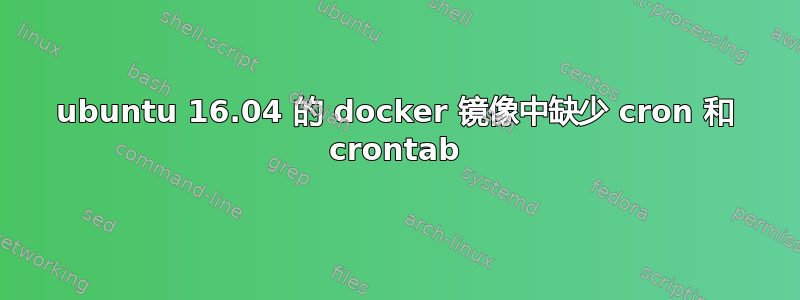
这是我的 Dockerfile
FROM ubuntu:16.04
RUN apt-get update -y && apt-get install -y \
git \
python \
python-pip
创建 docker 镜像后,我登录并尝试设置一个 cron 作业进行测试。令我惊讶的是,cron和crontab都不存在。
# ls
app bin boot dev etc home lib lib64 media mnt opt proc
root run sbin srv sys tmp usr var
# crontab -l
/bin/sh: 6: crontab: not found
# crontab -l
/bin/sh: 7: crontab: not found
# crontab -l
/bin/sh: 10: crontab: not found
# cron
/bin/sh: 11: cron: not found
但我希望cron它出现在 ubuntu 镜像中。我选错了镜像吗?还是我需要做什么才能启用cron?
答案1
镜像 ubuntu:16.04 中默认未安装 cron 命令
需要运行apt-get install cron
答案2
Docker 镜像在设计上是极简的,它们用于创建容器,而不是完整的操作系统。容器隔离应用程序的运行,因此默认情况下,它不会在该环境中运行所有其他操作系统守护程序,如 cron、syslog、mail 等。
你可以使用以下命令安装 cron:
RUN apt-get update \
&& DEBIAN_FRONTEND=noninteractive apt-get install \
cron \
&& apt-get clean \
&& rm -rf /var/lib/apt/lists/*
在您的 Dockerfile 中。但是,要运行 crontab 条目,您还需要在容器启动过程中启动 cron 守护程序。您可以使用 forego 和 supervisord 等工具在容器中运行多个进程(cron 加上您的应用程序),但这样做通常是反模式的标志。


