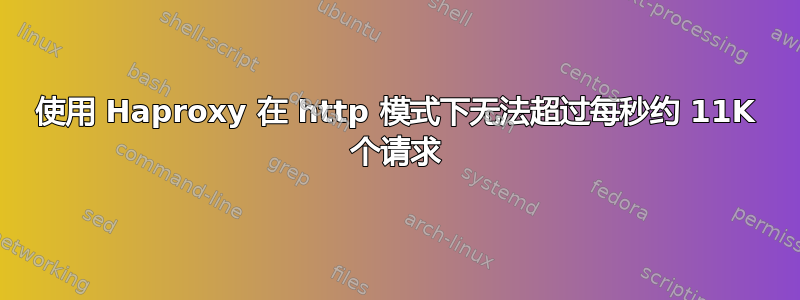
我无法让每个 haproxy 实例每秒获得超过 11K 个请求。
我在 amazon EC2 上有两个 haproxy 实例。均在 c4.xlarge 实例下。我尝试配置 maxconn 参数、cpu 映射和 linux 限制,但没有任何效果。
我正在使用 jmeter 进行测试,如果我运行两个并行的 jmeter,配置为攻击其中一个 haproxy,我设法获得大约 22K,但如果我执行相同的配置但都只攻击 1 个 haproxy 实例,则最大吞吐量为 11K。
我的 haproxy 配置是:
global
nbproc 4
cpu-map 1 0
cpu-map 2 1
cpu-map 3 2
cpu-map 4 3
maxconn 150000
log /dev/log local0
log /dev/log local1 notice
chroot /var/lib/haproxy
stats socket /run/haproxy/admin.sock mode 660 level admin
stats timeout 30s
user haproxy
group haproxy
daemon
# Default SSL material locations
ca-base /etc/ssl/certs
crt-base /etc/ssl/private
# Default ciphers to use on SSL-enabled listening sockets.
# For more information, see ciphers(1SSL). This list is from:
# https://hynek.me/articles/hardening-your-web-servers-ssl-ciphers/
# An alternative list with additional directives can be obtained from
# https://mozilla.github.io/server-side-tls/ssl-config-generator/?server=haproxy
ssl-default-bind-ciphers ECDH+AESGCM:DH+AESGCM:ECDH+AES256:DH+AES256:ECDH+AES128:DH+AES:RSA+AESGCM:RSA+AES:!aNULL:!MD5:!DSS
ssl-default-bind-options no-sslv3
defaults
log global
mode http
option httplog
option dontlognull
option http-server-close
retries 2
timeout http-request 10s
timeout queue 1m
timeout connect 5s
timeout client 1m
timeout server 1m
timeout http-keep-alive 20s
timeout check 15s
errorfile 400 /etc/haproxy/errors/400.http
errorfile 403 /etc/haproxy/errors/403.http
errorfile 408 /etc/haproxy/errors/408.http
errorfile 500 /etc/haproxy/errors/500.http
errorfile 502 /etc/haproxy/errors/502.http
errorfile 503 /etc/haproxy/errors/503.http
errorfile 504 /etc/haproxy/errors/504.http
frontend DSP_FRONT
bind *:80
maxconn 300000
default_backend DSP_BACK
backend DSP_BACK
balance hdr(device)
mode http
server dsp1 172.31.3.141:80 check
server dsp2 172.31.8.195:80 check
server dsp3 172.31.8.186:80 check
listen stats
bind :9000
mode http
stats enable
stats hide-version
stats realm HAproxy-Statistics
stats uri /haproxy_stats
后端应该非常快并且响应长度相当小(0.5-1kb)。
我也尝试突破系统限制。
fs.file-max = 10000000
fs.nr_open = 10000000
net.ipv4.tcp_mem = 786432 1697152 1945728
net.ipv4.tcp_rmem = 4096 4096 16777216
net.ipv4.tcp_wmem = 4096 4096 16777216
net.ipv4.ip_local_port_range = 1000 65535
并将文件限制添加到 haproxy systemd 服务中
限制NOFILE=300000
但好像没什么变化。
我在 ubuntu 16.04 下运行 haproxy
法律:
cat /proc/[haproxyprocid]/limits 的输出
ubuntu@ip-172-31-1-115:~$ ps ax| grep ha
1214 ? Ss 0:00 /usr/sbin/haproxy-systemd-wrapper -f /etc/haproxy/haproxy.cfg -p /run/haproxy.pid
1217 ? S 0:00 /usr/sbin/haproxy-master
1218 ? Ss 0:00 /usr/sbin/haproxy -f /etc/haproxy/haproxy.cfg -p /run/haproxy.pid -Ds
1219 ? Ss 0:00 /usr/sbin/haproxy -f /etc/haproxy/haproxy.cfg -p /run/haproxy.pid -Ds
1220 ? Ss 0:00 /usr/sbin/haproxy -f /etc/haproxy/haproxy.cfg -p /run/haproxy.pid -Ds
1221 ? Ss 0:00 /usr/sbin/haproxy -f /etc/haproxy/haproxy.cfg -p /run/haproxy.pid -Ds
1393 pts/0 S+ 0:00 grep --color=auto ha
ubuntu@ip-172-31-1-115:~$ cat /proc/1217/limits
Limit Soft Limit Hard Limit Units
Max cpu time unlimited unlimited seconds
Max file size unlimited unlimited bytes
Max data size unlimited unlimited bytes
Max stack size 8388608 unlimited bytes
Max core file size 0 unlimited bytes
Max resident set unlimited unlimited bytes
Max processes 29852 29852 processes
Max open files 300035 300035 files
Max locked memory 65536 65536 bytes
Max address space unlimited unlimited bytes
Max file locks unlimited unlimited locks
Max pending signals 29852 29852 signals
Max msgqueue size 819200 819200 bytes
Max nice priority 0 0
Max realtime priority 0 0
Max realtime timeout unlimited unlimited us
答案1
您没有提到限制因素是什么。首先,您在共享虚拟机上运行,因此只有托管服务提供商知道他们是否为您提供了真正的 CPU。其次,如果您强调 SSL,则可能会最大化 CPU。11k req/s 可能或多或少与中等机器上恢复 TLS 连接的预期相匹配。在这种情况下,您会看到 haproxy 使用了 100% 的 CPU,主要是在用户空间(通常为 60% 用户/40% 系统)。如果您正在执行 11k RSA2048,那么恭喜您,因为它很大!如果您在清晰的连接上执行此操作,则它很低,但可能完全由虚拟机环境引起。如果它是在保持活动连接上,它确实太低了,甚至可能是由巨大的网络延迟引起的(在极度超额预订的虚拟机中也很常见)。


