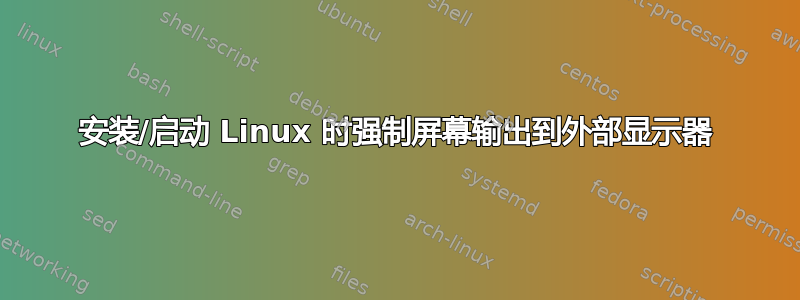
我目前使用的笔记本电脑缺少屏幕,因此我连接了外部显示器,该显示器在很大程度上运行良好。
但是,例如,如果我安装了多个 Linux 发行版,就会出现问题。通常,安装了多个发行版后,启动后会很快出现启动菜单,提示用户选择他们想要加载的发行版。如果没有“本机”笔记本电脑屏幕,当连接到外部显示器时,此启动菜单永远不会出现。更准确地说,启动菜单会加载(当然),但它永远不会出现在外接显示器上。
我发现,安装新发行版时这也是一个问题。
我的解决方案是卸下硬盘并暂时将其连接到另一台具有工作屏幕的机器上,安装linux,然后将其移回去。
我的问题是:有没有办法在 Linux 加载之前强制屏幕输出到外部显示器(在操作系统选择菜单期间或安装新操作系统时),或者是否有一个我错过的更简单的解决方案跳出来?
[编辑以包含 BIOS 信息]
BIOS Information
Vendor: LENOVO
Version: H0ET32WW (1.14 )
Release Date: 06/15/2012
Address: 0xE0000
Runtime Size: 128 kB
ROM Size: 4096 kB
Characteristics:
PCI is supported
PNP is supported
BIOS is upgradeable
BIOS shadowing is allowed
Boot from CD is supported
Selectable boot is supported
EDD is supported
3.5"/720 kB floppy services are supported (int 13h)
Print screen service is supported (int 5h)
8042 keyboard services are supported (int 9h)
Serial services are supported (int 14h)
Printer services are supported (int 17h)
CGA/mono video services are supported (int 10h)
ACPI is supported
USB legacy is supported
BIOS boot specification is supported
Targeted content distribution is supported
UEFI is supported
BIOS Revision: 1.14
Firmware Revision: 1.14
答案1
所以结合使用了联想的BIOS模拟器(相当简洁:http://service.lenovo.partner-management.com/et.cfm?eid=1437)和联想的机器手册,我能够获得正确的按键顺序,将“启动显示设备”从 LCD 修改为模拟 VGA。
在极少数情况下,任何人都会遇到这个问题,以下是解决方法:
照常启动,反复按 Fn + F1 加载 BIOS。一旦您确定操作系统未加载(即 BIOS 设置已加载),则: 1) 按 Esc 清除可能弹出的任何帮助菜单 2) 按向右箭头键一次 3) 按向下箭头键三次 4 )按 Enter 5)按 Shift+“+”(即键入“+”字符) 6)按 Fn + F10 7)按 Enter
现在系统将重新启动,如果您已建立与显示器的 VGA 连接,您可以通过 Fn + F1 测试它是否工作,以确保这次 BIOS 设置可见


