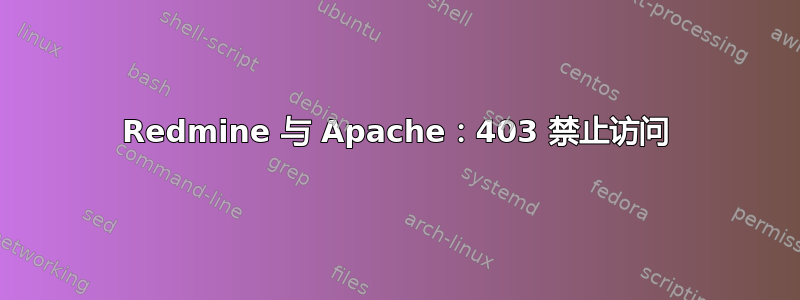
我正在 Ubuntu 服务器上安装和运行 Redmine。我尝试在 Apache 上运行 Redmine,因此我转到etc/apache2/sites-available并创建了一个名为 的文件sites.conf。
<VirtualHost *:80>
ServerName redmine.mypage.com
DocumentRoot /var/www/redmine/public
<Directory /var/www/redmine/public>
DirectoryIndex index.html index.htm
Require all granted
</Directory>
ErrorLog /var/log/apache2/localhost-error_log
CustomLog /var/log/apache2/localhost-access_log common
</VirtualHost>
然后我将文件链接到sites-enabled文件夹以使 Apache 服务器识别该配置。
但我仍然无法访问域名,因为它一直说403 Forbidden - You don't have permission to access / on this server.
我查看了日志,我相信这就是导致无法连接网站的错误所在。
[Tue Jul 04 17:56:37.825217 2017] [autoindex:error] [pid 4815] [client 192.168.5.6:51457] AH01276: Cannot serve directory /var/www/html/: No matching DirectoryIndex (index.html,index.cgi,index.pl,index.php,index.xhtml,index.htm) found, and server-generated directory index forbidden by Options directive
答案1
使用 Phusion Passenger 运行 Redmine。
cd /var/www/redmine
gem install passenger
passenger-install-apache2-module
该脚本的末尾将为您提供一些要放置在 httpd.conf 中的规则
您可以通过从您的 Redmine 根目录“/var/www/redmine”运行“passenger start”来测试以确保 Passenger 正常运行。您可以通过以下方式访问您的 Redmine 安装http://redmine.mypage.com:3000
从那里配置 Apache 以与 Passenger 一起运行。您已经在 httpd.conf 中获得了加载 Passenger 的规则,只需配置您的 vhost 即可。
<VirtualHost *:80>
ServerName redmine.mypage.com
DocumentRoot /var/www/redmine
## Get this from PassengerDefaultRuby you added to httpd.conf
PassengerRuby /path-to-ruby
<Directory /var/www/redmine/public>
Allow from all
Options -MultiViews
</Directory>
</VirtualHost>


