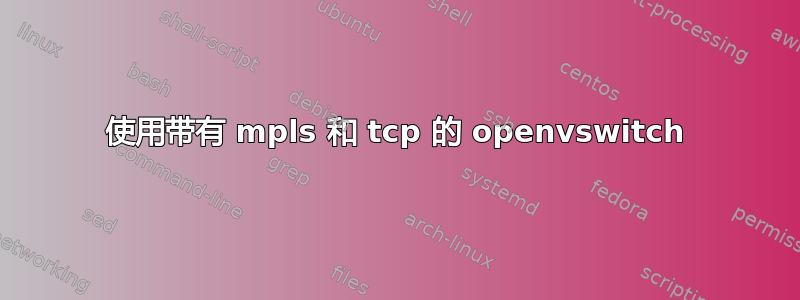
我正在从事 SDN 研发工作。在这种情况下,我们使用 MPLS 标签和 Open vSwitch 作为软件交换机。我们使用 2 个服务器节点,其中安装了 ovs 2.6.0,加载了内核模块,还有 2 个主机。
它们通过 1 千兆以太网连接直接连接,rtt 大约为 1 毫秒,第一个数据包的情况下小于 3 毫秒(使用 ping 实用程序)。我使用 Iperf3 进行测试。第一个测试是在不使用 mpls 标签的情况下达到的性能,第二个测试是使用 mpls 标签。MTU 调整为不进行分段,因此这不是问题。我尝试调整拥塞窗口和其他参数,例如使用的 TCP 算法。
mar jul 4 12:21:09 CEST 2017
Connecting to host 192.168.20.2, port 5201
[ 4] local 192.168.20.1 port 43526 connected to 192.168.20.2 port 5201
[ ID] Interval Transfer Bandwidth Retr Cwnd
[ 4] 0.00-1.00 sec 112 MBytes 943 Mbits/sec 0 450 KBytes
[ 4] 1.00-2.00 sec 112 MBytes 937 Mbits/sec 0 516 KBytes
[ 4] 2.00-3.00 sec 112 MBytes 938 Mbits/sec 0 571 KBytes
[ 4] 3.00-4.00 sec 112 MBytes 937 Mbits/sec 0 625 KBytes
[ 4] 4.00-5.00 sec 112 MBytes 943 Mbits/sec 0 633 KBytes
[ 4] 5.00-6.00 sec 111 MBytes 933 Mbits/sec 0 633 KBytes
[ 4] 6.00-7.00 sec 111 MBytes 933 Mbits/sec 0 664 KBytes
[ 4] 7.00-8.00 sec 112 MBytes 944 Mbits/sec 0 664 KBytes
[ 4] 8.00-9.00 sec 111 MBytes 933 Mbits/sec 0 697 KBytes
[ 4] 9.00-9.16 sec 18.8 MBytes 977 Mbits/sec 0 697 KBytes
- - - - - - - - - - - - - - - - - - - - - - - - -
[ ID] Interval Transfer Bandwidth Retr
[ 4] 0.00-9.16 sec 1.00 GBytes 939 Mbits/sec 0 sender
[ 4] 0.00-9.16 sec 1022 MBytes 935 Mbits/sec receiver
iperf Done.
<----------->
mar jul 4 12:40:10 CEST 2017
Connecting to host 192.168.20.2, port 5201
[ 4] local 192.168.20.1 port 43530 connected to 192.168.20.2 port 5201
[ ID] Interval Transfer Bandwidth Retr Cwnd
[ 4] 0.00-1.00 sec 203 KBytes 1.66 Mbits/sec 57 2.82 KBytes
[ 4] 1.00-2.00 sec 398 KBytes 3.26 Mbits/sec 124 2.82 KBytes
[ 4] 2.00-3.00 sec 400 KBytes 3.28 Mbits/sec 124 2.82 KBytes
[ 4] 3.00-4.00 sec 319 KBytes 2.61 Mbits/sec 124 2.82 KBytes
[ 4] 4.00-5.00 sec 398 KBytes 3.26 Mbits/sec 126 2.82 KBytes
[ 4] 5.00-6.00 sec 395 KBytes 3.24 Mbits/sec 124 2.82 KBytes
[ 4] 6.00-7.00 sec 398 KBytes 3.26 Mbits/sec 126 2.82 KBytes
[ 4] 7.00-8.00 sec 324 KBytes 2.66 Mbits/sec 124 2.82 KBytes
[ 4] 8.00-9.00 sec 398 KBytes 3.26 Mbits/sec 124 2.82 KBytes
[ 4] 9.00-10.00 sec 400 KBytes 3.28 Mbits/sec 126 2.82 KBytes
- - - - - - - - - - - - - - - - - - - - - - - - -
[ ID] Interval Transfer Bandwidth Retr
[ 4] 0.00-10.00 sec 3.55 MBytes 2.98 Mbits/sec 1179 sender
[ 4] 0.00-10.00 sec 3.42 MBytes 2.87 Mbits/sec receiver
我知道使用 MPLS 和 ovs 存在问题,但在这种情况下有一些奇怪的事实:
- 如果我使用 UDP 而不是 TCP,则有一个数据包会乱序,但其余的都很好,所以我猜数据包正在使用内核数据路径。
- 在 TCP 传输开始时有 9 个数据包丢失,并且周期性地丢失了更多数据包。查看 tcpdump 跟踪,这些数据包在第一个节点中“丢失”,因为在第二个跳转中它们没有被捕获。
- 从上面可以看出,使用不带 MPLS 标签的 TCP 的性能非常好。
有人知道如何解决这个问题吗?
PD:请原谅我可能出现了英文拼写错误。


