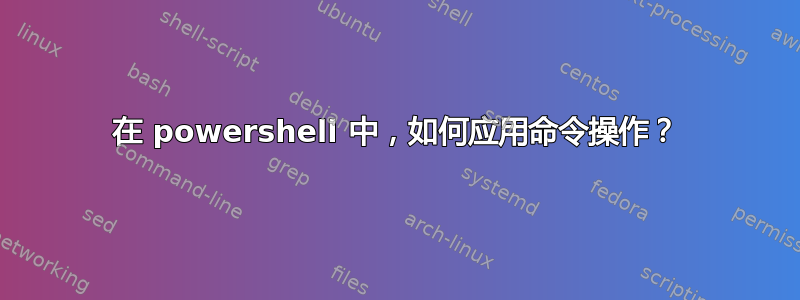
我已配置文件筛选器,并带有通知以将事件写入事件日志。我还想使用 power shell 配置同一个文件筛选器,以运行 power shell 脚本。有人知道如何向文件屏幕模板或文件屏幕添加操作吗?
我使用以下内容来创建我的事件通知操作。
$EventNotification = New-FsrmAction Event -EventType Warning -Body $EventMessage
然后执行以下操作将其添加到我的文件屏幕模板:
New-FsrmFileScreenTemplate -Name $fileTemplateName -IncludeGroup Group1,Group2 -Active: $true -Notification $EventNotification
但是,当我创建一个操作来运行我的 power shell 脚本时,我无法弄清楚如何将其添加到模板或只是文件屏幕。
这是我目前正在使用的,如何将其应用于模板或文件屏幕?
$CommandAction = new-fsrmAction -Type Command -Command $PowerShellPath -CommandParameters $cmdparam
附加信息:
$PowerShellPath =
C:\Windows\System32\WindowsPowerShell\v1.0\powershell.exe
$cmdparam =
c:\scripts\script00113.ps1
答案1
我在这个链接找到了答案http://www.edugeek.net/forums/how-do-you-do/159149-cryptolocker-prevention-3.html
$command = New-FsrmAction Command -Command "C:\Windows\System32\WindowsPowerShell\v1.0\powershell.exe"-CommandParameters "-ExecutionPolicy Bypass -command &{C:\Disconnect-SMBShares.ps1 -username '[Source Io Owner]'}" -SecurityLevel LocalSystem -KillTimeOut 5 -RunLimitInterval 0


