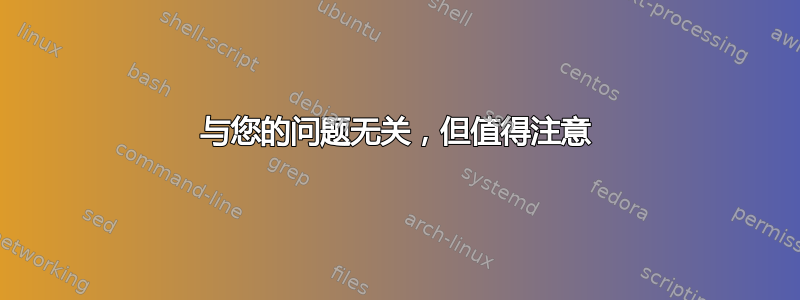
我花了两天时间尝试解决这个问题,但没有取得任何进展。
我已经安装了 HyperV 服务器 (Windows 2012),并尝试从那里构建网络。我要构建的网络是内部网络。因此,我为内部网络创建了一个虚拟交换机。
然后我开始安装 Windows 2008 r2 服务器。我添加角色为 AD DS,并将其提升为启用 DNS 的域控制器。
但是,DNS服务发出警告:the dns server is waiting for active directory domain services (AD DS) to signal that the initial sync... 4013。因此我认为我的Active Directory设置不正确。
我已经阅读了一些关于如何设置域控制器的教程,但我不知道我做错了什么。
- 我已经禁用 ipv6
- 使用静态 IPv4 地址
- 我已将 DNS 设置为其自身
- 默认网关留空
- 我有另一台 Windows 7 VM,但无法加入 CORP 域
- 我
nslookup corp.ftw.com在 Windows7 机器上运行,它返回了没有地址的名称。
下面附加了故障排除输出:
PS C:\Users\Administrator> ipconfig /all
Windows IP Configuration
Host Name . . . . . . . . . . . . : WIN-VSGC8R1UJA7
Primary Dns Suffix . . . . . . . : corp.ftw.com
Node Type . . . . . . . . . . . . : Hybrid
IP Routing Enabled. . . . . . . . : No
WINS Proxy Enabled. . . . . . . . : No
DNS Suffix Search List. . . . . . : corp.ftw.com
Ethernet adapter Local Area Connection:
Connection-specific DNS Suffix . :
Description . . . . . . . . . . . : Microsoft Virtual Machine Bus Network Adapter
Physical Address. . . . . . . . . : 00-15-5D-F5-AA-06
DHCP Enabled. . . . . . . . . . . : No
Autoconfiguration Enabled . . . . : Yes
IPv4 Address. . . . . . . . . . . : 169.254.67.86(Preferred)
Subnet Mask . . . . . . . . . . . : 255.255.0.0
Default Gateway . . . . . . . . . :
DNS Servers . . . . . . . . . . . : 127.0.0.1
NetBIOS over Tcpip. . . . . . . . : Enabled
Tunnel adapter Local Area Connection* 9:
Media State . . . . . . . . . . . : Media disconnected
Connection-specific DNS Suffix . :
Description . . . . . . . . . . . : Microsoft ISATAP Adapter #2
Physical Address. . . . . . . . . : 00-00-00-00-00-00-00-E0
DHCP Enabled. . . . . . . . . . . : No
Autoconfiguration Enabled . . . . : Yes
PS C:\Users\Administrator> netstat -an | select-string ":53 "
TCP 127.0.0.1:53 0.0.0.0:0 LISTENING
TCP 169.254.67.86:53 0.0.0.0:0 LISTENING
TCP [::1]:53 [::]:0 LISTENING
UDP 127.0.0.1:53 *:*
UDP 169.254.67.86:53 *:*
UDP [::1]:53 *:*
PS C:\Users\Administrator>
答案1
Ipconfig 是来自您的 DC 还是 Win 7 计算机?IP 设置不正确。它使用的是 169.254.0.0 地址,这是一个 APIPA 地址,表明虚拟机无法从 DHCP 服务器获取地址,或者您在虚拟机上配置了重复的 IP 地址,它也将显示为 168.254.0.0 地址。无论哪种方式,请查看您的 IP 寻址方案。
我将使用 192.168.0.0/24 地址作为您的网络地址,并可能为您的 DC 提供 192.168.0.1/24 IP 地址。您正确地将 DNS 指向 127.0.0.1。在客户端上将 DNS 服务器地址指向 192.168.0.1
与您的问题无关,但值得注意
DC 通常具有默认网关,无需禁用 IPv6,并且只要 DC 能够从 DHCP 服务器获取地址,就不需要静态 IP 地址。


