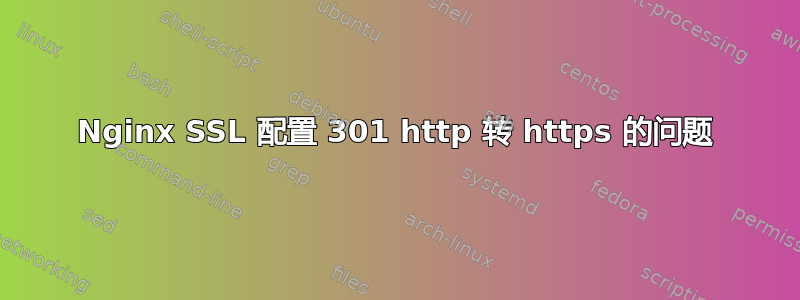
我的默认服务器配置是:
# redirection http://example.org vers https//example.org
#
server {
server_name example.org;
return 301 https://example.org$request_uri;
}
# redirection http ou https www.example.org vers https ou https example.org
#
server {
listen 80 default_server;
listen [::]:80 default_server;
listen 443 ssl http2 default_server;
listen [::]:443 ssl http2 default_server;
include snippets/ssl-example.org.conf;
include snippets/ssl-params.conf;
server_name www.example.org;
return 301 $scheme://example.org$request_uri;
}
#bloc server https://example.org
#
server {
listen 443 ssl http2;
listen [::]:443 ssl http2;
include snippets/ssl-example.org.conf;
include snippets/ssl-params.conf;
server_name example.org;
root /var/www/html;
index index.html index.htm index.nginx-debian.html;
location / {
try_files $uri $uri/ =404;
}
location ~/.well-known {
allow all;
}
}
直接访问https://example.org或者https://www.example.org很好
但是当我尝试 http 访问时 http://example.org或者http://www.example.org,我得到
This page isn’t working
example.org didn’t send any data.
ERR_EMPTY_RESPONSE
我用 curl 检查过了
$ curl -Iv http://example.org
* Rebuilt URL to: http://example.org/
* Trying 138.197.100.98...
* TCP_NODELAY set
* Connected to example.org (138.197.100.98) port 80 (#0)
> HEAD / HTTP/1.1
> Host: example.org
> User-Agent: curl/7.51.0
> Accept: */*
无 301 返回
我的 ssl-params.conf 文件是:
# from https://cipherli.st/
# and https://raymii.org/s/tutorials/Strong_SSL_Security_On_nginx.html
ssl_protocols TLSv1 TLSv1.1 TLSv1.2;
ssl_prefer_server_ciphers on;
ssl_ciphers "EECDH+AESGCM:EDH+AESGCM:AES256+EECDH:AES256+EDH";
ssl_ecdh_curve secp384r1;
ssl_session_cache shared:SSL:10m;
ssl_session_tickets off;
ssl_stapling on;
ssl_stapling_verify on;
resolver 8.8.8.8 8.8.4.4 valid=300s;
resolver_timeout 5s;
# Disable preloading HSTS for now. You can use the commented out header line that includes
# the "preload" directive if you understand the implications.
#add_header Strict-Transport-Security "max-age=63072000; includeSubdomains; preload";
add_header Strict-Transport-Security "max-age=63072000; includeSubdomains";
add_header X-Frame-Options DENY;
add_header X-Content-Type-Options nosniff;
ssl_dhparam /etc/ssl/certs/dhparam.pem;
我的配置有什么问题?注意:我正在使用 AVAST 防病毒软件,Chrome 版本 59.0.3071.115(官方版本)(64 位)或 Safari 版本 10.1.1 (12603.2.4)。同样的问题
答案1
我认为你应该在这里添加“listen”指令
server {
server_name example.org;
return 301 https://example.org$request_uri;
}
并在此处将 '$scheme' 替换为 'https'(因为如果 $scheme == http,您将重定向到 http。这有什么意义?)
server {
listen 80 default_server;
listen [::]:80 default_server;
listen 443 ssl http2 default_server;
listen [::]:443 ssl http2 default_server;
include snippets/ssl-example.org.conf;
include snippets/ssl-params.conf;
server_name www.example.org;
return 301 $scheme://example.org$request_uri;
}


