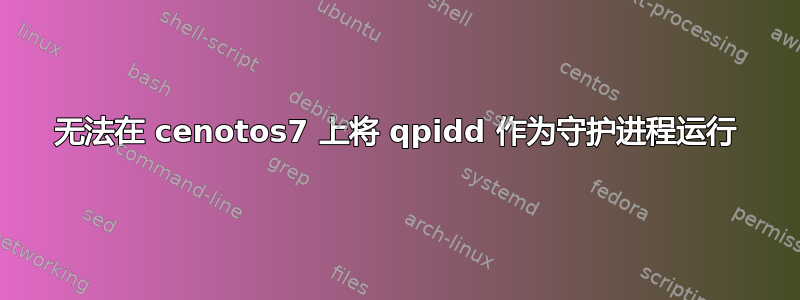
我想在启动时在 centos7 上运行 apache qpidd 作为守护进程,但由于无法锁定文件而失败
如果我使用“service qpidd start”运行它,然后使用“service qpidd status”检查状态,它会返回:
[root@localhost ~]# service qpidd status
Redirecting to /bin/systemctl status qpidd.service
● qpidd.service - An AMQP message broker daemon.
Loaded: loaded (/usr/lib/systemd/system/qpidd.service; enabled; vendor preset: disabled)
Active: failed (Result: exit-code) since Fri 2017-07-14 00:06:11 PDT; 22s ago
Docs: man:qpidd(1)
http://qpid.apache.org/
Process: 3005 ExecStart=/usr/sbin/qpidd --config /etc/qpid/qpidd.conf (code=exited, status=1/FAILURE)
Main PID: 3005 (code=exited, status=1/FAILURE)
Jul 14 00:06:11 localhost.localdomain systemd[1]: Started An AMQP message broker daemon..
Jul 14 00:06:11 localhost.localdomain systemd[1]: Starting An AMQP message broker daemon....
Jul 14 00:06:11 localhost.localdomain qpidd[3006]: 2017-07-14 00:06:11 [Broker] notice Broker (pid=3006) start-up
Jul 14 00:06:11 localhost.localdomain qpidd[3005]: 2017-07-14 00:06:11 [Broker] critical Unexpected error: Daemon startup failed: Cannot lock /data/qpid/persistent/lock: Resource temporarily unavailable
Jul 14 00:06:11 localhost.localdomain qpidd[3005]: Daemon startup failed: Cannot lock /data/qpid/persistent/lock: Resource temporarily unavailable
Jul 14 00:06:11 localhost.localdomain systemd[1]: qpidd.service: main process exited, code=exited, status=1/FAILURE
Jul 14 00:06:11 localhost.localdomain systemd[1]: Unit qpidd.service entered failed state.
Jul 14 00:06:11 localhost.localdomain systemd[1]: qpidd.service failed.
在机器启动时也存在同样的问题
来自 /var/log/messages 的日志
Jul 14 00:06:11 localhost systemd: Started An AMQP message broker daemon..
Jul 14 00:06:11 localhost systemd: Starting An AMQP message broker daemon....
Jul 14 00:06:11 localhost qpidd[3006]: 2017-07-14 00:06:11 [Broker] notice Broker (pid=3006) start-up
Jul 14 00:06:11 localhost qpidd[3006]: 2017-07-14 00:06:11 [Broker] notice Broker (pid=3006) shut-down
Jul 14 00:06:11 localhost qpidd[3005]: 2017-07-14 00:06:11 [Broker] critical Unexpected error: Daemon startup failed: Cannot lock /data/qpid/persistent/lock: Resource temporarily unavailable
Jul 14 00:06:11 localhost qpidd: Daemon startup failed: Cannot lock /data/qpid/persistent/lock: Resource temporarily unavailable
Jul 14 00:06:11 localhost systemd: qpidd.service: main process exited, code=exited, status=1/FAILURE
Jul 14 00:06:11 localhost systemd: Unit qpidd.service entered failed state.
Jul 14 00:06:11 localhost systemd: qpidd.service failed.
文件夹的权限如下,我也尝试将权限设置为 qpidd 用户,但出现同样的问题:
[root@localhost ~]# cd /data/qpid/persistent/
[root@localhost persistent]# ll
total 4
-rwxrwxrwx. 1 root root 0 Jul 11 02:15 lock
drwxr-x---. 2 qpidd root 17 Jul 10 00:27 pq
drwxr-x---. 5 root root 40 Jul 10 23:48 qls
-rw-r-----. 1 root root 37 Jul 10 00:27 systemId


