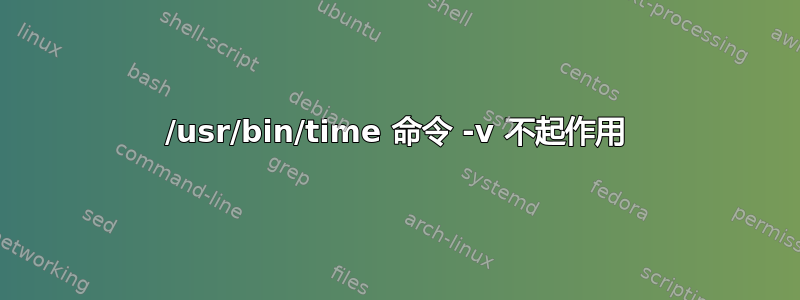
我知道关于该命令已经提出/回答了很多问题time,但我的问题似乎仍然不起作用。我一直按照每个人的建议进行操作,并使用/usr/bin/time,这似乎有效,但每次我尝试使用/usr/bin/time -v或 时/usr/bin/time -verbose,它都会发出错误消息
/usr/bin/time: illegal option -- v usage: time [-lp] command.
在理想的世界中,我会使用tstime,但这也不像它所说的那样起作用tstime: command not found。我的bash是3.2。我只是真的不确定发生了什么事......
答案1
Mac OS X 不附带 GNU 堆栈。你有“BSD时间” time.c,v 1.9。您可以通过键入以下内容来验证这一点:
strings /usr/bin/time | grep c,v
BSD时间不支持--verbose,但支持/usr/bin/time -lp:
$ /usr/bin/time -lp echo hi
hi
real 0.02
user 0.00
sys 0.00
700416 maximum resident set size
0 average shared memory size
0 average unshared data size
0 average unshared stack size
174 page reclaims
6 page faults
0 swaps
7 block input operations
1 block output operations
0 messages sent
0 messages received
0 signals received
9 voluntary context switches
1 involuntary context switches
$
time这似乎提供了 GNU提供的大量输出--verbose:
ubuntu@sandbox:~$ /usr/bin/time --verbose echo hi
hi
Command being timed: "echo hi"
User time (seconds): 0.00
System time (seconds): 0.00
Percent of CPU this job got: 66%
Elapsed (wall clock) time (h:mm:ss or m:ss): 0:00.00
Average shared text size (kbytes): 0
Average unshared data size (kbytes): 0
Average stack size (kbytes): 0
Average total size (kbytes): 0
Maximum resident set size (kbytes): 1804
Average resident set size (kbytes): 0
Major (requiring I/O) page faults: 0
Minor (reclaiming a frame) page faults: 78
Voluntary context switches: 1
Involuntary context switches: 3
Swaps: 0
File system inputs: 0
File system outputs: 0
Socket messages sent: 0
Socket messages received: 0
Signals delivered: 0
Page size (bytes): 4096
Exit status: 0
ubuntu@sandbox:~$
如果你真的想要--verbose,你可以安装timeGNU自制:
$ brew install gnu-time
==> Downloading https://homebrew.bintray.com/bottles/gnu-time-1.7.yosemite.bottle.1.tar.gz
######################################################################## 100.0%
==> Pouring gnu-time-1.7.yosemite.bottle.1.tar.gz


