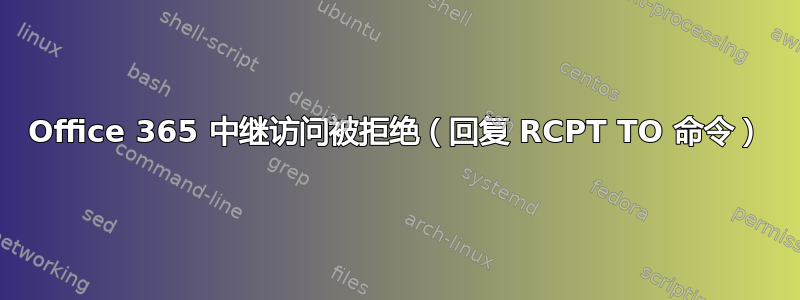
我已将 Postfix 配置为开放中继,以将邮件推送到 Office 365 SMTP 连接器。该连接器配置为静态 IP 地址身份验证,运行良好。
当我尝试使用 telnet 发送邮件时,Office365 被退回:
host smtp.office365.com[40.101.125.210] said: 550 Relay access denied (in reply to RCPT TO command)
我是否需要在 O365 中设置特殊权限以允许从连接器发送邮件? 是否有规则禁止这样做? 我并不是 O365/Exchange 方面的专家...
我还测试了同一域 (mydomain.com) 上的其他收件人和不同的发件人地址。该域在 O365 在线交换界面的“接受域”(mydomain.com - 授权) 下列出,并且远程域中只有一个条目(默认 * = 允许所有远程域)。
编辑:main.cf 现在具有正确的中继地址(relayhost 选项)。问题仍然存在。
以下是来自我的 SMTP 中继的更多详细信息:
/var/log/mail.log:
Jul 20 10:31:11 smtp postfix[4704]: Postfix is running with backwards-compatible default settings
Jul 20 10:31:11 smtp postfix[4704]: See http://www.postfix.org/COMPATIBILITY_README.html for details
Jul 20 10:31:11 smtp postfix[4704]: To disable backwards compatibility use "postconf compatibility_level=2" and "postfix reload"
Jul 20 10:31:12 smtp postfix/master[4741]: daemon started -- version 3.1.0, configuration /etc/postfix
Jul 20 10:31:18 smtp postfix/smtpd[4745]: connect from unknown[192.168.1.25]
Jul 20 10:31:49 smtp postfix/smtpd[4745]: 04D8E2E061E: client=unknown[192.168.1.25]
Jul 20 10:32:05 smtp postfix/cleanup[4749]: 04D8E2E061E: message-id=<20170720083149.04D8E2E061E@smtp>
Jul 20 10:32:05 smtp postfix/qmgr[4743]: 04D8E2E061E: from=<[email protected]>, size=328, nrcpt=1 (queue active)
Jul 20 10:32:05 smtp postfix/smtp[4750]: 04D8E2E061E: to=<[email protected]>, relay=smtp.office365.com[40.101.125.210]:25, delay=29, delays=29/0.01/0.12/0.01, dsn=5.0.0, status=bounced (host smtp.office365.com[40.101.125.210] said: 550 Relay access denied (in reply to RCPT TO command))
Jul 20 10:32:05 smtp postfix/cleanup[4749]: 641272E0635: message-id=<20170720083205.641272E0635@smtp>
Jul 20 10:32:05 smtp postfix/qmgr[4743]: 641272E0635: from=<>, size=2145, nrcpt=1 (queue active)
Jul 20 10:32:05 smtp postfix/bounce[4751]: 04D8E2E061E: sender non-delivery notification: 641272E0635
Jul 20 10:32:05 smtp postfix/qmgr[4743]: 04D8E2E061E: removed
Jul 20 10:32:05 smtp postfix/smtp[4750]: 641272E0635: to=<[email protected]>, relay=smtp.office365.com[40.101.61.114]:25, delay=0.01, delays=0/0/0/0, dsn=5.0.0, status=bounced (host smtp.office365.com[40.101.61.114] said: 550 Relay access denied (in reply to RCPT TO command))
Jul 20 10:32:05 smtp postfix/qmgr[4743]: 641272E0635: removed
Jul 20 10:32:09 smtp postfix/smtpd[4745]: disconnect from unknown[192.168.1.25] ehlo=1 mail=1 rcpt=1 data=1 quit=1 commands=5
我的 telnet 输入:
root@smtp:/etc/postfix# telnet 192.168.1.25 25
Trying 192.168.1.25...
Connected to 192.168.1.25.
Escape character is '^]'.
220 smtp ESMTP Postfix (Ubuntu)
EHLO localhost
250-smtp
250-PIPELINING
250-SIZE 10240000
250-VRFY
250-ETRN
250-STARTTLS
250-ENHANCEDSTATUSCODES
250-8BITMIME
250 DSN
MAIL FROM: [email protected]
250 2.1.0 Ok
RCPT TO: [email protected]
250 2.1.5 Ok
DATA
354 End data with <CR><LF>.<CR><LF>
Subject: Testmail
Test
.
250 2.0.0 Ok: queued as 921452E061E
QUIT
221 2.0.0 Bye
Connection closed by foreign host.
后配置-n
alias_database = hash:/etc/aliases
alias_maps = hash:/etc/aliases
append_dot_mydomain = no
biff = no
inet_interfaces = 192.168.1.25
inet_protocols = ipv4
mailbox_command = procmail -a "$EXTENSION"
mailbox_size_limit = 0
mydestination = www.mydomain.com, $myhostname, smtp, localhost.localdomain, localhost
myhostname = smtp
mynetworks = 127.0.0.0/8 [::ffff:127.0.0.0]/104 [::1]/128 192.168.1.0/24
myorigin = /etc/mailname #mydomain.com
readme_directory = no
recipient_delimiter = +
relay_domains = static:ALL
relay_transport = relay
relayhost = smtp.office365.com
smtp_sasl_auth_enable = yes
smtp_sasl_password_maps = hash:/etc/postfix/sasl/sasl_passwd
smtp_sasl_security_options = noanonymous
smtp_tls_CAfile = /etc/ssl/certs/ca-certificates.crt
smtp_tls_session_cache_database = btree:${data_directory}/smtp_scache
smtp_use_tls = yes
smtpd_banner = $myhostname ESMTP $mail_name (Ubuntu)
smtpd_relay_restrictions = permit_mynetworks permit_sasl_authenticated defer_unauth_destination
smtpd_tls_cert_file = /etc/ssl/certs/ssl-cert-snakeoil.pem
smtpd_tls_key_file = /etc/ssl/private/ssl-cert-snakeoil.key
smtpd_tls_session_cache_database = btree:${data_directory}/smtpd_scache
smtpd_use_tls = yes
答案1
您正在连接到错误的主机来尝试发送电子邮件。
您连接的主机与您的域的 MX 记录中列出的主机相同。它通常看起来像:your-domain.mail.protection.outlook.com
以下是有关如何设置通过 Office 365 中继的信息:https://support.office.com/en-us/article/如何设置多功能设备或应用程序以使用Office-365发送电子邮件


