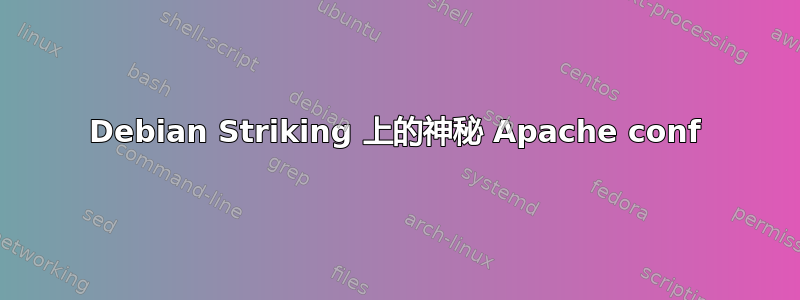
我在 Debian Stretch 系统上安装了 Apache。我没有启用任何网站,但由于某种原因,/var/www/html/index.html当我访问 时,仍然会呈现http://hostname。
已加载站点:
root@hostname:/etc/apache2# a2query -s
No site matches (disabled by site administrator)
访问日志将/var/log/apache2/other_vhosts_access.log设置到/etc/apache2/conf-enabled/other-vhosts-access-log.conf -> ../conf-available/other-vhosts-access-log.conf:
root@hostname:/etc/apache2/conf-enabled# more other-vhosts-access-log.conf
# Define an access log for VirtualHosts that don't define their own logfile
CustomLog ${APACHE_LOG_DIR}/other_vhosts_access.log vhost_combined
# vim: syntax=apache ts=4 sw=4 sts=4 sr noet
我如何才能找到导致这种情况的设置?我想禁用该设置VirtualHost,因此目前不会加载/呈现任何页面。
答案1
配置 Apache 时会有一个默认虚拟主机。您可以通过创建要禁用的域名的虚拟主机来禁用它。在配置中,您可以告诉 Apache 为每个请求返回 404。


