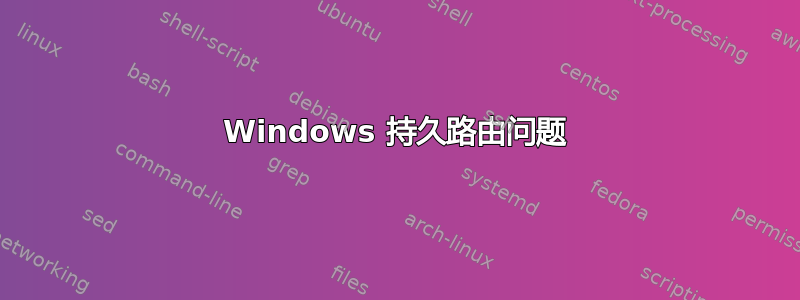
我有一台笔记本电脑,它使用 DHCP 无线连接到 192.168.1.0/24 网络,并通过有线连接到 10.10.10.0/24 网络静态设置,并且没有设置默认网关。
目标是使用无线网络上的默认网关(192.168.1.1)访问外部地址,并使用有线网卡访问内部网络(10.10.10.0/24、10.10.20.0/24 等... 10.10.60.0/24)。因此,我添加了以下持久路由:
===========================================================================
Persistent Routes:
Network Address Netmask Gateway Address Metric
10.10.60.0 255.255.255.0 10.10.10.1 1
10.10.50.0 255.255.255.0 10.10.10.1 1
10.10.40.0 255.255.255.0 10.10.10.1 1
10.10.20.0 255.255.255.0 10.10.10.1 1
10.10.30.0 255.255.255.0 10.10.10.1 11
10.10.10.0 255.255.255.0 10.10.10.1 1
===========================================================================
The routing table is the following:
IPv4 Route Table
===========================================================================
Active Routes:
Network Destination Netmask Gateway Interface Metric
0.0.0.0 0.0.0.0 192.168.1.1 192.168.1.110 2
10.10.10.0 255.255.255.0 On-link 10.10.10.27 266
10.10.10.0 255.255.255.0 10.10.10.1 10.10.10.27 11
10.10.10.27 255.255.255.255 On-link 10.10.10.27 266
10.10.10.255 255.255.255.255 On-link 10.10.10.27 266
10.10.30.0 255.255.255.0 10.10.10.1 10.10.10.27 21
10.10.50.0 255.255.255.0 10.10.10.1 10.10.10.27 11
127.0.0.0 255.0.0.0 On-link 127.0.0.1 331
127.0.0.1 255.255.255.255 On-link 127.0.0.1 331
127.255.255.255 255.255.255.255 On-link 127.0.0.1 331
192.168.1.0 255.255.255.0 On-link 192.168.1.110 257
192.168.1.110 255.255.255.255 On-link 192.168.1.110 257
192.168.1.255 255.255.255.255 On-link 192.168.1.110 257
224.0.0.0 240.0.0.0 On-link 127.0.0.1 331
224.0.0.0 240.0.0.0 On-link 10.10.10.27 266
224.0.0.0 240.0.0.0 On-link 192.168.1.110 257
255.255.255.255 255.255.255.255 On-link 127.0.0.1 331
255.255.255.255 255.255.255.255 On-link 10.10.10.27 266
255.255.255.255 255.255.255.255 On-link 192.168.1.110 257
但是,经过这些之后,数据包却走错了路:
C:\WINDOWS\system32>tracert -d 10.10.60.1
Tracing route to 10.10.60.1 over a maximum of 30 hops
1 5 ms 3 ms 3 ms 192.168.1.1
==============================================
^C
C:\WINDOWS\system32>
为什么数据包会走192.168.1.1路线?
数据包不应该走持久路由(10.10.10.1)吗?
答案1
您是否重新启动了网络或启用/禁用了适配器?您可能需要重新启动 TCP 堆栈才能识别新的路由内容。只是一个想法。
答案2
我通常会这样做
route add 10.0.0.0 mask 255.0.0.0 10.28.15.201 -p
除上述内容外,您还应始终添加接口号,例如(如果您以后不打算交换接口)
route add 10.0.0.0 mask 255.0.0.0 10.28.15.201 -p IF 12
(接口列表在路由打印中显示)
我刚刚为两个接口添加了网关,Windows 警告我存在网关冲突,我只是说“确定”,然后在特定接口上添加了路由,它就起作用了。
这是我通过上述添加路线所取得的成果
C:\Users\Administrator>route print
===========================================================================
Interface List
23...00 25 90 f5 61 66 ......Hyper-V Virtual Ethernet Adapter #3
21...00 25 90 f5 61 67 ......Hyper-V Virtual Ethernet Adapter #2
15...00 25 90 f5 61 69 ......Intel(R) I350 Gigabit Network Connection #4
12...00 25 90 f5 61 68 ......Intel(R) I350 Gigabit Network Connection
1...........................Software Loopback Interface 1
16...00 00 00 00 00 00 00 e0 Microsoft ISATAP Adapter
17...00 00 00 00 00 00 00 e0 Microsoft ISATAP Adapter #2
18...00 00 00 00 00 00 00 e0 Microsoft 6to4 Adapter
49...00 00 00 00 00 00 00 e0 Microsoft Teredo Tunneling Adapter
===========================================================================
IPv4 Route Table
===========================================================================
Active Routes:
Network Destination Netmask Gateway Interface Metric
0.0.0.0 0.0.0.0 174.xx.xxx.xxx 174.xx.xxx.yyy 261
0.0.0.0 0.0.0.0 10.28.147.1 10.28.147.4 261
10.0.0.0 255.0.0.0 10.28.147.1 10.28.147.4 6
10.28.147.0 255.255.255.192 On-link 10.28.147.4 261
10.28.147.4 255.255.255.255 On-link 10.28.147.4 261
10.28.147.63 255.255.255.255 On-link 10.28.147.4 261
127.0.0.0 255.0.0.0 On-link 127.0.0.1 306
127.0.0.1 255.255.255.255 On-link 127.0.0.1 306
127.255.255.255 255.255.255.255 On-link 127.0.0.1 306
174.xx.xx.zzz 255.255.255.248 On-link 174.xx.xxx.yyy 261
174.xx.xxx.yyy 255.255.255.255 On-link 174.xx.xxx.yyy 261
174.xx.xx.255 255.255.255.255 On-link 174.xx.xxx.yyy 261
224.0.0.0 240.0.0.0 On-link 127.0.0.1 306
224.0.0.0 240.0.0.0 On-link 174.xx.xxx.yyy 261
224.0.0.0 240.0.0.0 On-link 10.28.147.4 261
255.255.255.255 255.255.255.255 On-link 127.0.0.1 306
255.255.255.255 255.255.255.255 On-link 174.xx.xxx.yyy 261
255.255.255.255 255.255.255.255 On-link 10.28.147.4 261
===========================================================================
Persistent Routes:
Network Address Netmask Gateway Address Metric
10.0.0.0 255.0.0.0 10.28.147.1 1
0.0.0.0 0.0.0.0 174.xx.xxx.xxx Default
0.0.0.0 0.0.0.0 174.xx.xxx.xxx 256
0.0.0.0 0.0.0.0 10.28.147.1 Default
0.0.0.0 0.0.0.0 10.28.147.4 Default
===========================================================================
IPv6 Route Table
===========================================================================
===========================================================================
Persistent Routes:
None
C:\Users\Administrator>tracert -d 10.28.147.53
Tracing route to 10.28.147.53 over a maximum of 30 hops
1 <1 ms <1 ms <1 ms 10.28.147.53
Trace complete.
C:\Users\Administrator>


