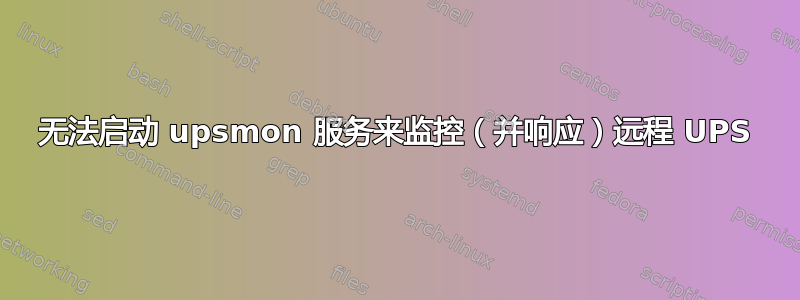
我很难让我的 nut 安装来简单地监控连接到 Buffalo LinkStation Duo 的单个远程 UPS。我可以使用手动正确读取其状态,并且无需用户/密码。upsc [email protected]
从长远来看,我希望我的系统能够监控这个远程 UPS - 如果它进入电池运行状态,我希望我的系统关闭(UPS 行为本身将由 LinkStation Duo 管理)。
相关配置文件
#/etc/nut/upsmon.conf
MONITOR [email protected]
MINSUPPLIES 1
SHUTDOWNCMD "/sbin/shutdown -h +0"
POLLFREQ 5
POLLFREQALERT 5
HOSTSYNC 15
DEADTIME 15
POWERDOWNFLAG /etc/killpower
NOTIFYMSG ONLINE "UPS %s on line power"
NOTIFYMSG ONBATT "UPS %s on battery"
NOTIFYMSG FSD "UPS %s: forced shutdown in progress"
NOTIFYMSG SHUTDOWN "Auto logout and shutdown proceeding"
NOTIFYFLAG ONLINE SYSLOG+WALL
NOTIFYFLAG ONBATT SYSLOG+WALL
NOTIFYFLAG FSD SYSLOG+WALL
NOTIFYFLAG SHUTDOWN SYSLOG+WALL
RBWARNTIME 43200
NOCOMMWARNTIME 300
FINALDELAY 5
-
#/etc/nut/nut.conf
MODE=netclient
其他配置文件未受影响 - 即它们没有实现任何本地 UPS(因为没有) - 但我认为这可能是我的问题的一部分,因为/var/log/syslog我们在启动后有这个:
upsdrvctl[559]: Network UPS Tools - UPS driver controller 2.7.2
upsmon[588]: fopen /var/run/nut/upsmon.pid: No such file or directory
upsmon[588]: /etc/nut/upsmon.conf line 86: invalid directive MONITOR [email protected]
upsmon[588]: Using power down flag file /etc/killpower
upsmon[588]: Network UPS Tools upsmon 2.7.2
upsmon[588]: Fatal error: insufficient power configured!
upsmon[588]: Sum of power values........: 0
upsmon[588]: Minimum value (MINSUPPLIES): 1
upsmon[588]: Edit your upsmon.conf and change the values.
因此 upsmon 认为我没有正确配置远程 UPS - 但我不知道如何将其配置为无用户/密码。任何帮助都将不胜感激 - 我花了相当多的时间在 Google 上解决这个问题,但发现自己陷入了困境。
答案1
由于某些荒谬的原因,客户端的 upsmon 需要密码才能进行只读操作。假密码不起作用(而例如 nut-monitor 会接受它)。如果用户不使用密码或看不到密码,这可能会很麻烦,尤其是对于电器而言。一些用户会设置配置,启动服务(通常不会报告任何错误),并让功能失调的配置运行多年。
幸运的是,数百万台设备将收集以下一些凭证,以便尝试进行小型字典攻击:
- monuser/秘密
- monuser/pass
- upsmon / 123456
- upsmon/pass
- 管理员 / 123456
- UPSMON / UPSMON
- upsmon / fixmepass
- 真实管理员用户/真实管理员密码(如果发行版对此稍加注意,但通常仅针对管理员)
如果可以访问 UPS 主机,则搜索配置文件的副本是有意义的,以防它没有放在 /etc/nut 中:
find / -name uspd.users
答案2
您需要编辑/etc/nut/upsd.users(在您的情况下在 buffalo.local 上)并定义一个 upsmon 用户,如下所示:
[yourupsmonuser]
password = somerandompassword
upsmon master
然后在/etc/nut/upsmon.conf(“监控”机器上)将MONITOR行设置为
MONITOR yourups@yourhost 1 yourupsmonuser somerandompassword master
有了 就systemctl enable nut-monitor应该如此。只需注意 SystemD 在网络可用之前启动您的 upsmon 实例 - 它将无法断言MINSUPPLIES 1并触发计算机关闭,然后您才能编辑/etc/nut/upsmon.conf以增加DEADTIME。提示很多“乐趣”。


