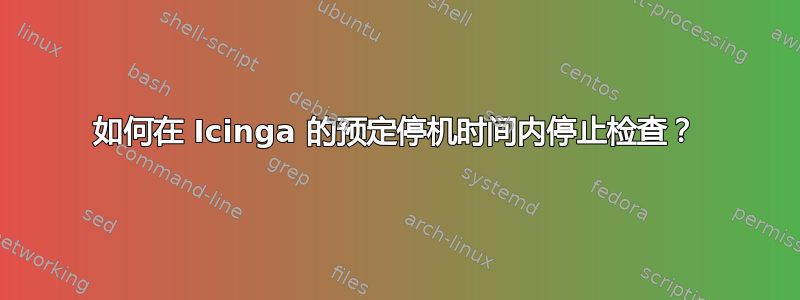
当我在 Icinga 中设置计划停机时间时,程序会继续对远程系统执行检查。如何定义禁用检查的计划停机时间?
答案1
这应该可以通过以下方式实现:
1.在 ./conf.d/downtimes.conf 中创建停机定时器规范,例如:
apply ScheduledDowntime "backup-downtime" to Service {
author = "icingaadmin"
comment = "Scheduled downtime for backup"
ranges = {
monday = service.vars.backup_downtime
tuesday = service.vars.backup_downtime
wednesday = service.vars.backup_downtime
thursday = service.vars.backup_downtime
friday = service.vars.backup_downtime
saturday = service.vars.backup_downtime
sunday = service.vars.backup_downtime
}
assign where service.vars.backup_downtime != ""
}
2.在您的服务定义中引用此配置,例如:
apply Service for (disk => config in host.vars.disks) {
import "generic-service"
/* Used by the ScheduledDowntime apply rule in `downtimes.conf`. */
vars.backup_downtime = "03:00-04:30"
check_command = "by_ssh_disk"
vars += config
assign where host.vars.os == "Linux"
ignore where host.name == NodeName
}


