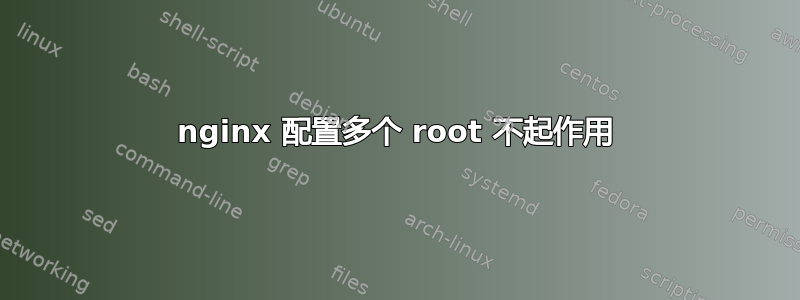
根据配置,site.com应该html/web/index.php默认打开,但是site.com/ticket应该打开html/ticket/index.php。ticket和web文件夹都位于html。
server {
listen 80;
return 301 https://$host$request_uri;
}
server {
add_header Strict-Transport-Security "max-age=63072000; includeSubdomains; preload";
add_header X-Frame-Options DENY;
add_header X-Content-Type-Options nosniff;
server_name site.com;
server_tokens off;
root /usr/share/nginx/html/web;
location / {
index index.php;
}
error_page 404 /404.html;
error_page 500 502 503 504 /50x.html;
location = /50x.html {
root /usr/share/nginx/html;
}
location ~ \.php$ {
try_files $uri =404;
include fastcgi_params;
fastcgi_pass 127.0.0.1:9000;
fastcgi_index index.php;
fastcgi_param SCRIPT_FILENAME $document_root$fastcgi_script_name;
}
location ~ /\.ht {
deny all;
}
location /ticket {
root /usr/share/nginx/html/ticket;
index index.php index.html index.htm;
}
}
它打开了web/index.php,但是/ticket它说Not found。
更新
上面看起来/usr/share/nginx/html/ticket/ticket/index.php
我也试过了
location /ticket {
root /usr/share/nginx/html;
index index.php index.html index.htm;
}
和
location /ticket {
alias /usr/share/nginx/html/ticket;
index index.php index.html index.htm;
}
两种配置都看起来如此/usr/share/nginx/html/web/ticket/index.php。
它应该看起来/usr/share/nginx/html/ticket/index.php
我认为问题出在 FastCGI
解决方案
问题出在 FastCGI 配置上
try_files $uri =404;
fastcgi_split_path_info ^(.+\.php)(/.+)$;
fastcgi_pass unix:/var/run/php-fpm/php-fpm.sock;
fastcgi_index index.php;
include fastcgi_params;
答案1
这会起作用。我已经测试过了。
server {
server_name site.com;
server_tokens off;
root /usr/share/nginx/html/web;
location / {
index index.php;
}
location /ticket {
index index.php;
alias /usr/share/nginx/html/ticket/;
if (-f $request_filename) {
break;
}
if (-d $request_filename) {
break;
}
rewrite (.*) /ticket/index.php?$query_string;
location ~ \.php$ {
fastcgi_split_path_info ^(.+\.php)(/.+)$;
fastcgi_pass unix:/var/run/php5-fpm.sock;
fastcgi_index index.php;
fastcgi_param SCRIPT_FILENAME $document_root$fastcgi_script_name;
include fastcgi_params;
}
}
location ~ \.php$ {
try_files $uri =404;
fastcgi_split_path_info ^(.+\.php)(/.+)$;
fastcgi_pass unix:/var/run/php5-fpm.sock;
fastcgi_index index.php;
fastcgi_param SCRIPT_FILENAME $document_root$fastcgi_script_name;
include fastcgi_params;
}
location ~ /\.ht {
deny all;
}
}
答案2
您需要使用alias指令。nginx 不会alias像 那样在 指定的目录后添加完整的规范化 URI root。
因此,你的区块看起来将是这样的:
location /ticket {
alias /usr/share/nginx/html/ticket;
index index.php index.html index.html;
}
答案3
请参阅文档root指示。在里面location,它仍然是相对于根的,而不是相对于那个特定位置的。
设置请求的根目录。例如,使用以下配置
location /i/ { root /data/w3; }该
/data/w3/i/top.gif文件将根据/i/top.gif请求发送。
因此,您应该:
location /ticket/ {
root /usr/share/nginx/html;
index index.php index.html index.htm;
}
否则,它将尝试访问/usr/share/nginx/html/ticket/ticket/index.php。


