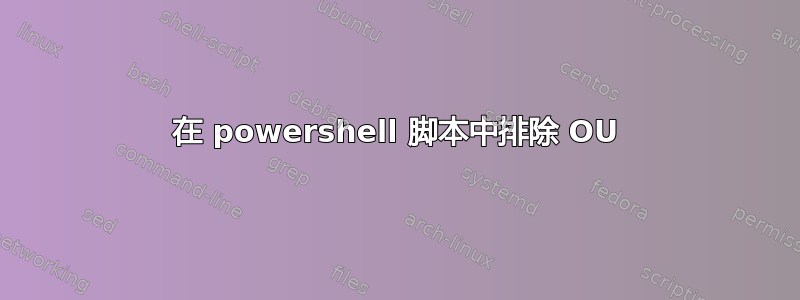
我有以下脚本:
#Script uses quest powershell commandlets which can be downloaded for free from quest website
# http://www.quest.com/powershell/activeroles-server.aspx
#Specify the OU you want to search for inactive accounts
$SearchOU=“OU=Sites,DC=nl,DC=example,DC=com"
#Specify the OU you want to move your inactive computer accounts to
#$DestinationOU=“CN=Computers,DC=**,DC=example,DC=com"
#Specify the number of days that computers have been inactive for
$NumOfDaysInactiveFor = 100
#Specify the description to set on the computer account
$Today = Get-Date
$Description = "Account disabled due to inactivity on $Today"
Get-QADComputer -InactiveFor $NumOfDaysInactiveFor -SizeLimit 0 -SearchRoot $searchOU -IncludedProperties ParentContainerDN | foreach {
$computer = $_.ComputerName
$SourceOU = $_.DN
#Remove the commented # from the next line if you want to set the description to be the source OU
#$Description = "SourceOU was $SourceOu"
Set-QADComputer $computer -Description $Description
Disable-QADComputer $computer
#Move-QADObject $computer -NewParentContainer $destinationOU
}
我想要排除 SearchOU 中的一个或多个 OU,这可能吗?我不知道该如何做到这一点。
我使用以下内容SearchOU = OU=Sites,DC=nl,DC=example,DC=com。例如,我想排除以下 OU= OU=Warehouses,OU=*,OU=Sites,DC=*,DC=example,DC=com
答案1
使用该选项,您可以设置区分大小写的 LDAP 搜索过滤器。但据我所知,不支持-LdapFilter 对 DN 进行过滤,例如...(!ou=WareHouses)
典型的方法是嵌套循环,首先,使用一个级别的搜索范围列出 OU,然后在所有名称不匹配的 OU 中执行您想要的搜索*,ou=WareHouses,*
伪代码如下:
for COUNTRY in DC=*.DC=example,DC=com
do
for OrgUnit in OU=*,DC=$COUNTRY,DC=example,DC=com
do
if ( $OrgUnit != *WareHouses* ) {
Get-QADComputer -SearchRoot $OrgUnit ....
}
done
done
答案2
这是对 HBruijn 的更详细回复。我在下面的代码中添加了一行,过滤掉您指定的“仓库”OU。您可以编辑它以包含多个 OU,或者调整正则表达式以满足您的需求。有很多方法可以做到这一点。
#Specify the OU you want to search for inactive accounts
$SearchOU=“OU=Sites,DC=nl,DC=example,DC=com"
#Specify the OU you want to move your inactive computer accounts to
#$DestinationOU=“CN=Computers,DC=**,DC=example,DC=com"
#Specify the number of days that computers have been inactive for
$NumOfDaysInactiveFor = 100
#Specify the description to set on the computer account
$Today = Get-Date
$Description = "Account disabled due to inactivity on $Today"
Get-QADComputer -InactiveFor $NumOfDaysInactiveFor -SizeLimit 0 -SearchRoot $searchOU -IncludedProperties ParentContainerDN | foreach {
#Filter out OUs we don't care about
if ( $_.DN -notmatch 'OU=Warehouses,OU=.*,OU=Sites,DC=.*,DC=example,DC=com') {
$computer = $_.ComputerName
$SourceOU = $_.DN
#Remove the commented # from the next line if you want to set the description to be the source OU
#$Description = "SourceOU was $SourceOu"
Set-QADComputer $computer -Description $Description
Disable-QADComputer $computer
#Move-QADObject $computer -NewParentContainer $destinationOU
}
}
答案3
Quest AD cmdlet 曾经很有用。
但现在您可以简单地import-module ActiveDirectory。
然后获取 AD 用户(或计算机等)列表并过滤掉特定 OU 中包含的用户:
$searchou = 'OU=MyOU,DC=domain,DC=com'
$excludeou = "ouname'
Get-ADUser -filter * -SearchBase $searchou | where { $_.DistinguishedName
-notlike $ouname }


