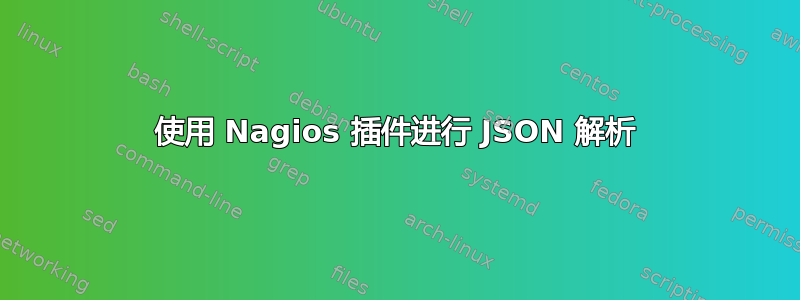
我希望使用 GitHub 上的 Drew Kerrigan 的 JSON Nagios 插件(drewkerrigan/nagios-http-json)来监控来自 REST API 的输出,但我很难获得正确的查询语法。
下面是我点击 Web API 时返回的 JSON 示例:
{"Checks":[
{"description":"can read interconnect 0910",
"result":"passed"},
{"description":"can read interconnect 1011",
"result":"passed"},
{"description":"can read linknode 1112",
"result":"passed"},
{"description":"can read linknode 1213",
"result":"passed"},
{"description":"can read dbnode 1314",
"result":"passed"},
{"description":"can read dbnode 1415",
"result":"passed"},
{"description":"can read dbnode 1516",
"result":"passed"},
{"description":"can read dbnode 1617",
"result":"passed"},
{"description":"can read dbnode 1718",
"result":"passed"},
{"description":"can read main table",
"result":"passed"},
{"description":"can read secondary table",
"result":"passed"},
{"description":"can read postcode table",
"result":"passed"},
{"description":"can read/write to docs folder",
"result":"passed"},
{"description":"can read/write to config folder",
"result":"passed"},
{"description":"la integration enabled",
"result":"passed"},
{"description":"webservice password",
"result":"passed"},
{"description":"can authenticate in largedb",
"result":"passed"},
{"description":"can import locales",
"result":"passed"}
]}
Drew 的插件有一个相等性测试开关:
-q [KEY_VALUE_LIST [KEY_VALUE_LIST ...]], --key_equals [KEY_VALUE_LIST [KEY_VALUE_LIST ...]]
Checks equality of these keys and values
(key[>alias],value key2,value2) to determine status.
Multiple key values can be delimited with colon
(key,value1:value2). Return warning if equality check
fails
Drew 给出了如何为各种键/值语法构建查询的示例,但我似乎无法正确理解,并且出现了 Python 错误,我预计这是因为我的查询语法没有反映 JSON 结构。
有人能帮我举个例子来检查“可以读取主表”是否“通过”吗?
答案1
Drew 的插件没有编码来处理特定的 JSON 格式,因此我做了一个小修复,获取我们的 JSON 数据并将其转换为更适合插件的结构(简单的键:值对)——我无法更改我们的应用程序生成的 JSON 格式,因为它在其他地方使用,太多会破坏。在主程序块中:
[SNIP]
else:
debugPrint(args.debug, 'DEBUG: In expected loop')
jsondata = response.read()
data = json.loads(jsondata)
# Modify the data structure to a format more friendly to the plugin
newD={}
for item in data["Checks"]:
newD[item.get("description")]=item.get("result")
data = newD
# End of modification
debugPrint(args.debug, 'json:')
debugPrint(args.debug, data, True)
# Apply rules to returned JSON data
processor = JsonRuleProcessor(data, args)
[SNIP]


