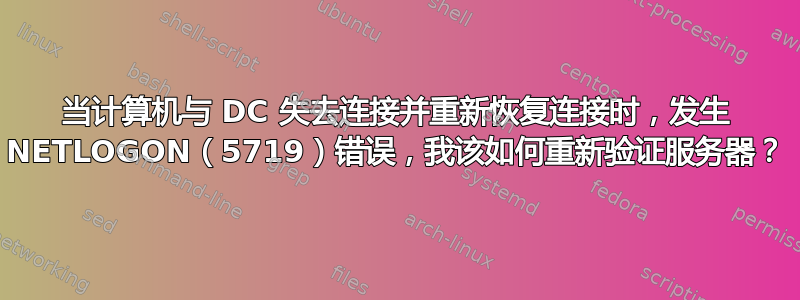
您好,高手。我希望您能抽出宝贵的时间来帮助我解决这个问题,因为我对服务器和域控制器的了解有限。
背景:
我有在几台服务器上运行的 SCADA 软件,以及从这些服务器读取信息的客户端软件。所有这些软件都加入了本地域。有时,一台或两台服务器的数据无法从服务器读取。当我重新启动服务器时,一切都恢复正常。SCADA 软件使用通用域用户相互通信。这些服务器运行的是 Windows 2008 R2。
观察结果:
在我的软件日志文件中,似乎服务器丢失了与域控制器的身份验证。我的软件出现问题时,Windows 事件记录器中也出现了此错误(请参阅下面的错误)。
This computer was not able to set up a secure session with a domain controller in domain SGLENG due to the following:
There are currently no logon servers available to service the logon request.
This may lead to authentication problems. Make sure that this computer is connected to the network.
If the problem persists, please contact your domain administrator.
ADDITIONAL INFO
If this computer is a domain controller for the specified domain, it sets up the secure
session to the primary domain controller emulator in the specified domain. Otherwise, this
computer sets up the secure session to any domain controller in the specified domain.
我的问题:
如何在不重新启动服务器的情况下使用脚本重新验证服务器?
我知道我可以检测该事件,然后运行计划任务,进而可以触发脚本,但我没有找到任何 powershell 命令或任何其他脚本命令来向域控制器验证服务器上的用户身份。
如果有人能为我指明正确的方向,我将不胜感激。我可以用以下任何一种语言编写生成的脚本:Power-shell、VBScript、JScript、Python 3.x、C 或 C++。
服务器可能因为有时网络连接不稳定而出现这种情况,但我无法控制网络,而且我不认为网络部门能很快解决他的问题。
谢谢。


