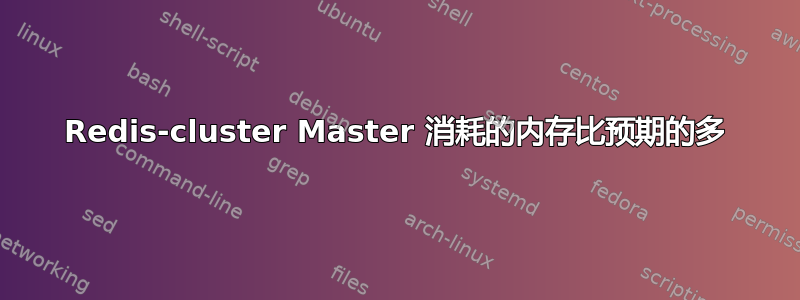
我在 kubernetes 中运行这个 redis 集群实现:
https://github.com/sobotklp/kubernetes-redis-cluster
运行一段时间后,主服务器开始消耗越来越多的内存。它消耗了大约 7GB 的内存,然后崩溃了(我的 kubernetes 节点被填满了)。如果我运行 INFO *,它使用的内存永远不会超过 550 MB。我不知道这些内存都用到哪里了,也不知道我该如何解决这个问题。
这是一个相当“密集”的设置,我一直在进行写入,并且存储了超过 3500 个密钥,但我不明白它怎么会占用如此大的内存。
除有时第五个节点(它是一个 6 个 pod 集群)达到 2Gi 以上外,所有其他节点均按预期运行。
下面我附上了终端日志的 INFO *。
在此先感谢您的帮助。
# Server
redis_version:3.2.1
redis_git_sha1:00000000
redis_git_dirty:0
redis_build_id:ed627d97d5dc311e
redis_mode:cluster
os:Linux 4.4.52+ x86_64
arch_bits:64
multiplexing_api:epoll
gcc_version:4.9.2
process_id:11
run_id:54afedf002881bd3c6423024c8813d2b40b79222
tcp_port:6379
uptime_in_seconds:2255
uptime_in_days:0
hz:10
lru_clock:10456862
executable:/data/redis-server
config_file:/conf/redis.conf
# Clients
connected_clients:15
client_longest_output_list:0
client_biggest_input_buf:0
blocked_clients:0
# Memory
used_memory:364433096
used_memory_human:347.55M
used_memory_rss:372293632
used_memory_rss_human:355.05M
used_memory_peak:653513856
used_memory_peak_human:623.24M
total_system_memory:15775928320
total_system_memory_human:14.69G
used_memory_lua:37888
used_memory_lua_human:37.00K
maxmemory:0
maxmemory_human:0B
maxmemory_policy:noeviction
mem_fragmentation_ratio:1.02
mem_allocator:jemalloc-4.0.3
# Persistence
loading:0
rdb_changes_since_last_save:15686
rdb_bgsave_in_progress:0
rdb_last_save_time:1503629050
rdb_last_bgsave_status:ok
rdb_last_bgsave_time_sec:11
rdb_current_bgsave_time_sec:-1
aof_enabled:1
aof_rewrite_in_progress:1
aof_rewrite_scheduled:0
aof_last_rewrite_time_sec:131
aof_current_rewrite_time_sec:35
aof_last_bgrewrite_status:ok
aof_last_write_status:ok
aof_current_size:1159186792
aof_base_size:483390310
aof_pending_rewrite:0
aof_buffer_length:31467834
aof_rewrite_buffer_length:209011083
aof_pending_bio_fsync:1
aof_delayed_fsync:493
# Stats
total_connections_received:776
total_commands_processed:1196590
instantaneous_ops_per_sec:1794
total_net_input_bytes:13285120301
total_net_output_bytes:95137655858
instantaneous_input_kbps:21978.41
instantaneous_output_kbps:181579.59
rejected_connections:0
sync_full:44
sync_partial_ok:32
sync_partial_err:25
expired_keys:0
evicted_keys:0
keyspace_hits:630275
keyspace_misses:8331
pubsub_channels:0
pubsub_patterns:0
latest_fork_usec:8392
migrate_cached_sockets:0
# Replication
role:master
connected_slaves:5
slave0:ip=10.20.3.247,port=6379,state=online,offset=13258199186,lag=0
slave1:ip=10.20.0.97,port=6379,state=online,offset=13226242872,lag=5
slave2:ip=10.20.1.107,port=6379,state=online,offset=13226242872,lag=5
slave3:ip=10.20.3.246,port=6379,state=online,offset=13251620139,lag=0
slave4:ip=10.20.2.195,port=6379,state=online,offset=13243822483,lag=0
master_repl_offset:13260123117
repl_backlog_active:1
repl_backlog_size:1048576
repl_backlog_first_byte_offset:13259074542
repl_backlog_histlen:1048576
# CPU
used_cpu_sys:134.94
used_cpu_user:45.00
used_cpu_sys_children:7.29
used_cpu_user_children:9.47
# Commandstats
cmdstat_get:calls=638606,usec=1584575,usec_per_call=2.48
cmdstat_set:calls=547540,usec=3241427,usec_per_call=5.92
cmdstat_keys:calls=2,usec=1722,usec_per_call=861.00
cmdstat_ping:calls=759,usec=468,usec_per_call=0.62
cmdstat_psync:calls=76,usec=151663,usec_per_call=1995.57
cmdstat_replconf:calls=8902,usec=13637,usec_per_call=1.53
cmdstat_info:calls=2,usec=159,usec_per_call=79.50
cmdstat_cluster:calls=4,usec=1357,usec_per_call=339.25
cmdstat_client:calls=14,usec=23,usec_per_call=1.64
cmdstat_command:calls=685,usec=399604,usec_per_call=583.36
# Cluster
cluster_enabled:1
# Keyspace
db0:keys=2930,expires=0,avg_ttl=0
答案1
您必须为定义一个有意义的值maxmemory,否则它将使用所有可用内存。
通过指定“0”,您告诉它使用所需的量。


