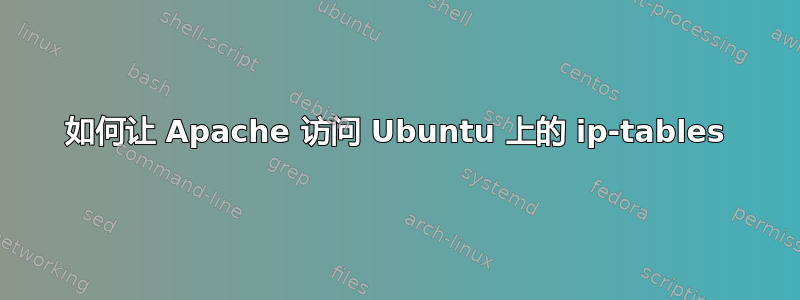
我在一台新机器上运行了下面的脚本Ubuntu 14.04.5 x64。它工作正常,以至于 apache 按照预期阻止了我的 IP 地址,因为请求太多。但是,我的 IP 地址没有添加到iptables。我只得到一个标准的 403,但我希望数据包被丢弃而不出现错误。
我认为问题在于权限,apache无法运行ip-tables。但我无法弄清楚,因为我已授予用户apache在文件中www-data运行的权限。iptablessudoers
任何帮助都值得感激,我已经为此烦恼了一整天!
#!/bin/sh
apt-get update
apt-get -y install apache2
# Install mod evasive
apt-get -y install libapache2-mod-evasive
# Enable it
a2enmod evasive
a2enconf evasive
# Create log directory
mkdir /var/log/mod_evasive
chown -R www-data:www-data /var/log/mod_evasive
# Config for mod evasive
cat <<'EOF' > /etc/apache2/mods-available/evasive.conf
<IfModule mod_evasive20.c>
DOSHashTableSize 3097
# Allow 5 requests for the same resource request per second. Per-IP
DOSPageCount 5
DOSPageInterval 1
# Allow up to 50 requests across the domain per second. Per-IP
DOSSiteCount 50
DOSSiteInterval 1
# Block user by IP for 60 minutes
DOSBlockingPeriod 60
DOSSystemCommand "sudo /usr/local/bin/ban_ip.sh %s"
DOSLogDir /var/log/mod_evasive
DOSWhitelist 188.88.90.71
DOSWhitelist 188.88.90.72
DOSWhitelist 188.88.90.73
</IfModule>
EOF
# Config for banning users
cat <<'EOF' > /usr/local/bin/ban_ip.sh
#!/bin/sh
# Offending IP as detected by mod_evasive
IP=$1
# Path to iptables binary executed by user www-data through sudo
IPTABLES="/sbin/iptables"
# mod_evasive lock directory
MOD_EVASIVE_LOGDIR=/var/log/mod_evasive
# Add the following firewall rule (block IP)
sudo $IPTABLES -I INPUT -s $IP -j DROP
# Unblock offending IP after 2 hours through the 'at' command; see 'man at' for further details
echo "sudo $IPTABLES -D INPUT -s $IP -j DROP" | sudo at now + 1 minute
# Remove lock file for future checks
sudo rm -f "$MOD_EVASIVE_LOGDIR"/dos-"$IP"
EOF
echo 'www-data ALL=NOPASSWD: /sbin/iptables *, /usr/bin/at *' | EDITOR='tee -a' visudo
答案1
我从未使用过 mod-evasive,但在浏览完你的脚本后,我发现你好像忘记制作/usr/local/bin/ban_ip.sh可执行文件了 - 如果我理解你的设置正确的话。
此外,我看不出您的 iptables 命令中需要额外的 sudo,因为在 evasive.conf 中,整个usr/local/bin/ban_ip.sh脚本都配置为由 sudo 启动。如果运行,它将以 root 权限运行。
您可以添加一些语句,例如:
echo here we are at 1 >>/tmp/evasive.testlog
#!/bin/sh 之后不久,只是为了看看你的脚本是否被执行。


