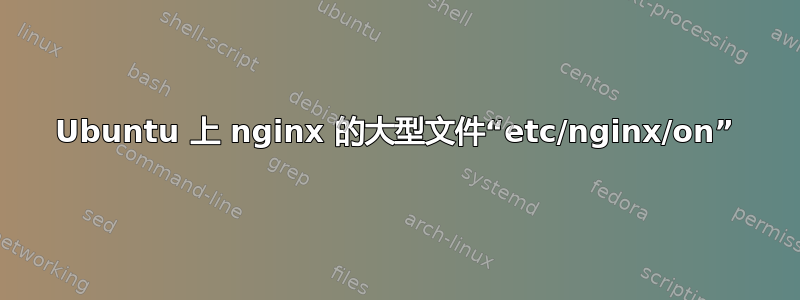
当我在 Ubuntu 环境下进行开发时,我收到一条警告,说服务器的存储空间即将用完。于是我追踪了哪个文件占用了这么多磁盘空间。我发现on下面有一个名为 的文件etc/nginx。(我使用的是 nginx )
这个文件是干什么的?这个文件占用了 7.7G,类型是 ASCII 文本,行数非常长(我用file *命令搞清楚了)
我想通过删除此文件来管理服务器的存储。这样做安全吗?我不能一直增加服务器的存储空间。
如果发现任何可疑或错误,我们将非常感激任何建议和意见。
先感谢您。
这是 nginx.conf
user www-data;
worker_processes auto;
error_log /var/log/nginx/error.log crit;
pid /var/run/nginx.pid;
events {
worker_connections 4000;
use epoll;
multi_accept on;
}
http {
# cache informations about FDs, frequently accessed files
# can boost performance, but you need to test those values
open_file_cache max=200000 inactive=20s;
open_file_cache_valid 30s;
open_file_cache_min_uses 2;
open_file_cache_errors on;
# to boost IO on HDD we can disable access logs
access_log on;
access_log /var/log/nginx/access.log;
sendfile on;
tcp_nopush on;
tcp_nodelay on;
types_hash_max_size 2048;
server_tokens off;
include /etc/nginx/mime.types;
default_type application/octet-stream;
gzip on;
gzip_min_length 10240;
gzip_proxied expired no-cache no-store private auth;
#gzip_types text/plain text/css text/xml text/javascript application/x-javascript application/json application/xml;
gzip_types text/plain text/css application/javascript text/xml application/xml+rss;
gzip_disable "MSIE [1-6]\.";
gzip_vary on;
client_body_buffer_size 10K;
client_header_buffer_size 1k;
client_max_body_size 20m;
large_client_header_buffers 2 1k;
fastcgi_buffers 8 16k;
fastcgi_buffer_size 32k;
fastcgi_connect_timeout 300;
fastcgi_send_timeout 300;
fastcgi_read_timeout 300;
# limit the number of connections per single IP
limit_conn_zone $binary_remote_addr zone=conn_limit_per_ip:10m;
# limit the number of requests for a given session
limit_req_zone $binary_remote_addr zone=req_limit_per_ip:10m rate=5r/s;
# zone which we want to limit by upper values, we want limit whole server
server {
limit_conn conn_limit_per_ip 10;
limit_req zone=req_limit_per_ip burst=10 nodelay;
# Expire rules for static content
# cache.appcache, your document html and data
location ~* \.(?:manifest|appcache|html?|xml|json)$ {
expires -1;
# access_log logs/static.log; # I don't usually include a static log
}
# Feed
location ~* \.(?:rss|atom)$ {
expires 1h;
add_header Cache-Control "public";
}
# Media: images, icons, video, audio, HTC
location ~* \.(?:jpg|jpeg|gif|png|ico|cur|gz|svg|svgz|mp4|ogg|ogv|webm|htc)$ {
expires 1M;
access_log off;
add_header Cache-Control "public";
}
# CSS and Javascript
location ~* \.(?:css|js)$ {
expires 1y;
access_log off;
add_header Cache-Control "public";
}
}
# server will close connection after this time -- default 75
keepalive_timeout 30;
# number of requests client can make over keep-alive -- for testing environment
keepalive_requests 100000;
##
# Virtual Host Configs
##
include /etc/nginx/conf.d/*.conf;
include /etc/nginx/sites-enabled/*;
}
检查存储
/etc/nginx# ls -alSh
total 7.7G
-rw-r--r-- 1 www-data root 7.7G Sep 20 00:36 on
drwxr-xr-x 126 root root 12K Sep 15 16:15 ..
drwxr-xr-x 5 root root 4.0K Jul 6 13:44 .
drwxr-xr-x 2 root root 4.0K May 26 02:13 conf.d
drwxr-xr-x 2 root root 4.0K Jul 6 13:42 sites-enabled
drwxr-xr-x 4 root root 4.0K Nov 15 2016 ssl
-rw-r--r-- 1 root root 3.9K Apr 26 01:48 mime.types
-rw-r--r-- 1 root root 3.6K Sep 13 2016 win-utf
-rw-r--r-- 1 root root 3.5K Nov 19 2016 docker_default
-rw-r--r-- 1 root root 2.8K Jul 6 13:44 nginx.conf
-rw-r--r-- 1 root root 2.8K Sep 13 2016 koi-utf
-rw-r--r-- 1 root root 2.2K Sep 13 2016 koi-win
-rw-r--r-- 1 root root 1007 Sep 13 2016 fastcgi_params
-rw-r--r-- 1 root root 664 Sep 13 2016 uwsgi_params
-rw-r--r-- 1 root root 636 Sep 13 2016 scgi_params
-rw-r--r-- 1 root root 417 Dec 1 2016 Dockerfile
lrwxrwxrwx 1 root root 22 Sep 13 2016 modules -> /usr/lib/nginx/modules
找出它是什么类型
/etc/nginx# file *
conf.d: directory
docker_default: ASCII text, with very long lines
Dockerfile: UTF-8 Unicode text
fastcgi_params: ASCII text
koi-utf: C source, ASCII text
koi-win: C source, ASCII text
mime.types: ASCII text
modules: symbolic link to `/usr/lib/nginx/modules'
nginx.conf: ASCII text
on: ASCII text, with very long lines
scgi_params: ASCII text
sites-enabled: directory
ssl: directory
uwsgi_params: ASCII text
win-utf: C source, ASCII text
答案1
据我所知,但我可能错了,不存在这样的指令:access_log on;
我怀疑该指令使 NGinx 写入访问日志文件,on而不是你使用指定的文件access_log /var/log/nginx/access.log;
可以使用access_log off;现有指令来禁用访问日志。
要保持访问日志删除,它会将日志写入您的指令access_log on;中指定的文件中:access_logaccess_log /var/log/nginx/access.log;
回答:是的,删除此文件是安全的(或者,如果您想跟踪这些访问日志,请备份它 - 将其移动到其他地方)。


