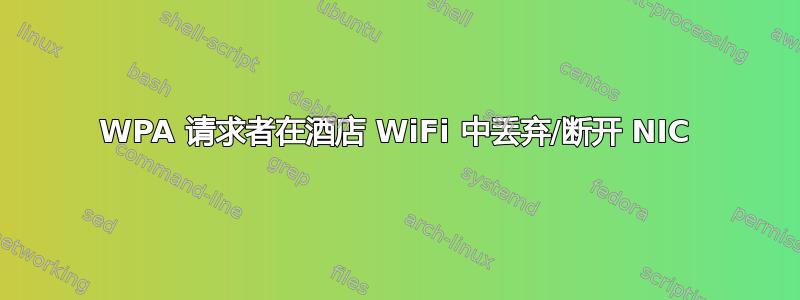
长话短说
使用 USB Wifi 加密狗时,WPA 请求者在我的 Raspberry Pi 3 上间歇性失败。当“重新连接”或更改酒店的接入点时,它似乎会执行此操作。
WPA GUI 状态:“wpa_gui 无法从 wpa_supplicant 获取状态”,并且无线连接的图标从已连接的“波浪”更改为两个状态为“未找到无线接口”的监视器。
如何阻止我的无线网卡断开连接?
我尝试过的配置/事情:
- 将 USB WiFi 加密狗单独连接到供电的外部 USB 集线器(USB 3.0、4 安培电源)
/etc/network/interfaces使用术语“无线电源关闭”将 wlan1(加密狗)文件中的“电源管理”切换为“关闭”并重新启动网络服务- 修改
/etc/default/crda文件以将变量“REGDOMAIN”从空白值更改为等于“US” - 使用增益值为 10dbi 的定向平板天线指向接入点
有关 Pi 和加密狗的信息:
- 运行 Raspbian Jessie 内核版本 4.1(2016 年 3 月 18 日发布)
uname -a表示“Linux raspberrypi 4.1.19-v7+”#858 SMP 3 月 15 日星期二 15:56:00lsusb表示 RT5730 无线芯片组;这张卡应该是由raspbian原生支持的- Dongle 目前附有 2dbi 增益全向天线。
有关该问题的附加信息:
- 无线卡正在连接到具有多个接入点和许多其他用户的酒店 WiFi 网络。
- 我周围至少有 18 个不同的接入点,最强的广播约为 -47db。信号强度似乎不是问题,但干扰可能是问题。
- 当设备重新验证或(可能)更改为同一网络上的不同接入点(同一 ESS 上的不同 AP)时,似乎会出现此问题
- 问题发生后,ifconfig 仍然显示 wlan1(问题卡),但没有为其分配 IP 地址。
- 问题发生后,iwconfig 仍然显示 wlan1 并指出它未关联到接入点。
- 通过将 USB wifi 加密狗重新插入 pi 或 USB 集线器,可以暂时解决该问题。
- pi 正在运行内部卡作为我个人使用的接入点
- 来自 wlan1(加密狗)的流量经过 NAT,然后桥接到 wlan0(AP)
- Raspberry Pi 的 AP 网卡在 802.11g 模式下以大约 -27 dbi 的速度进行广播(我假设为 2.4 ghz)
- pi 通过 Epiphany 浏览器处理酒店网络上的强制门户身份验证
- 集线器和 USB WiFi 加密狗距离 pi 大约 1 英尺
- 连接有时会保持 30 秒,有时会保持 4 小时。差异很大。
断开连接时的系统日志(抱歉,这有点长。Markdown 中没有隐藏/取消隐藏功能)
Apr 28 02:35:58 raspberrypi wpa_supplicant[4587]: wlan1: SME: Trying to authenticate with 24:c9:a1:36:d7:e8 (SSID='Hyatt' freq=2412 MHz)
Apr 28 02:35:58 raspberrypi rsyslogd-2007: action 'action 18' suspended, next retry is Thu Apr 28 02:36:58 2016 [try http://www.rsyslog.com/e/2007 ]
Apr 28 02:35:58 raspberrypi kernel: [ 3397.175336] wlan1: authenticate with 24:c9:a1:36:d7:e8
Apr 28 02:35:58 raspberrypi dhcpcd[658]: wlan1: carrier lost
Apr 28 02:35:58 raspberrypi wpa_supplicant[4587]: wlan1: Trying to associate with 24:c9:a1:36:d7:e8 (SSID='Hyatt' freq=2412 MHz)
Apr 28 02:35:58 raspberrypi kernel: [ 3397.197559] wlan1: send auth to 24:c9:a1:36:d7:e8 (try 1/3)
Apr 28 02:35:58 raspberrypi kernel: [ 3397.198411] cfg80211: Calling CRDA to update world regulatory domain
Apr 28 02:35:58 raspberrypi kernel: [ 3397.200688] wlan1: authenticated
Apr 28 02:35:58 raspberrypi kernel: [ 3397.204852] wlan1: associate with 24:c9:a1:36:d7:e8 (try 1/3)
Apr 28 02:35:58 raspberrypi kernel: [ 3397.208157] wlan1: RX AssocResp from 24:c9:a1:36:d7:e8 (capab=0x421 status=0 aid=3)
Apr 28 02:35:58 raspberrypi kernel: [ 3397.212839] brcmfmac: brcmf_cfg80211_reg_notifier: not a ISO3166 code
Apr 28 02:35:58 raspberrypi kernel: [ 3397.212863] cfg80211: World regulatory domain updated:
Apr 28 02:35:58 raspberrypi kernel: [ 3397.212869] cfg80211: DFS Master region: unset
Apr 28 02:35:58 raspberrypi kernel: [ 3397.212874] cfg80211: (start_freq - end_freq @ bandwidth), (max_antenna_gain, max_eirp), (dfs_cac_time)
Apr 28 02:35:58 raspberrypi kernel: [ 3397.212882] cfg80211: (2402000 KHz - 2472000 KHz @ 40000 KHz), (N/A, 2000 mBm), (N/A)
Apr 28 02:35:58 raspberrypi kernel: [ 3397.212889] cfg80211: (2457000 KHz - 2482000 KHz @ 40000 KHz), (N/A, 2000 mBm), (N/A)
Apr 28 02:35:58 raspberrypi kernel: [ 3397.212895] cfg80211: (2474000 KHz - 2494000 KHz @ 20000 KHz), (N/A, 2000 mBm), (N/A)
Apr 28 02:35:58 raspberrypi kernel: [ 3397.212903] cfg80211: (5170000 KHz - 5250000 KHz @ 80000 KHz, 160000 KHz AUTO), (N/A, 2000 mBm), (N/A)
Apr 28 02:35:58 raspberrypi kernel: [ 3397.212911] cfg80211: (5250000 KHz - 5330000 KHz @ 80000 KHz, 160000 KHz AUTO), (N/A, 2000 mBm), (0 s)
Apr 28 02:35:58 raspberrypi kernel: [ 3397.212918] cfg80211: (5490000 KHz - 5730000 KHz @ 160000 KHz), (N/A, 2000 mBm), (0 s)
Apr 28 02:35:58 raspberrypi kernel: [ 3397.212924] cfg80211: (5735000 KHz - 5835000 KHz @ 80000 KHz), (N/A, 2000 mBm), (N/A)
Apr 28 02:35:58 raspberrypi kernel: [ 3397.212931] cfg80211: (57240000 KHz - 63720000 KHz @ 2160000 KHz), (N/A, 0 mBm), (N/A)
Apr 28 02:35:58 raspberrypi kernel: [ 3397.213813] cfg80211: Calling CRDA for country: GB
Apr 28 02:35:58 raspberrypi wpa_supplicant[4587]: wlan1: CTRL-EVENT-REGDOM-CHANGE init=CORE type=WORLD
Apr 28 02:35:58 raspberrypi wpa_supplicant[4587]: wlan1: Associated with 24:c9:a1:36:d7:e8
Apr 28 02:35:58 raspberrypi wpa_supplicant[4587]: wlan1: CTRL-EVENT-CONNECTED - Connection to 24:c9:a1:36:d7:e8 completed [id=5 id_str=]
Apr 28 02:35:58 raspberrypi kernel: [ 3397.214789] wlan1: associated
Apr 28 02:35:58 raspberrypi wpa_supplicant[4587]: wlan1: CTRL-EVENT-REGDOM-CHANGE init=USER type=COUNTRY alpha2=GB
Apr 28 02:35:58 raspberrypi kernel: [ 3397.227388] cfg80211: Regulatory domain changed to country: GB
Apr 28 02:35:58 raspberrypi kernel: [ 3397.227406] cfg80211: DFS Master region: ETSI
Apr 28 02:35:58 raspberrypi kernel: [ 3397.227412] cfg80211: (start_freq - end_freq @ bandwidth), (max_antenna_gain, max_eirp), (dfs_cac_time)
Apr 28 02:35:58 raspberrypi kernel: [ 3397.227420] cfg80211: (2402000 KHz - 2482000 KHz @ 40000 KHz), (N/A, 2000 mBm), (N/A)
Apr 28 02:35:58 raspberrypi kernel: [ 3397.227428] cfg80211: (5170000 KHz - 5250000 KHz @ 80000 KHz, 160000 KHz AUTO), (N/A, 2000 mBm), (N/A)
Apr 28 02:35:58 raspberrypi kernel: [ 3397.227435] cfg80211: (5250000 KHz - 5330000 KHz @ 80000 KHz, 160000 KHz AUTO), (N/A, 2000 mBm), (0 s)
Apr 28 02:35:58 raspberrypi kernel: [ 3397.227442] cfg80211: (5490000 KHz - 5710000 KHz @ 160000 KHz), (N/A, 2700 mBm), (0 s)
Apr 28 02:35:58 raspberrypi kernel: [ 3397.227448] cfg80211: (57000000 KHz - 66000000 KHz @ 2160000 KHz), (N/A, 4000 mBm), (N/A)
Apr 28 02:35:58 raspberrypi dhcpcd[658]: wlan1: deleting address fe80::53dd:8f07:3be8:9d0a
Apr 28 02:35:58 raspberrypi dnsmasq[2376]: no servers found in /var/run/dnsmasq/resolv.conf, will retry
Apr 28 02:35:58 raspberrypi avahi-daemon[638]: Withdrawing address record for fe80::53dd:8f07:3be8:9d0a on wlan1.
Apr 28 02:35:58 raspberrypi avahi-daemon[638]: Leaving mDNS multicast group on interface wlan1.IPv6 with address fe80::53dd:8f07:3be8:9d0a.
Apr 28 02:35:58 raspberrypi avahi-daemon[638]: Interface wlan1.IPv6 no longer relevant for mDNS.
Apr 28 02:35:58 raspberrypi avahi-daemon[638]: Withdrawing address record for 172.17.187.9 on wlan1.
Apr 28 02:35:58 raspberrypi avahi-daemon[638]: Leaving mDNS multicast group on interface wlan1.IPv4 with address 172.17.187.9.
Apr 28 02:35:58 raspberrypi avahi-daemon[638]: Interface wlan1.IPv4 no longer relevant for mDNS.
Apr 28 02:35:58 raspberrypi dhcpcd[658]: wlan1: deleting route to 172.17.0.0/16
Apr 28 02:35:58 raspberrypi dhcpcd[658]: wlan1: deleting default route via 172.17.1.1
Apr 28 02:35:58 raspberrypi dhcpcd[658]: wlan1: carrier acquired
Apr 28 02:35:58 raspberrypi dhcpcd[658]: wlan1: adding address fe80::53dd:8f07:3be8:9d0a
Apr 28 02:35:58 raspberrypi dhcpcd[658]: wlan1: IAID b0:20:34:21
Apr 28 02:35:58 raspberrypi dhcpcd[658]: wlan1: rebinding lease of 172.17.187.9
Apr 28 02:35:59 raspberrypi dhcpcd[658]: wlan1: soliciting an IPv6 router
Apr 28 02:35:59 raspberrypi ntpd[873]: Deleting interface #11 wlan1, 172.17.187.9#123, interface stats: received=33, sent=33, dropped=0, active_time=234 secs
Apr 28 02:35:59 raspberrypi ntpd[873]: 204.2.134.162 interface 172.17.187.9 -> (none)
Apr 28 02:35:59 raspberrypi ntpd[873]: 198.144.194.12 interface 172.17.187.9 -> (none)
Apr 28 02:35:59 raspberrypi ntpd[873]: 204.9.54.119 interface 172.17.187.9 -> (none)
Apr 28 02:35:59 raspberrypi ntpd[873]: 45.127.113.2 interface 172.17.187.9 -> (none)
Apr 28 02:35:59 raspberrypi ntpd[873]: Deleting interface #10 wlan1, fe80::53dd:8f07:3be8:9d0a#123, interface stats: received=0, sent=0, dropped=0, active_time=240 secs
Apr 28 02:35:59 raspberrypi ntpd[873]: peers refreshed
Apr 28 02:35:59 raspberrypi avahi-daemon[638]: Joining mDNS multicast group on interface wlan1.IPv6 with address fe80::53dd:8f07:3be8:9d0a.
Apr 28 02:35:59 raspberrypi avahi-daemon[638]: New relevant interface wlan1.IPv6 for mDNS.
Apr 28 02:35:59 raspberrypi avahi-daemon[638]: Registering new address record for fe80::53dd:8f07:3be8:9d0a on wlan1.*.
Apr 28 02:35:59 raspberrypi dhcpcd[658]: wlan1: ipv6nd_sendrsprobe: sendmsg: Operation not permitted
Apr 28 02:36:02 raspberrypi dhcpcd[4979]: sending commands to master dhcpcd process
Apr 28 02:36:02 raspberrypi dhcpcd[658]: control command: /sbin/dhcpcd -k wlan1
Apr 28 02:36:02 raspberrypi dhcpcd[658]: wlan1: removing interface
Apr 28 02:36:02 raspberrypi kernel: [ 3401.226725] wlan1: deauthenticating from 24:c9:a1:36:d7:e8 by local choice (Reason: 3=DEAUTH_LEAVING)
Apr 28 02:36:02 raspberrypi wpa_supplicant[4587]: wlan1: CTRL-EVENT-DISCONNECTED bssid=24:c9:a1:36:d7:e8 reason=3 locally_generated=1
Apr 28 02:36:02 raspberrypi avahi-daemon[638]: Interface wlan1.IPv6 no longer relevant for mDNS.
Apr 28 02:36:02 raspberrypi avahi-daemon[638]: Leaving mDNS multicast group on interface wlan1.IPv6 with address fe80::53dd:8f07:3be8:9d0a.
Apr 28 02:36:02 raspberrypi kernel: [ 3401.313626] cfg80211: Calling CRDA to update world regulatory domain
Apr 28 02:36:02 raspberrypi avahi-daemon[638]: Withdrawing address record for fe80::53dd:8f07:3be8:9d0a on wlan1.
Apr 28 02:36:02 raspberrypi kernel: [ 3401.331043] brcmfmac: brcmf_cfg80211_reg_notifier: not a ISO3166 code
Apr 28 02:36:02 raspberrypi kernel: [ 3401.331067] cfg80211: World regulatory domain updated:
Apr 28 02:36:02 raspberrypi kernel: [ 3401.331075] cfg80211: DFS Master region: unset
Apr 28 02:36:02 raspberrypi kernel: [ 3401.331080] cfg80211: (start_freq - end_freq @ bandwidth), (max_antenna_gain, max_eirp), (dfs_cac_time)
Apr 28 02:36:02 raspberrypi kernel: [ 3401.331087] cfg80211: (2402000 KHz - 2472000 KHz @ 40000 KHz), (N/A, 2000 mBm), (N/A)
Apr 28 02:36:02 raspberrypi kernel: [ 3401.331094] cfg80211: (2457000 KHz - 2482000 KHz @ 40000 KHz), (N/A, 2000 mBm), (N/A)
Apr 28 02:36:02 raspberrypi kernel: [ 3401.331100] cfg80211: (2474000 KHz - 2494000 KHz @ 20000 KHz), (N/A, 2000 mBm), (N/A)
Apr 28 02:36:02 raspberrypi kernel: [ 3401.331108] cfg80211: (5170000 KHz - 5250000 KHz @ 80000 KHz, 160000 KHz AUTO), (N/A, 2000 mBm), (N/A)
Apr 28 02:36:02 raspberrypi kernel: [ 3401.331116] cfg80211: (5250000 KHz - 5330000 KHz @ 80000 KHz, 160000 KHz AUTO), (N/A, 2000 mBm), (0 s)
Apr 28 02:36:02 raspberrypi kernel: [ 3401.331122] cfg80211: (5490000 KHz - 5730000 KHz @ 160000 KHz), (N/A, 2000 mBm), (0 s)
Apr 28 02:36:02 raspberrypi kernel: [ 3401.331128] cfg80211: (5735000 KHz - 5835000 KHz @ 80000 KHz), (N/A, 2000 mBm), (N/A)
Apr 28 02:36:02 raspberrypi kernel: [ 3401.331136] cfg80211: (57240000 KHz - 63720000 KHz @ 2160000 KHz), (N/A, 0 mBm), (N/A)
Apr 28 02:36:02 raspberrypi kernel: [ 3401.579305] IPv6: ADDRCONF(NETDEV_UP): wlan1: link is not ready
Apr 28 02:36:02 raspberrypi kernel: [ 3401.579353] cfg80211: Calling CRDA for country: GB
Apr 28 02:36:02 raspberrypi wpa_supplicant[4587]: wlan1: CTRL-EVENT-REGDOM-CHANGE init=USER type=COUNTRY alpha2=GB
Apr 28 02:36:02 raspberrypi kernel: [ 3401.595533] cfg80211: Regulatory domain changed to country: GB
Apr 28 02:36:02 raspberrypi kernel: [ 3401.595548] cfg80211: DFS Master region: ETSI
Apr 28 02:36:02 raspberrypi kernel: [ 3401.595554] cfg80211: (start_freq - end_freq @ bandwidth), (max_antenna_gain, max_eirp), (dfs_cac_time)
Apr 28 02:36:02 raspberrypi kernel: [ 3401.595562] cfg80211: (2402000 KHz - 2482000 KHz @ 40000 KHz), (N/A, 2000 mBm), (N/A)
Apr 28 02:36:02 raspberrypi kernel: [ 3401.595570] cfg80211: (5170000 KHz - 5250000 KHz @ 80000 KHz, 160000 KHz AUTO), (N/A, 2000 mBm), (N/A)
Apr 28 02:36:02 raspberrypi kernel: [ 3401.595577] cfg80211: (5250000 KHz - 5330000 KHz @ 80000 KHz, 160000 KHz AUTO), (N/A, 2000 mBm), (0 s)
Apr 28 02:36:02 raspberrypi kernel: [ 3401.595584] cfg80211: (5490000 KHz - 5710000 KHz @ 160000 KHz), (N/A, 2700 mBm), (0 s)
Apr 28 02:36:02 raspberrypi kernel: [ 3401.595590] cfg80211: (57000000 KHz - 66000000 KHz @ 2160000 KHz), (N/A, 4000 mBm), (N/A)
Apr 28 02:36:02 raspberrypi wpa_supplicant[4587]: wlan1: CTRL-EVENT-TERMINATING
Apr 28 02:36:12 raspberrypi dhcpcd[5086]: sending commands to master dhcpcd process
Apr 28 02:36:12 raspberrypi dhcpcd[658]: control command: /sbin/dhcpcd -k eth0
Apr 28 02:36:12 raspberrypi kernel: [ 3411.753638] smsc95xx 1-1.1:1.0 eth0: hardware isn't capable of remote wakeup
Apr 28 02:36:12 raspberrypi kernel: [ 3411.825436] smsc95xx 1-1.1:1.0 eth0: hardware isn't capable of remote wakeup
Apr 28 02:36:12 raspberrypi kernel: [ 3411.825930] IPv6: ADDRCONF(NETDEV_UP): eth0: link is not ready
Apr 28 02:36:13 raspberrypi kernel: [ 3412.149174] IPv6: ADDRCONF(NETDEV_UP): wlan1: link is not ready
Apr 28 02:39:32 raspberrypi hostapd: wlan0: STA 16:39:db:60:cb:bf WPA: group key handshake completed (RSN)
Apr 28 02:39:32 raspberrypi rsyslogd-2007: action 'action 18' suspended, next retry is Thu Apr 28 02:40:32 2016 [try http://www.rsyslog.com/e/2007 ]
Apr 28 02:39:32 raspberrypi hostapd: wlan0: STA a4:77:33:51:31:9e WPA: group key handshake completed (RSN)
Apr 28 02:49:32 raspberrypi hostapd: wlan0: STA a4:77:33:51:31:9e WPA: group key handshake completed (RSN)
Apr 28 02:49:32 raspberrypi hostapd: wlan0: STA 16:39:db:60:cb:bf WPA: group key handshake completed (RSN)
Apr 28 02:49:32 raspberrypi rsyslogd-2007: action 'action 18' suspended, next retry is Thu Apr 28 02:51:02 2016 [try http://www.rsyslog.com/e/2007 ]
Apr 28 02:59:32 raspberrypi hostapd: wlan0: STA 16:39:db:60:cb:bf WPA: group key handshake completed (RSN)
Apr 28 02:59:32 raspberrypi hostapd: wlan0: STA a4:77:33:51:31:9e WPA: group key handshake completed (RSN)
Apr 28 02:59:32 raspberrypi rsyslogd-2007: action 'action 18' suspended, next retry is Thu Apr 28 03:01:02 2016 [try http://www.rsyslog.com/e/2007 ]
Apr 28 03:08:34 raspberrypi rsyslogd-2007: action 'action 18' suspended, next retry is Thu Apr 28 03:10:04 2016 [try http://www.rsyslog.com/e/2007 ]
Apr 28 03:08:34 raspberrypi systemd[1]: Starting Session c3 of user pi.
Apr 28 03:08:34 raspberrypi systemd[1]: Started Session c3 of user pi.
Apr 28 03:09:32 raspberrypi hostapd: wlan0: STA 16:39:db:60:cb:bf WPA: group key handshake completed (RSN)
Apr 28 03:09:32 raspberrypi hostapd: wlan0: STA a4:77:33:51:31:9e WPA: group key handshake completed (RSN)
Apr 28 03:10:29 raspberrypi rsyslogd-2007: action 'action 18' suspended, next retry is Thu Apr 28 03:11:59 2016 [try http://www.rsyslog.com/e/2007 ]
Apr 28 03:10:29 raspberrypi systemd[1]: Starting Session c4 of user pi.
Apr 28 03:10:29 raspberrypi systemd[1]: Started Session c4 of user pi.
wlan1: deauthenticating ... by local choice (Reason: 3=DEAUTH_LEAVING)我感兴趣(查看日志的底部 3/4)。CTRL-EVENT-TERMINATING我也感兴趣。WPA 请求者调试日志
看来 AP (8c:0c:90:01:12:88) 正在生成解除验证:
CTRL_IFACE: GET_NETWORK id=0 name='disabled'
nl80211: Drv Event 20 (NL80211_CMD_DEL_STATION) received for wlan1
nl80211: Delete station 8c:0c:90:01:12:88
nl80211: Drv Event 39 (NL80211_CMD_DEAUTHENTICATE) received for wlan1
nl80211: Deauthenticate event
wlan1: Event DEAUTH (12) received <-----
wlan1: Deauthentication notification <-----
wlan1: * reason 3 (locally generated) <-----
wlan1: * address 8c:0c:90:01:12:88 <-----
Deauthentication frame IE(s) - hexdump(len=0): [NULL]
wlan1: CTRL-EVENT-DISCONNECTED bssid=8c:0c:90:01:12:88 reason=3 locally_generated=1
CTRL_IFACE monitor sent successfully to /tmp/libdhcpcd-wpa-7751.50\x00
CTRL_IFACE monitor sent successfully to /tmp/wpa_ctrl_11606-5471\x00
wlan1: Auto connect enabled: try to reconnect (wps=0/0 wpa_state=9)
wlan1: Setting scan request: 0.100000 sec
Added BSSID 8c:0c:90:01:12:88 into blacklist
wlan1: Another BSS in this ESS has been seen; try it next
BSSID 8c:0c:90:01:12:88 blacklist count incremented to 2
解决方案
我安装了wlan1 卡network-manager并将network-manager-gnome其从/etc/network/interfaces.该卡稳定连接了 20 多个小时,直到我关闭树莓派时才断开连接。 WPA Gui 说“无法从 wpa_supplicant 获取状态”,但该卡仍然可以工作。
看起来nm-applet权限有问题。我必须sudo pkill nm-applet然后sudo nm-applet才能network-manager-gnome连接到无线网络。我必须解决这些错误。
答案1
/etc/modprobe.d/rt2800usb.conf使用以下行创建一个新文件:
options rt2800usb nohwcrypt=1
重启
或者将默认驱动程序列入黑名单并使用该nl80211驱动程序通过以下方式进行连接 wpa_supplicant:
nano /etc/modprobe.d/blacklist.conf
添加以下行:
blacklist rt2800usb
blacklist rt2x00lib
blacklist rt2x00usb
通过命令行连接:
wpa_supplicant -Dnl80211 -iwlan0 -c/etc/wpa_supplicant.conf
如果您需要 GUI,请安装 WICD,选择您的界面,然后转到首选项并选择nl80211
答案2
解决方案
我安装network-manager并network-manager-gnome删除了我的 wlan1 卡/etc/network/interfaces。该卡稳定连接了 20 多个小时,直到我关闭树莓派时才断开连接。 WPA Gui 说“无法从 wpa_supplicant 获取状态”,但该卡仍然可以工作。
看起来nm-applet权限有问题。我必须sudo pkill nm-applet然后sudo nm-applet才能network-manager-gnome连接到无线网络。我必须解决这些错误。


