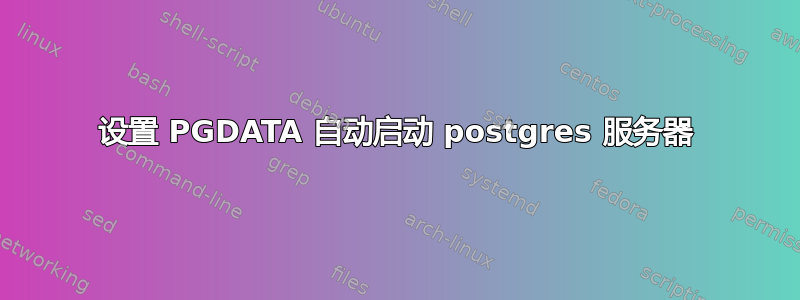
我希望我的 PostgreSQL 数据库能够自行启动。但目前需要运行以下命令:
1号航站楼:
sudo su - posgresql
cd /usr/lib/postgresql/9.6/bin/
./postgres -D /usr/local/pgsql/data
2 号航站楼:
$ sudo -u postgres psql
我宁愿只需要运行终端 2,并且不确定为什么终端 1 没有自动完成。
我可以通过运行以下命令来确认 PGDATA 未设置:
$ pg_ctl start -l logfile
pg_ctl: no database directory specified and environment variable PGDATA unset
Try "pg_ctl --help" for more information.
我在postgres 手册也就是说我应该添加/usr/local/pgsql/bin/pg_ctl start -l logfile -D /usr/local/pgsql/data到/etc/rc.d/rc.local或/etc/rc.local但这两个目录在 Ubuntu 16.04 中都不存在。
我感觉我缺少一个简单的命令来设置 PGDATA,它将自动启动我的服务器。但我不知道它是什么,也不知道我应该将此命令存储在哪个文件中。


