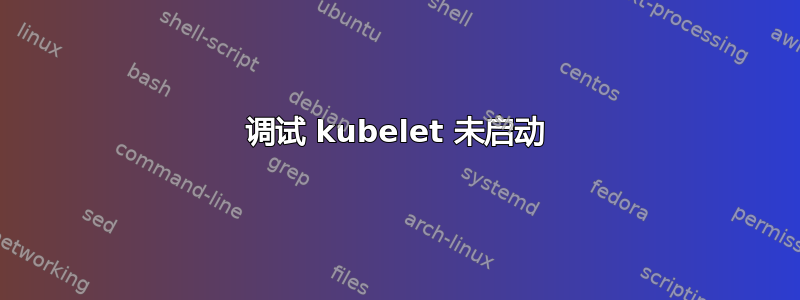
我正在kubeadm尝试设置一个开发主服务器。我遇到了一个问题,kubelet 的健康检查失败了。我正在寻找如何调试该问题的指导。运行建议用于调试的命令 ( systemctl status kubelet) 看不到错误的原因:
kubelet.service - kubelet: The Kubernetes Node Agent
Loaded: loaded (/etc/systemd/system/kubelet.service; enabled; vendor preset: disabled)
Drop-In: /etc/systemd/system/kubelet.service.d
└─10-kubeadm.conf
Active: activating (auto-restart) (Result: exit-code) since Thu 2017-10-05 15:04:23 CDT; 4s ago
Docs: http://kubernetes.io/docs/
Process: 4786 ExecStart=/usr/bin/kubelet $KUBELET_KUBECONFIG_ARGS $KUBELET_SYSTEM_PODS_ARGS $KUBELET_NETWORK_ARGS $KUBELET_DNS_ARGS $KUBELET_AUTHZ_ARGS $KUBELET_CADVISOR_ARGS $KUBELET_CGROUP_ARGS $KUBELET_CERTIFICATE_ARGS $KUBELET_EXTRA_ARGS (code=exited, status=1/FAILURE)
Main PID: 4786 (code=exited, status=1/FAILURE)
Oct 05 15:04:23 master.domain..com systemd[1]: Unit kubelet.service entered failed state.
Oct 05 15:04:23 master.domain.com systemd[1]: kubelet.service failed.
在哪里可以找到特定的错误消息来表明为什么它无法运行?
运行禁用交换后
swapoff -a,我仍然无法配置 Kubernetes。
以下是 的完整输出kubeadm init:
$ kubeadm init
[kubeadm] WARNING: kubeadm is in beta, please do not use it for production clusters.
[init] Using Kubernetes version: v1.8.2
[init] Using Authorization modes: [Node RBAC]
[preflight] Running pre-flight checks
[preflight] WARNING: docker version is greater than the most recently validated version. Docker version: 17.09.0-ce. Max validated version: 17.03
[preflight] Starting the kubelet service
[kubeadm] WARNING: starting in 1.8, tokens expire after 24 hours by default (if you require a non-expiring token use --token-ttl 0)
[certificates] Generated ca certificate and key.
[certificates] Generated apiserver certificate and key.
[certificates] apiserver serving cert is signed for DNS names [master.my-domain.com kubernetes kubernetes.default kubernetes.default.svc kubernetes.default.svc.cluster.local] and IPs [10.xx.xx.xx 10.xx.xx.xx]
[certificates] Generated apiserver-kubelet-client certificate and key.
[certificates] Generated sa key and public key.
[certificates] Generated front-proxy-ca certificate and key.
[certificates] Generated front-proxy-client certificate and key.
[certificates] Valid certificates and keys now exist in "/etc/kubernetes/pki"
[kubeconfig] Wrote KubeConfig file to disk: "admin.conf"
[kubeconfig] Wrote KubeConfig file to disk: "kubelet.conf"
[kubeconfig] Wrote KubeConfig file to disk: "controller-manager.conf"
[kubeconfig] Wrote KubeConfig file to disk: "scheduler.conf"
[controlplane] Wrote Static Pod manifest for component kube-apiserver to "/etc/kubernetes/manifests/kube-apiserver.yaml"
[controlplane] Wrote Static Pod manifest for component kube-controller-manager to "/etc/kubernetes/manifests/kube-controller-manager.yaml"
[controlplane] Wrote Static Pod manifest for component kube-scheduler to "/etc/kubernetes/manifests/kube-scheduler.yaml"
[etcd] Wrote Static Pod manifest for a local etcd instance to "/etc/kubernetes/manifests/etcd.yaml"
[init] Waiting for the kubelet to boot up the control plane as Static Pods from directory "/etc/kubernetes/manifests"
[init] This often takes around a minute; or longer if the control plane images have to be pulled.
[kubelet-check] It seems like the kubelet isn't running or healthy.
[kubelet-check] The HTTP call equal to 'curl -sSL http://localhost:10255/healthz' failed with error: Get http://localhost:10255/healthz: dial tcp 127.0.0.1:10255: getsockopt: connection refused.
[kubelet-check] It seems like the kubelet isn't running or healthy.
[kubelet-check] The HTTP call equal to 'curl -sSL http://localhost:10255/healthz' failed with error: Get http://localhost:10255/healthz: dial tcp 127.0.0.1:10255: getsockopt: connection refused.
[kubelet-check] It seems like the kubelet isn't running or healthy.
[kubelet-check] The HTTP call equal to 'curl -sSL http://localhost:10255/healthz' failed with error: Get http://localhost:10255/healthz: dial tcp 127.0.0.1:10255: getsockopt: connection refused.
[kubelet-check] It seems like the kubelet isn't running or healthy.
[kubelet-check] The HTTP call equal to 'curl -sSL http://localhost:10255/healthz/syncloop' failed with error: Get http://localhost:10255/healthz/syncloop: dial tcp 127.0.0.1:10255: getsockopt: connection refused.
[kubelet-check] It seems like the kubelet isn't running or healthy.
[kubelet-check] The HTTP call equal to 'curl -sSL http://localhost:10255/healthz/syncloop' failed with error: Get http://localhost:10255/healthz/syncloop: dial tcp 127.0.0.1:10255: getsockopt: connection refused.
[kubelet-check] It seems like the kubelet isn't running or healthy.
[kubelet-check] The HTTP call equal to 'curl -sSL http://localhost:10255/healthz/syncloop' failed with error: Get http://localhost:10255/healthz/syncloop: dial tcp 127.0.0.1:10255: getsockopt: connection refused.
[kubelet-check] It seems like the kubelet isn't running or healthy.
[kubelet-check] The HTTP call equal to 'curl -sSL http://localhost:10255/healthz' failed with error: Get http://localhost:10255/healthz: dial tcp 127.0.0.1:10255: getsockopt: connection refused.
[kubelet-check] It seems like the kubelet isn't running or healthy.
[kubelet-check] The HTTP call equal to 'curl -sSL http://localhost:10255/healthz/syncloop' failed with error: Get http://localhost:10255/healthz/syncloop: dial tcp 127.0.0.1:10255: getsockopt: connection refused.
[kubelet-check] It seems like the kubelet isn't running or healthy.
[kubelet-check] The HTTP call equal to 'curl -sSL http://localhost:10255/healthz' failed with error: Get http://localhost:10255/healthz: dial tcp 127.0.0.1:10255: getsockopt: connection refused.
Unfortunately, an error has occurred:
timed out waiting for the condition
This error is likely caused by that:
- The kubelet is not running
- The kubelet is unhealthy due to a misconfiguration of the node in some way (required cgroups disabled)
- There is no internet connection; so the kubelet can't pull the following control plane images:
- gcr.io/google_containers/kube-apiserver-amd64:v1.8.2
- gcr.io/google_containers/kube-controller-manager-amd64:v1.8.2
- gcr.io/google_containers/kube-scheduler-amd64:v1.8.2
You can troubleshoot this for example with the following commands if you're on a systemd-powered system:
- 'systemctl status kubelet'
- 'journalctl -xeu kubelet'
couldn't initialize a Kubernetes cluster
我还尝试删除 Docker 存储库并安装无法运行的 Docker 1.12 -Error starting daemon: SELinux is not supported with the overlay graph driver on this kernel. Either boot into a newer kernel or disable selinux ...
答案1
发现与此相关的一个问题:https://github.com/kubernetes/kubernetes/issues/53333
遵循前面的答案对我有用,但没有链接问题中提供的解决方案。
因此,也许按照他们的建议编辑 90-kubeadm.conf(代替 10-kubeadm.conf)会有效
答案2
通过在 systemd 脚本中进行设置解决了问题--fail-swap-on=false。只需对文件进行修改即可/etc/systemd/system/kubelet.service.d/10-kubeadm.conf
Environment="KUBELET_SYSTEM_PODS_ARGS=--pod-manifest-path=/etc/kubernetes/manifests --allow-privileged=true --fail-swap-on=false"
systemctl daemon-reload然后运行systemctl restart kubelet
答案3
我在 Fedora 30、kubelet 1.15.3、docker-ce 19.03.1 上遇到了同样的问题,并且输出systemctl status kubelet与您的情况相同:
Drop-In: /etc/systemd/system/kubelet.service.d
└─10-kubeadm.conf
解决的步骤如下:1.检查以下路径上是否有文件 kubelet.service 和 10-kubeadm.conf:
ls /usr/lib/systemd/system/kubelet.service.d/10-kubeadm.conf
ls /usr/lib/systemd/system/kubelet.service
10-kubeadm.conf:
more /usr/lib/systemd/system/kubelet.service.d/10-kubeadm.conf
# Note: This dropin only works with kubeadm and kubelet v1.11+
[Service]
Environment="KUBELET_KUBECONFIG_ARGS=--bootstrap-kubeconfig=/etc/kubernetes/bootstrap-kubelet.conf --kubeconfig=/etc/kubernetes/kubelet.conf"
Environment="KUBELET_CONFIG_ARGS=--config=/var/lib/kubelet/config.yaml"
# This is a file that "kubeadm init" and "kubeadm join" generates at runtime, populating the KUBELET_KUBEADM_ARGS variable dynamically
EnvironmentFile=-/var/lib/kubelet/kubeadm-flags.env
# This is a file that the user can use for overrides of the kubelet args as a last resort. Preferably, the user should use
# the .NodeRegistration.KubeletExtraArgs object in the configuration files instead. KUBELET_EXTRA_ARGS should be sourced from this file.
EnvironmentFile=-/etc/sysconfig/kubelet
ExecStart=
ExecStart=/usr/bin/kubelet $KUBELET_KUBECONFIG_ARGS $KUBELET_CONFIG_ARGS $KUBELET_KUBEADM_ARGS $KUBELET_EXTRA_ARGS
kubelet.服务:
more /usr/lib/systemd/system/kubelet.service
[Unit]
Description=Kubernetes Kubelet Server
Documentation=https://github.com/GoogleCloudPlatform/kubernetes
After=docker.service
Requires=docker.service
[Service]
WorkingDirectory=/var/lib/kubelet
EnvironmentFile=-/etc/kubernetes/config
EnvironmentFile=-/etc/kubernetes/kubelet
ExecStart=/usr/bin/kubelet \
$KUBE_LOGTOSTDERR \
$KUBE_LOG_LEVEL \
$KUBELET_API_SERVER \
$KUBELET_ADDRESS \
$KUBELET_PORT \
$KUBELET_HOSTNAME \
$KUBE_ALLOW_PRIV \
$KUBELET_ARGS
Restart=on-failure
KillMode=process
[Install]
WantedBy=multi-user.target
在 /etc/systemd/system/ 中删除 kubelet 的 systemd 单元
rm -R /etc/systemd/system/kubelet.service.d (confirm "y" for each file) rm /etc/systemd/system/kubelet.service重新加载所有 systemd 单元文件,并重新创建整个依赖树。
systemctl daemon-reload重启 kubelet
systemctl restart kubelet
kubelet status 的输出应该包含:
Loaded: loaded (/usr/lib/systemd/system/kubelet.service; enabled; vendor preset: disabled)
Drop-In: /usr/lib/systemd/system/kubelet.service.d
└─10-kubeadm.conf
初始化 Kubernetes 控制平面节点:
kubeadm reset systemctl daemon-reload kubeadm init --pod-network-cidr=10.244.0.0/16
注意:您有一个或多个问题:
`- There is no internet connection; so the kubelet can't pull the following control plane images:`
尝试手动拉取它们:
kubeadm config images pull
您可能需要升级 kubeadm、kubelet、kebectl
答案4
Atom 发布的问题中已经涵盖了所有这些内容,因此我并不觉得自己贡献了太多,但如果启用了交换,我可以复制您的问题。因此,对我来说,解决方案是禁用交换并重试初始化:
sudo -i
swapoff -a
kubeadm reset
kubeadm init
dirtbag 发布的答案对我也有用,但是为了安全起见systemctl daemon-reload,我做了完整的kubeadm reset和kubeadm init,而不仅仅是systemctl restart kubelet。
如果这对您不起作用,您能粘贴kubeadm init禁用交换后的新输出吗?


