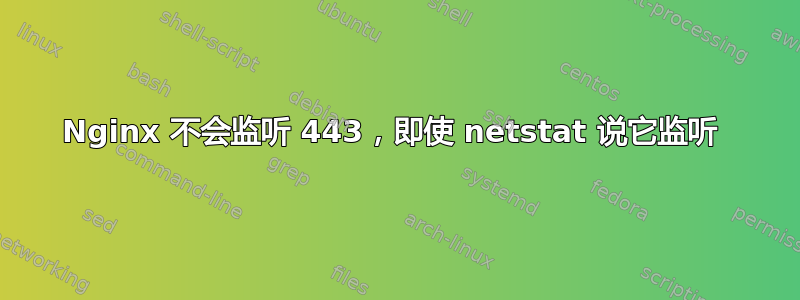
我在一台服务器上安装了 SSL,一切顺利,就像我之前在其他服务器上安装的那样,但是这个就是不起作用,我检查了一下sudo netstat -t -l -p -n 我得到了这个:
Proto Recv-Q Send-Q Local Address Foreign Address State PID/Program name
tcp 0 0 0.0.0.0:22 0.0.0.0:* LISTEN 1062/sshd
tcp 0 0 127.0.0.1:25 0.0.0.0:* LISTEN 2560/exim
tcp 0 0 0.0.0.0:443 0.0.0.0:* LISTEN 3129/nginx
tcp 0 0 0.0.0.0:80 0.0.0.0:* LISTEN 3129/nginx
但当我尝试访问该网站时,连接超时,现在如果我检查https://www.yougetsignal.com/tools/open-ports/对于端口 443,它会说端口已关闭。Nginx -t 没有返回任何错误。
sudo iptables -L 显示:
Chain INPUT (policy ACCEPT)
target prot opt source destination
Chain FORWARD (policy ACCEPT)
target prot opt source destination
Chain OUTPUT (policy ACCEPT)
target prot opt source destination
sudo ufw status 显示:
Status: inactive
我的 default.vhost 文件:
server {
listen 80 default_server;
# listen [::]:80 default_server;
server_name _;
root /jet/app/www/website/public;
index index.php index.html index.htm;
autoindex on;
# Load configuration files for the default server block.
include /jet/etc/nginx/conf.d/*.inc;
#location / {
try_files $uri $uri/ /index.php;
# }
location ~ \.php$ {
#try_files $uri /index.php =404;
try_files $uri =404;
fastcgi_split_path_info ^(.+\.php)(/.+)$;
fastcgi_pass unix:/var/run/php5-fpm.sock;
fastcgi_index index.php;
fastcgi_param SCRIPT_FILENAME $document_root$fastcgi_script_name;
include fastcgi_params;
}
}
server {
listen 443 default_server;
ssl on;
ssl_certificate /jet/etc/nginx/SSL/website.crt;
ssl_certificate_key /jet/etc/nginx/SSL/private/website.key;
server_name _;
root /jet/app/www/website/public;
index index.php index.html index.htm;
autoindex on;
# Load configuration files for the default server block.
include /jet/etc/nginx/conf.d/*.inc;
#location / {
try_files $uri $uri/ /index.php;
# }
location ~ \.php$ {
#try_files $uri /index.php =404;
try_files $uri =404;
fastcgi_split_path_info ^(.+\.php)(/.+)$;
fastcgi_pass unix:/var/run/php5-fpm.sock;
fastcgi_index index.php;
fastcgi_param SCRIPT_FILENAME $document_root$fastcgi_script_name;
include fastcgi_params;
}
}
到底发生什么事了?


