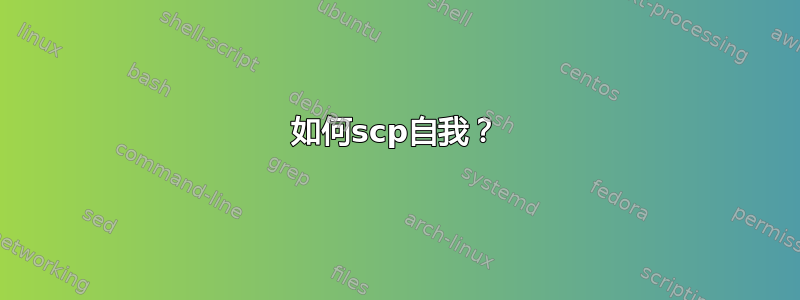
我想从我自己到我自己进行 scp,但出现Permission denied (publickey)错误。这更多的是脚本的边缘情况,但我觉得它不应该有问题。
ifconfig | grep inet
# 192.168.11.151
scp -p myport [email protected]:/opt/some-files .
# My public key exists and is valid enough to reach out to GitHub
cd ~/.ssh
less id_rsa
less id_rsa.pub
less authorized_keys
答案1
最常见的问题是忘记正确设置权限:
chmod -R 600 ~/.ssh
答案2
尝试这个:
使用同一用户创建您的.pub文件。
user:~$ ssh-keygen
Generating public/private rsa key pair.
Enter file in which to save the key (/home/user/.ssh/id_rsa):
Enter passphrase (empty for no passphrase):
Enter same passphrase again:
Your identification has been saved in /home/user/.ssh/id_rsa.
Your public key has been saved in /home/user/.ssh/id_rsa.pub.
The key fingerprint is:
f1:f2:f3:f4:f5:f6:f7:f8:f9:f0:f1:f2:f3:f4:f5:f6 user@host
The key's randomart image is:
+--[ RSA 2048]----+
| o+=.. E |
| . ++=.. |
| +.*oo. |
| . O.+. o |
| S .o.. . |
| . . |
| |
| |
| |
+-----------------+
user:~$
将密钥插入authorized_keys文件中
user:~$ cat ~/.ssh/id_rsa.pub >> ~/.ssh/authorized_keys
再次转移
user:~$ scp user@localhost:/opt/some-files .
试一下!


