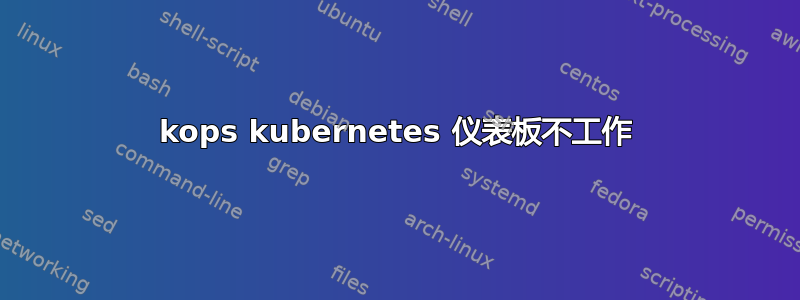
已创建 kops kubernetes 集群
使用以下方式安装仪表板:
kubectl create -f https://raw.githubusercontent.com/kubernetes/kops/master/addons/kubernetes-dashboard/v1.6.3.yaml
版本
kubectl version
给出:
Client Version: version.Info{Major:"1", Minor:"8", GitVersion:"v1.8.0", GitCommit:"6e937839ac04a38cac63e6a7a306c5d035fe7b0a", GitTreeState:"clean", BuildDate:"2017-09-28T22:57:57Z", GoVersion:"go1.8.3", Compiler:"gc", Platform:"linux/amd64"}
Server Version: version.Info{Major:"1", Minor:"7", GitVersion:"v1.7.4", GitCommit:"793658f2d7ca7f064d2bdf606519f9fe1229c381", GitTreeState:"clean", BuildDate:"2017-08-17T08:30:51Z", GoVersion:"go1.8.3", Compiler:"gc", Platform:"linux/amd64"}
浏览至:
给出:
错误:‘格式错误的 HTTP 响应“\x15\x03\x01\x00\x02\x02”’尝试到达:‘http://100.xxx:8443/‘
我应该如何访问仪表板?
答案1
新版本的仪表板无法正确处理短/ui路径。您需要改用 ugly /api/v1/namespaces/kube-system/services/https:kubernetes-dashboard:/proxy/。
详情请查看官方网站。 https://github.com/kubernetes/dashboard


