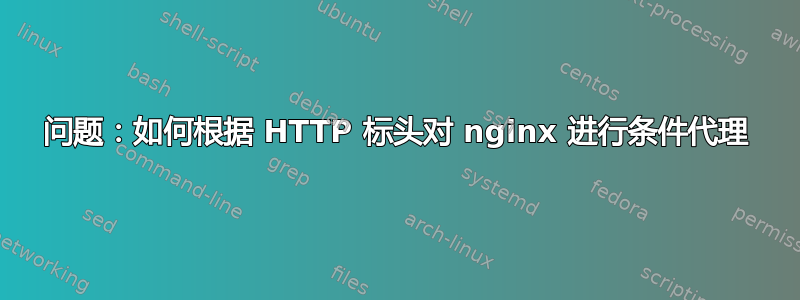
如何根据自定义 HTTP 标头执行条件 proxy_pass
假设我的私有网络中运行了 4 个 nginx 引擎,我们将其称为:web1、web2、web3、web4。
我有一个主 nginx 服务器,位于互联网和我的私人网络之间,我们称之为:Main_Web
在与 Main_web 相同的主机上,我在端口 5000 上运行基于 python 的身份验证服务,让我们调用它 auth_backend.py。
作为身份验证后端,如果用户非法,此 auth_backend.py 将返回 401。但对于合法用户,它将返回重定向 (302) 到内部位置 (/afterauth) 并且还会添加自定义 HTTP 标头,
IE:X-HTTP-BACKEND = 'http://web4/thispage?var=2'
/etc/nginx/conf.d/默认
server {
listen 80;
server_name localhost;
#charset koi8-r;
#access_log /var/log/nginx/host.access.log main;
add_header X-Backend $http_x_backend;
location / {
proxy_pass http://127.0.0.1:5000 ;
proxy_set_header Host $host;
}
location /afterauth/ {
set $my_next_proxy $upstream_http_x_backend;
proxy_pass http://$my_next_proxy ;
}
#error_page 404 /404.html;
# redirect server error pages to the static page /50x.html
#
error_page 500 502 503 504 /50x.html;
location = /50x.html {
root /usr/share/nginx/html;
}
}
身份验证后端脚本
#!/usr/bin/python
from flask import Flask, request, make_response, redirect
app = Flask(__name__)
@app.route('/',methods=['GET', 'POST'])
def hello_world():
resp = make_response('Flask make_response', 200)
#resp = redirect('afterauth/mykey=NEXTKEY')
resp.headers['X-Backend']='192.168.100.1:5001/?key=MYKEY01'
return resp
if __name__ == "__main__":
app.run(debug=True)
上次调试时间https://pastebin.com/DwcgVeuN
在“上次调试”的第 114 - 126 行,我得到:
2017/10/13 03:22:53 [debug] 1737#1737: *9 http proxy header: "X-Backend: 192.168.100.1:5001/?key=MYKEY01"
2017/10/13 03:22:53 [debug] 1737#1737: *9 http proxy header: "Server: Werkzeug/0.12.2 Python/2.7.9"
2017/10/13 03:22:53 [debug] 1737#1737: *9 http proxy header: "Date: Thu, 12 Oct 2017 20:22:53 GMT"
2017/10/13 03:22:53 [debug] 1737#1737: *9 http proxy header done
2017/10/13 03:22:53 [debug] 1737#1737: *9 HTTP/1.1 302 FOUND
Server: nginx/1.13.5
Date: Thu, 12 Oct 2017 20:22:53 GMT
Content-Type: text/html; charset=utf-8
Content-Length: 253
Connection: keep-alive
Location: http://192.168.100.48/afterauth/mykey=NEXTKEY
X-Backend: 192.168.100.1:5001/?key=MYKEY01
如何将“192.168.100.1:5001/?key=MYKEY01”作为 proxy_pass url?
真挚地
—双筒望远镜—


