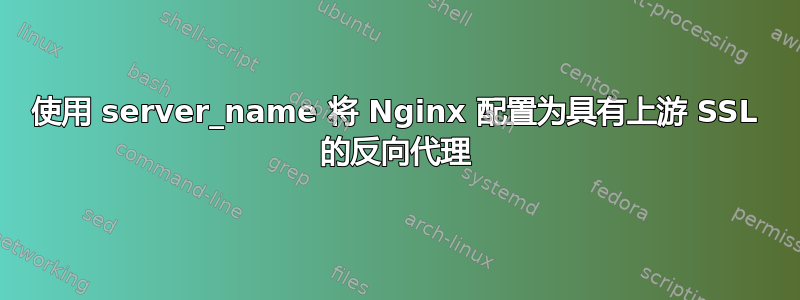
我在使用 Nginx 反向代理时遇到了麻烦。
我在私人网络上有一个服务器,提供以下网站:
- a.example.com :10.32.58.01(内部 DNS 解析)
- b.other.com : 10.32.58.01(内部DNS解析)
我创建了一个 Nginx 反向代理,允许访问这两个网站。此反向代理的 IP 为 52.00.00.01(假的)。
公共 DNS 解析为:
- a.example.com :52.00.00.01
- b.other.com :52.00.00.01
Nginx 服务器 /etc/hosts 文件包含以下解析:
- 10.32.58.01 a.example.com b.other.com
问题是我的两个域名有不同的 SSL 证书,并且我希望我的反向代理来验证 SSL 证书。
以下是我失败的 Nginx 反向代理配置:
server {
listen 80;
server_name a.example.com;
server_name b.other.com;
return 301 https://$host$request_uri;
}
server {
listen 443 ssl http2;
server_name a.example.com;
ssl_session_cache shared:SSL:100m;
ssl_session_timeout 180m;
ssl_ciphers 'ECDHE-ECDSA-CHACHA20-POLY1305:ECDHE-RSA-CHACHA20-POLY1305:ECDHE-ECDSA-AES128-GCM-SHA256:ECDHE-RSA-AES128-GCM-SHA256:ECDHE-ECDSA-AES256-GCM-SHA384:ECDHE-RSA-AES256-GCM-SHA384:DHE-RSA-AES128-GCM-SHA256:DHE-RSA-AES256-GCM-SHA384:ECDHE-ECDSA-AES128-SHA256:ECDHE-RSA-AES128-SHA256:ECDHE-ECDSA-AES128-SHA:ECDHE-RSA-AES256-SHA384:ECDHE-RSA-AES128-SHA:ECDHE-ECDSA-AES256-SHA384:ECDHE-ECDSA-AES256-SHA:ECDHE-RSA-AES256-SHA:DHE-RSA-AES128-SHA256:DHE-RSA-AES128-SHA:DHE-RSA-AES256-SHA256:DHE-RSA-AES256-SHA:AES128-GCM-SHA256:AES256-GCM-SHA384:AES128-SHA256:AES256-SHA256:AES128-SHA:AES256-SHA:!DSS';
ssl_session_tickets off;
ssl_certificate ssl/chained.example.com.crt;
ssl_certificate_key ssl/example.com.key;
location / {
proxy_pass https://a.example.com;
proxy_ssl_protocols TLSv1 TLSv1.1 TLSv1.2;
proxy_ssl_ciphers HIGH:!aNULL:!MD5;
proxy_ssl_trusted_certificate /etc/nginx/ssl/ssl/chained.example.com.crt;
proxy_ssl_server_name on;
proxy_ssl_verify on;
proxy_ssl_verify_depth 2;
proxy_ssl_session_reuse on;
}
}
server {
listen 443 ssl http2;
server_name b.other.com;
ssl_session_cache shared:SSL:100m;
ssl_session_timeout 180m;
ssl_ciphers 'ECDHE-ECDSA-CHACHA20-POLY1305:ECDHE-RSA-CHACHA20-POLY1305:ECDHE-ECDSA-AES128-GCM-SHA256:ECDHE-RSA-AES128-GCM-SHA256:ECDHE-ECDSA-AES256-GCM-SHA384:ECDHE-RSA-AES256-GCM-SHA384:DHE-RSA-AES128-GCM-SHA256:DHE-RSA-AES256-GCM-SHA384:ECDHE-ECDSA-AES128-SHA256:ECDHE-RSA-AES128-SHA256:ECDHE-ECDSA-AES128-SHA:ECDHE-RSA-AES256-SHA384:ECDHE-RSA-AES128-SHA:ECDHE-ECDSA-AES256-SHA384:ECDHE-ECDSA-AES256-SHA:ECDHE-RSA-AES256-SHA:DHE-RSA-AES128-SHA256:DHE-RSA-AES128-SHA:DHE-RSA-AES256-SHA256:DHE-RSA-AES256-SHA:AES128-GCM-SHA256:AES256-GCM-SHA384:AES128-SHA256:AES256-SHA256:AES128-SHA:AES256-SHA:!DSS';
ssl_session_tickets off;
ssl_certificate ssl/chained.other.com.crt;
ssl_certificate_key ssl/other.com.key;
location / {
proxy_pass https://b.other.com;
proxy_ssl_protocols TLSv1 TLSv1.1 TLSv1.2;
proxy_ssl_ciphers HIGH:!aNULL:!MD5;
proxy_ssl_trusted_certificate /etc/nginx/ssl/ssl/chained.other.com.crt;
proxy_ssl_server_name on;
proxy_ssl_verify on;
proxy_ssl_verify_depth 2;
proxy_ssl_session_reuse on;
}
}
我遇到的问题是,当我请求反向代理时,它返回 502,并且我在日志中
[error] 2956#2956: *228502 upstream SSL certificate verify error: (2:unable to get issuer certificate) while SSL handshaking to upstream, client: 52.74.0.0, server: a.example.com, request: "GET / HTTP/1.1", upstream: "https://10.32.58.01:443/", host: "a.example.com"
所以现在我禁用了上游 SSL 验证 -_-'
谢谢 !
** 编辑 **
为了更准确地说明上下文,这里是我的 nginx.conf
user www-data;
worker_processes auto;
pid /run/nginx.pid;
events {
worker_connections 1024;
}
http {
sendfile on;
tcp_nopush on;
tcp_nodelay on;
keepalive_timeout 65;
types_hash_max_size 2048;
server_tokens off;
include /etc/nginx/mime.types;
default_type application/octet-stream;
ssl_protocols TLSv1 TLSv1.1 TLSv1.2; # Dropping SSLv3, ref: POODLE
ssl_prefer_server_ciphers on;
ssl_dhparam /etc/nginx/cert/dhparam.pem;
access_log /var/log/nginx/access.log;
error_log /var/log/nginx/error.log;
gzip on;
gzip_disable "msie6";
gzip_vary on;
gzip_proxied any;
gzip_comp_level 6;
gzip_buffers 16 8k;
gzip_http_version 1.1;
gzip_types text/plain text/css application/json application/javascript text/xml application/xml application/xml+rss text/javascript;
include /etc/nginx/conf.d/*.conf;
include /etc/nginx/sites-enabled/*;
}
我的 conf.d/proxy.conf
# if we receive X-Forwarded-Proto, pass it through; otherwise, pass along the
# scheme used to connect to this server
map $http_x_forwarded_proto $proxy_x_forwarded_proto {
default $http_x_forwarded_proto;
'' $scheme;
}
# If we receive X-Forwarded-Port, pass it through; otherwise, pass along the
# server port the client connected to
map $http_x_forwarded_port $proxy_x_forwarded_port {
default $http_x_forwarded_port;
'' $server_port;
}
# If we receive Upgrade, set Connection to "upgrade"; otherwise, delete any
# Connection header that may have been passed to this server
map $http_upgrade $proxy_connection {
default upgrade;
'' close;
}
# Set appropriate X-Forwarded-Ssl header
map $scheme $proxy_x_forwarded_ssl {
default off;
https on;
}
access_log off;
proxy_http_version 1.1;
proxy_buffering off;
proxy_set_header Host $http_host;
proxy_set_header Upgrade $http_upgrade;
proxy_set_header Connection $proxy_connection;
proxy_set_header X-Real-IP $remote_addr;
proxy_set_header X-Forwarded-For $proxy_add_x_forwarded_for;
proxy_set_header X-Forwarded-Proto $proxy_x_forwarded_proto;
proxy_set_header X-Forwarded-Ssl $proxy_x_forwarded_ssl;
proxy_set_header X-Forwarded-Port $proxy_x_forwarded_port;
# Mitigate httpoxy attack (see README for details)
proxy_set_header Proxy "";
proxy_ssl_server_name on;
proxy_ssl_session_reuse on;
server {
server_name _; # This is just an invalid value which will never trigger on a real hostname.
listen 80;
access_log /var/log/nginx/access.log;
return 503;
}
client_max_body_size 0;
proxy_request_buffering off;
client_body_buffer_size 1M;
client_header_buffer_size 512K;
proxy_connect_timeout 3600;
proxy_send_timeout 3600;
proxy_read_timeout 3600;
send_timeout 3600;
答案1
答案2
你必须使用 HTTP/1.1用于后端连接。Nginx 默认使用 HTTP/1.0。
location / {
proxy_pass https://a.example.com;
proxy_http_version 1.1;
...
}


