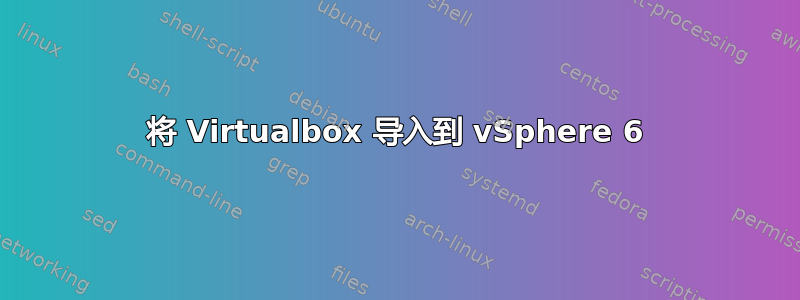
我已经导出我的 virtualbox vm(ovf 1.0)并运行 ovf 工具:
.\ovftool.exe --lax 'C:\users\perryg\desktop\old dev box\old dev box.ova'
'C:\users\perryg\desktop\old dev box\old dev box.ovf'
成功完成。然后我进入 ovf 文件并将 virtualbox2.2 值更改为 vmx07。
尝试导入后,我收到以下错误消息:
在 [] 中未找到 ResourceSubType 元素的 PIIX4
当我从 ovf 文件中删除项目时,导入无法正常工作。它最终显示启动过程中未找到操作系统。
我现在能做什么?/
答案1
您最好的选择可能是仅使用 VMware vCenter Converter,并将您的 Virtualbox 客户机视为物理机器。


