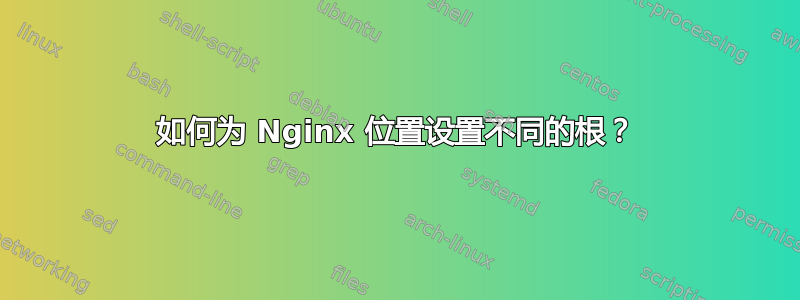
我正在 OS X 上使用 NGINX 和 PHP-FPM 设置本地 Web 开发服务器。我已安装这两种服务并设置了虚拟域localhost。到目前为止一切正常:
- nginx 运行正常
- 它能够从为
localhostserver_name 配置的自定义根目录读取文件 - php 文件被正确处理
接下来我要设置的是域/phpmyadmin上路径的别名localhost。我希望 URL从中加载其内容,而不是从默认配置的根目录http://localhost/phpmyadmin加载。/usr/local/share/phpmyadmin
我在本地主机服务器配置中添加了这个位置块:
location /phpmyadmin {
alias /usr/local/share/phpmyadmin;
include /usr/local/etc/nginx/conf.d/php-fpm;
}
但请求的响应http://localhost/phpmyadmin是404。
以下是我使用的配置:
/usr/local/etc/nginx/nginx.conf
worker_processes 2;
error_log /usr/local/etc/nginx/logs/error.log debug;
events {
worker_connections 1024;
}
http {
include mime.types;
default_type application/octet-stream;
log_format main '$remote_addr - $remote_user [$time_local] "$request" '
'$status $body_bytes_sent "$http_referer" '
'"$http_user_agent" "$http_x_forwarded_for"';
access_log /usr/local/etc/nginx/logs/access.log main;
sendfile on;
keepalive_timeout 600;
gzip on;
gzip_disable "msie6";
gzip_vary on;
gzip_proxied any;
gzip_comp_level 2;
gzip_buffers 16 8k;
gzip_http_version 1.1;
gzip_min_length 256;
gzip_types text/plain text/css application/json application/x-javascript text/xml application/xml application/xml+rss text/javascript application/vnd.ms-fontobject application/x-font-ttf font/opentype
image/svg+xml image/x-icon;
index index.html index.php;
include /usr/local/etc/nginx/sites-enabled/*;
}
在 /usr/local/etc/nginx/sites-available/default
server {
listen 80;
server_name localhost;
root /Users/sebi/www/localhost;
access_log /usr/local/etc/nginx/logs/default.access.log main;
error_log /usr/local/etc/nginx/logs/default.error.log debug;
location / {
include /usr/local/etc/nginx/conf.d/php-fpm;
}
location /phpmyadmin {
alias /usr/local/share/phpmyadmin;
include /usr/local/etc/nginx/conf.d/php-fpm;
}
error_page 404 /404.html;
error_page 403 /403.html;
}
/usr/local/etc/nginx/conf.d/php-fpm
location ~ \.php$ {
try_files $uri = 404;
fastcgi_pass 127.0.0.1:9000;
fastcgi_index index.php;
fastcgi_param SCRIPT_FILENAME $document_root$fastcgi_script_name;
include fastcgi_params;
}
* 更新 *
我发现我的位置块/phpmyadmin配置错误。我需要/usr/local/share像这样指向它:
location /phpmyadmin {
alias /usr/local/share;
include /usr/local/etc/nginx/conf.d/php-fpm;
}
但这仍然不起作用,我发现这是由于路径的配置方式造成的。这是一个相对符号链接。如果我创建一个指向绝对路径的新符号链接,它就会起作用。
例子:
/usr/local/share/phpmyadmin -> ../Cellar/phpmyadmin/4.7.4/share/phpmyadmin不起作用导致directory index of "/usr/local/share/" is forbidden
错误
/usr/local/share/pma -> /usr/local/Cellar/phpmyadmin/4.7.4/share/phpmyadmin作品。
关于如何配置 nginx 以允许从相对符号链接读取的任何想法?
答案1
添加index index.php到您的 PHPMyAdmin 块。这会告诉 nginx 请求目录时使用什么文件名。


