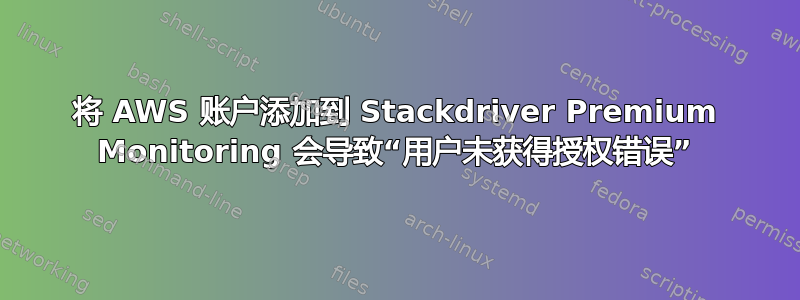
我按照 Stackdriver 说明添加要监控的 AWS 账户:
Authorize AWS for Stackdriver
Log in to your Amazon IAM console and click Roles.
Click “Create New Role”
Enter Stackdriver as the “Role Name” and click “Next Step.”
Select “Role for Cross-Account Access”
Select “Allows IAM users from a 3rd party AWS account to access this account.”
Enter the following:
Account ID xxx
External ID xxx
Require MFA unchecked
Select “ReadOnlyAccess” from the policy template list and click “Next Step.”
Copy the “Role ARN” value and paste it in the AWS Role ARN field below.
Click “Create Role” in the Amazon IAM console before clicking "Add AWS account" below.
在 AWS 中创建角色并将角色 ARN 粘贴回 stackdriver 后,当我单击 stackdriver 中的“添加 AWS 账户”时,出现错误“用户未获得授权”。
什么用户未获得授权?是 stackdriver 无法承担 AWS 角色吗?是我的 Stackdriver 帐户无法添加 AWS 帐户吗?这是最无用的错误信息。
如果这很重要,我可以通过 AWS 账户委托登录我的 AWS 账户。这会干扰 stackdriver 集成吗?



