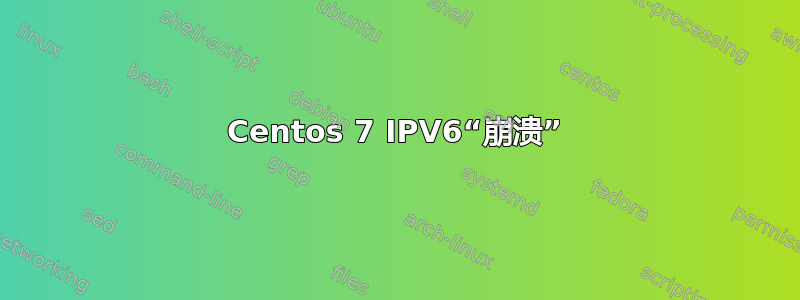
我不太确定从哪里开始调试这个问题,真心希望有人能给我指出正确的方向。我花了很多时间四处搜索,但考虑到事情似乎只持续了几个小时/几天,这并没有真正取得成果。
但简而言之,根据 ping6 日志显示,IPV6 似乎在我的 Centos 7 系统上在有限的时间内运行良好:
PING ipv6.google.com(par21s05-in-x0e.1e100.net (2a00:1450:4007:812::200e)) 56 data bytes
64 bytes from par21s05-in-x0e.1e100.net (2a00:1450:4007:812::200e): icmp_seq=1 ttl=58 time=0.830 ms
64 bytes from par21s05-in-x0e.1e100.net (2a00:1450:4007:812::200e): icmp_seq=2 ttl=58 time=0.863 ms
64 bytes from par21s05-in-x0e.1e100.net (2a00:1450:4007:812::200e): icmp_seq=3 ttl=58 time=0.856 ms
--- ipv6.google.com ping statistics ---
3 packets transmitted, 3 received, 0% packet loss, time 2001ms
rtt min/avg/max/mdev = 0.830/0.849/0.863/0.036 ms
然后出于某种原因,几个小时或几天后无论我尝试什么,都无法让 IPv6 工作,直到我从终端重新启动机器(使用“reboot”命令),然后一切都会在有限的时间内再次工作,然后需要重复该过程。
我使用的主机设置 IPv6 的原始指南在这里 (https://documentation.online.net/en/dedicated-server/network/ipv6/prefix) - 忽略 Dibbler 警告,因为我不使用它。碰巧我以前用过,我可以证明它比当前解决方案的工作时间更短。
我的机器详细信息如下;
Icon name: computer
Operating System: CentOS Linux 7 (Core)
CPE OS Name: cpe:/o:centos:centos:7
Kernel: Linux 3.10.0-693.5.2.el7.x86_64
Architecture: x86-64
希望有人自己遇到过这个问题并且可以建议一个更好的解决方案,而不需要我设置 cron 来每天重启系统?
编辑原始帖子以添加额外信息:
我不知道有任何防火墙限制(除非 IPv6 有特定限制),但是,为了解决这个问题,我禁用了 IP 表和 Centos 防火墙,以尝试排除这些限制。它们已启用,如下所示。
我所知道的路由信息:
首先,当它不工作的时候。
root > ping6 ipv6.google.com
PING ipv6.google.com(par21s05-in-x0e.1e100.net (2a00:1450:4007:812::200e)) 56 data bytes
--- ipv6.google.com ping statistics ---
5 packets transmitted, 0 received, 100% packet loss, time 3999ms
root > route
Kernel IP routing table
Destination Gateway Genmask Flags Metric Ref Use Iface
default 62-210-***-***.rev 0.0.0.0 UG 100 0 0 eth0
62.210.***.0 0.0.0.0 255.255.255.0 U 100 0 0 eth0
root > route -6
Kernel IPv6 routing table
Destination Next Hop Flag Met Ref Use If
[::]/96 [::] !n 1024 0 0 lo
0.0.0.0/96 [::] !n 1024 0 0 lo
<MY HOSTNAME>/56 [::] U 256 0 0 eth0
2002:a00::/24 [::] !n 1024 0 0 lo
2002:7f00::/24 [::] !n 1024 0 0 lo
2002:a9fe::/32 [::] !n 1024 0 0 lo
2002:ac10::/28 [::] !n 1024 0 0 lo
2002:c0a8::/32 [::] !n 1024 0 0 lo
2002:e000::/19 [::] !n 1024 0 0 lo
3ffe:ffff::/32 [::] !n 1024 0 0 lo
gateway/128 [::] U 100 0 2 eth0
fe80::/64 [::] U 256 1 47 eth0
[::]/0 gateway UG 100 1 23 eth0
[::]/0 [::] !n -1 1 81 lo
localhost/128 [::] Un 0 9 1157 lo
<MY HOSTNAME>/128 [::] Un 0 5 8 lo
<MY HOSTNAME>/128 [::] Un 0 2 8 lo
ff00::/8 [::] U 256 5 224 eth0
ff00::/8 [::] U 256 0 0 eth1
[::]/0 [::] !n -1 1 81 lo
root > ip route
default via 62.210.***.*** dev eth0 proto static metric 100
62.210.***.***/24 dev eth0 proto kernel scope link src 62.210.***.*** metric 100
现在它可以正常工作了(两者之间的唯一区别是我已经重新启动了服务器)
root > ping6 ipv6.google.com
PING ipv6.google.com(par21s05-in-x0e.1e100.net (2a00:1450:4007:812::200e)) 56 data bytes
64 bytes from par21s05-in-x0e.1e100.net (2a00:1450:4007:812::200e): icmp_seq=1 ttl=58 time=0.808 ms
64 bytes from par21s05-in-x0e.1e100.net (2a00:1450:4007:812::200e): icmp_seq=2 ttl=58 time=0.863 ms
64 bytes from par21s05-in-x0e.1e100.net (2a00:1450:4007:812::200e): icmp_seq=3 ttl=58 time=0.867 ms
64 bytes from par21s05-in-x0e.1e100.net (2a00:1450:4007:812::200e): icmp_seq=4 ttl=58 time=0.869 ms
?
--- ipv6.google.com ping statistics ---
4 packets transmitted, 4 received, 0% packet loss, time 3003ms
rtt min/avg/max/mdev = 0.808/0.851/0.869/0.043 ms
root > route
Kernel IP routing table
Destination Gateway Genmask Flags Metric Ref Use Iface
default 62-210-***-***.rev 0.0.0.0 UG 100 0 0 eth0
62.210.***.0 0.0.0.0 255.255.255.0 U 100 0 0 eth0
root > route -6
Kernel IPv6 routing table
Destination Next Hop Flag Met Ref Use If
[::]/96 [::] !n 1024 0 0 lo
0.0.0.0/96 [::] !n 1024 0 0 lo
<MY HOSTNAME>/56 [::] U 256 0 0 eth0
2002:a00::/24 [::] !n 1024 0 0 lo
2002:7f00::/24 [::] !n 1024 0 0 lo
2002:a9fe::/32 [::] !n 1024 0 0 lo
2002:ac10::/28 [::] !n 1024 0 0 lo
2002:c0a8::/32 [::] !n 1024 0 0 lo
2002:e000::/19 [::] !n 1024 0 0 lo
3ffe:ffff::/32 [::] !n 1024 0 0 lo
gateway/128 [::] U 100 0 10 eth0
fe80::/64 [::] U 256 0 4 eth0
[::]/0 gateway UG 100 11 752 eth0
[::]/0 [::] !n -1 1 777 lo
localhost/128 [::] Un 0 13 15498 lo
<MY HOSTNAME>/128 [::] Un 0 13 241 lo
<MY HOSTNAME>/128 [::] Un 0 4 12 lo
ff00::/8 [::] U 256 10 2254 eth0
ff00::/8 [::] U 256 0 0 eth1
[::]/0 [::] !n -1 1 777 lo
root > ip route
default via 62.210.***.*** dev eth0 proto static metric 100
62.210.***.***/24 dev eth0 proto kernel scope link src 62.210.***.*** metric 100
现在适用的配置文件
/etc/dhcp/dhclient6.conf
interface "eth0" {
send dhcp6.client-id <MY DUID - This was provided by the host>;
}
/etc/systemd/system/dhclient.service
[Unit]
Description=dhclient for sending DUID IPv6
Wants=network.target
Before=network.target
[Service]
Type=forking
ExecStart=/usr/sbin/dhclient -cf /etc/dhcp/dhclient6.conf -6 -P -v eth0
[Install]
WantedBy=multi-user.target
/etc/sysconfig/网络脚本/ifcfg-eth0
# Generated by parse-kickstart
UUID="2688a41f-e07a-****-****-************"
DNS1="62.210.***.***"
BOOTPROTO="static"
DEVICE="eth0"
ONBOOT="yes"
TYPE=Ethernet
IPADDR="62.210.***.***"
PREFIX=24
GATEWAY="62.210.***.***"
NETMASK="255.255.255.0"
DEFROUTE=yes
IPV4_FAILURE_FATAL=no
IPV6INIT="yes"
IPV6ADDR="2001:bc8:****:***::/56"
IPV6_AUTOCONF=yes
NAME="System eth0"


