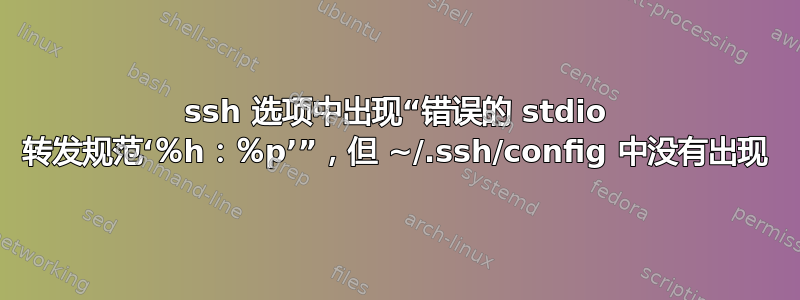
我在 中写入了下面的转发设置~/.ssh/config并且ssh destination运行良好(成功登录到destination):
Host gateway
User ikuwow
Hostname gateway.example.com
Host destination
User ikuwow
Hostname destination.localname
ProxyCommand ssh -W %h:%p gateway
但以下命令返回错误:
$ ssh -oProxyCommand='ssh -W %h:%p gateway' [email protected]
Bad stdio forwarding specification '%h:%p'
ssh 版本 (macOS High Sierra):
$ ssh -V
OpenSSH_7.5p1, LibreSSL 2.5.4
这些设置之间有什么区别?我如何ssh使用该-oProxyCommand选项来通过堡垒?
答案1
不知道对你来说这是否仍然实用,但这个技巧在较旧的方式下效果很好:
Host 172.16.*.*
ProxyCommand ssh gateway_server nc %h %p


